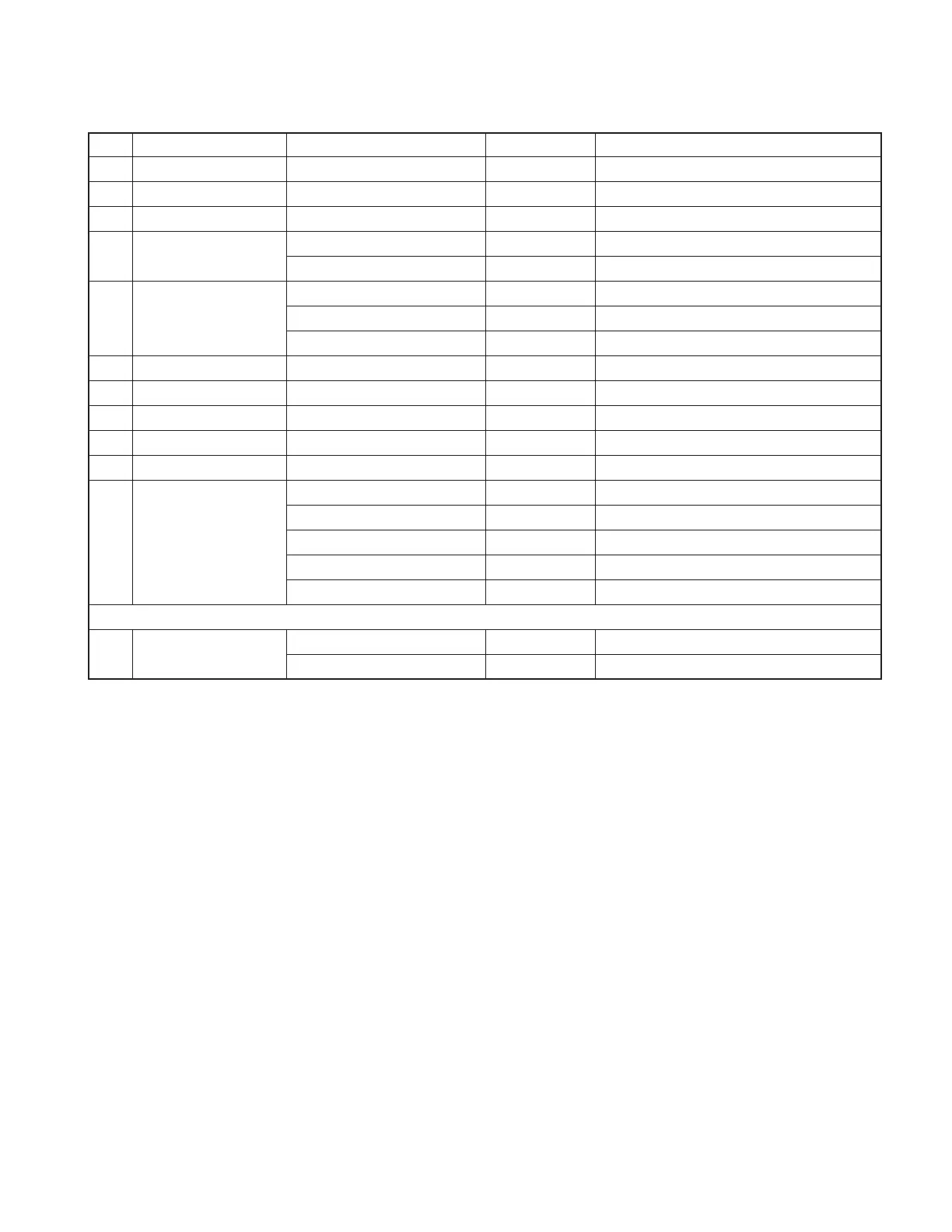TK-3170/3173
19
No. Function Choices Display Remarks
33 First Digit Time 0, 100, 500, 1000 Default=0
34 ∗ and # Digit 0, 100, 500, 1000 Default=0
35 Dial ID ON/OFF Default=OFF, Key=16key only
36 D Code Assignment D Code Default=D Code
1~16/1s
37 DTMF Signaling OFF
Code SQ ←Default
SelCall
38 Inter Mediate Code 0~9, A~D, ∗, # DTMF Signaling=SelCall, Default=#
39 Group Code Off, A~D, ∗, # Default=Off
40 Auto Reset Timer Off, 1~300/1s Default=10
41 Alert Tone (Individual) Off, 1~8/ 1 Default=1
42 Alert Tone (Group) Off, 1~8/ 1 Default=2
43 Transpond Off ←Default
Alert
ID Code
Transpond Code
Ringing Tone
Others
44 Panel Test/ Enable
Panel Tuning Mode Disable ←Default
Refer to the function setting mode flow chart on page 20.
REALIGNMENT
8-5. Memory Reset Mode
• This mode is used to clear data for functions that can be
set in Self-Programming Mode or to return to reset values
(default).
• Pressing [S] key when “SELF” is shown, sets the display
to “CANCEL”.
• Turning the selector alternately switches the display be-
tween “CANCEL” ↔ “READY”.
• Pressing [B] key when “READY” is shown, clears the data
and sets the display to “CLEAR”.
• Pressing [S] key again, returns the display to “SELF”.
• Pressing [S] key when “CANCEL” is shown, returns the
display to “SELF” without resetting the data.
9. Firmware Version Information Mode
Turn the transceiver ON with the [Side1] key held down.
Then, the version is displayed during holding the [Side1] key.
FDT __ _ _ 0
∗ #_____0
DCA _D _ CD
DTMS_OFF
DTMS_CSQ
DTMS_ SEL
IMC__#_ _
GPCD_OFF
ART _ _ 10_
CAT I _ _ _ 1
CATG_ _ _ 2
DID_OFF_
DCA _ _ _ 1 6
TRP__OFF
TRP__ALT
TRP__ IDC
TRP__TRC
TRP__R I N
PTM_ENA_
PTM_D I S_
