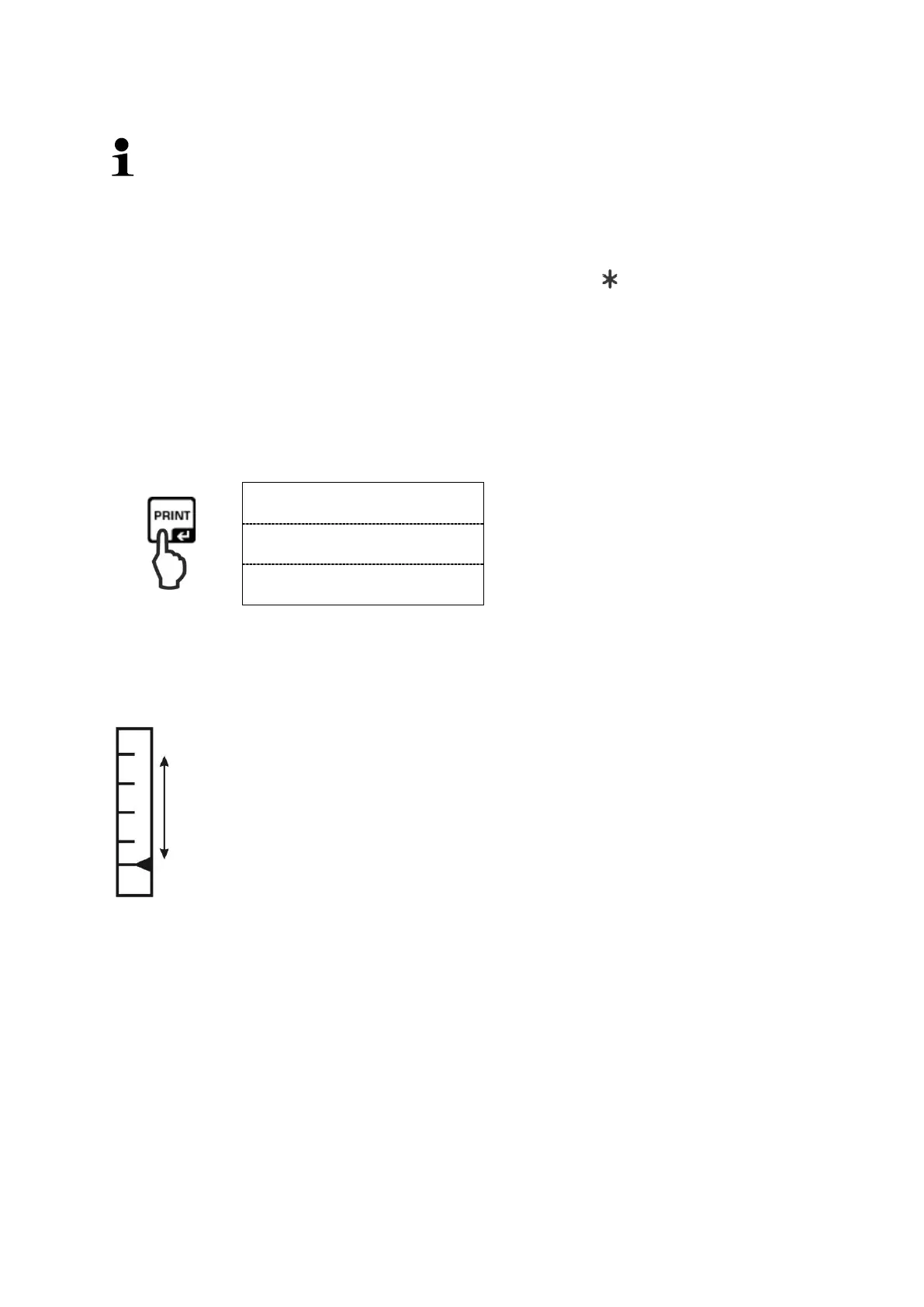TALJG_A/TALSG_A/TPLJG_A/TPLSG_A-BA-e-2011 43
9.3 Ordinary weighing
To get accurate weighing results, ensure the scale achieves the appropriate
operating temperature (see “Heating time”, chapter 1).
Wait until the zero symbol is displayed, reset the scale whenever required, by
pressing the TARE button.
Place the weighed material.
Wait until the stabilization indicator is displayed [ ].
Read out the weighing result.
Once the optional printer is connected, the weighing value can be printed.
Sample printouts (KERN YKB-01N):
27-08-20 10:41:17 AM Current date/time
Gewic.: 50.5773 g Weighing value
9.4 Weighing range indicator
The weighing range indicator shift [
] from the bottom upwards reflects
the scale load. Its full height is reached for the maximum load.
Consequently, the current use of the weighing range is presented in an
analogue way.