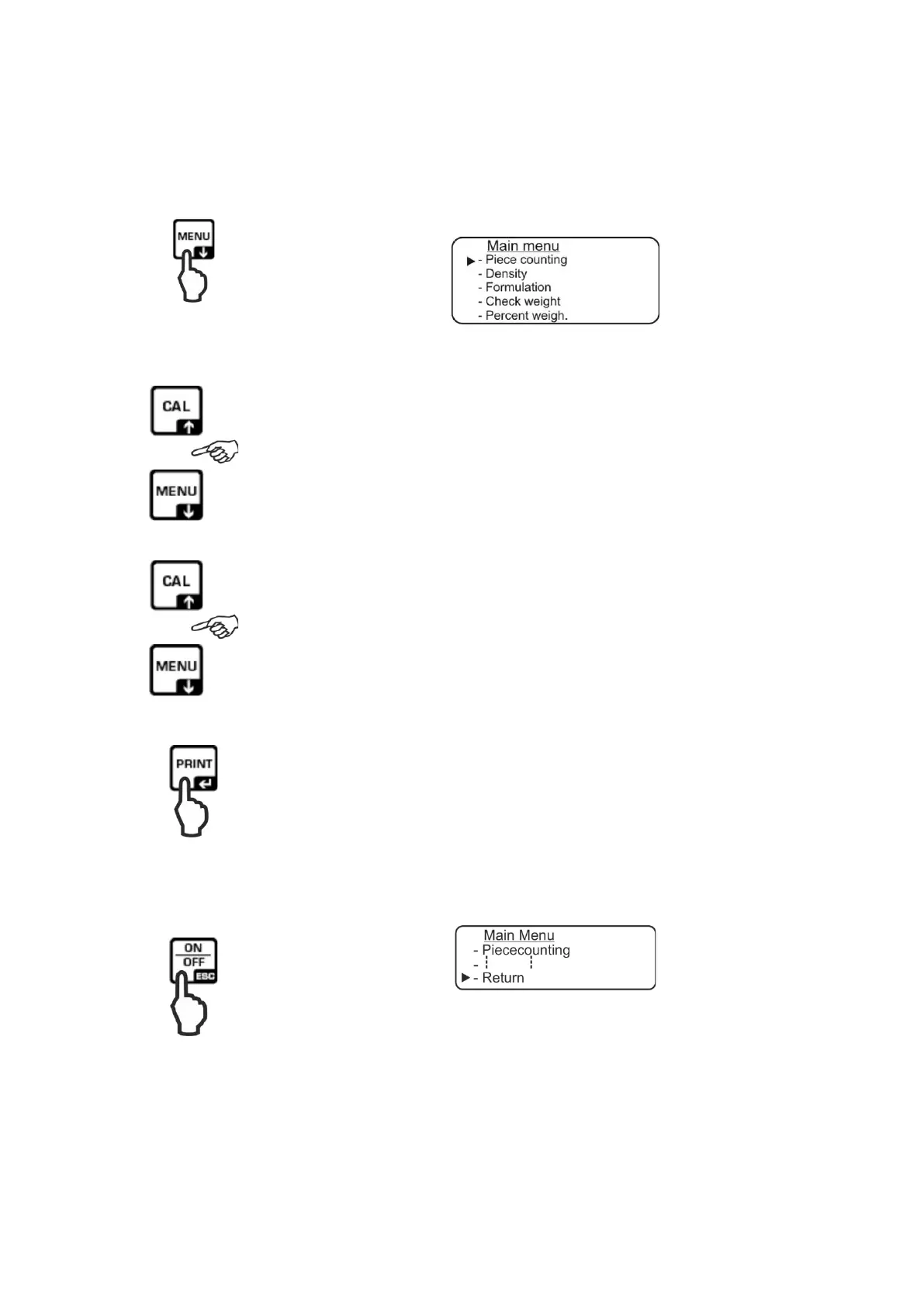58 TALJG_A/TALSG_A/TPLJG_A/TPLSG_A-BA-e-2011
12 Main menu “Applications”
Menu navigation:
Entering the menu
In the weighing mode, press the MENU button.
The main menu is displayed.
Selecting the
menu items
Navigation buttons
enable to select subsequent, individual
menu items. The active menu item is indicated by the cursor
(►) to the left of the text.
Changing settings
Confirm the menu item selection by pressing the PRINT button.
The current setting is displayed. The subsequent setting is
displayed after pressing the navigation buttons
.
Saving settings
Confirm the selection, pressing the PRINT button.
The scale will be switched to the menu again. Whenever
required, select the subsequent menu setting or return to the
weighing mode as described below.
Closing the menu /
return to the
weighing mode
Press the ON/OFF button.
or
Confirm the selection of the menu item <Back>
the PRINT button.