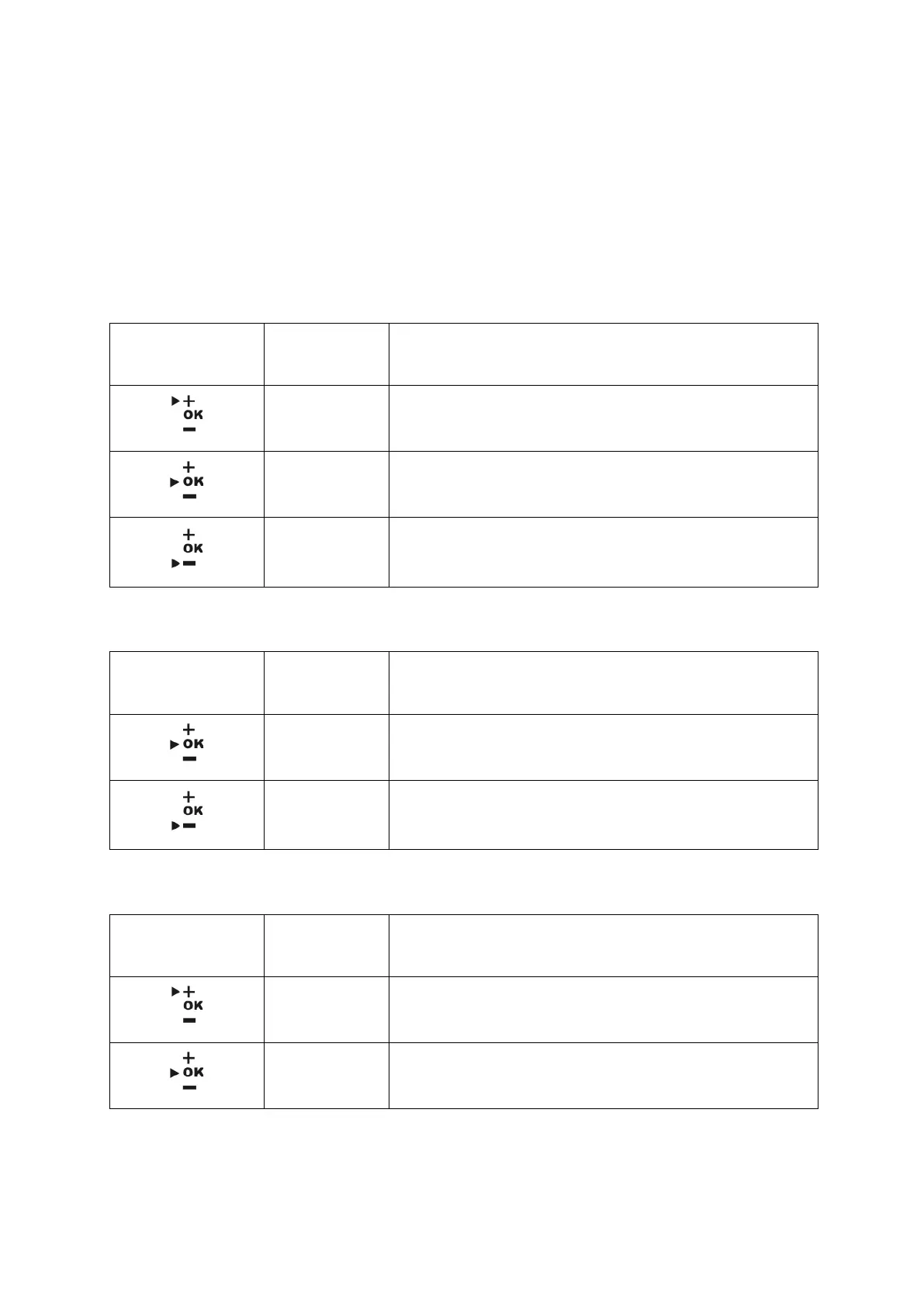TALJG_A/TALSG_A/TPLJG_A/TPLSG_A-BA-e-2011 81
12.4 Test weighing
The <Test weighing> application enables to determine the upper and lower limit
value and, consequently, to ensure the weight of the weighed material belongs to the
range between the determined tolerance limits.
The tolerance symbol () and an audible signal (possible choice) indicate if the
weighed material belongs to the range between two tolerance limits.
Result presentation
1. Lower and upper limit value ≥ 0
Tolerance
symbol
Audible
signal
Assessment
no Weighed material above the preset tolerance
yes Weighed material in the preset tolerance range
no Weighed material below the preset tolerance
2. Lower limit value > 0, upper limit value = 0
Tolerance
symbol
Audible
signal
Assessment
yes Weighed material > the lower limit value
no
Weighed material ≤ the lower limit value
3. Lower limit value = 0, upper limit value > 0
Tolerance
symbol
Audible
signal
Assessment
no Weighed material > the upper limit value
yes
Weighed material ≤ the upper limit value