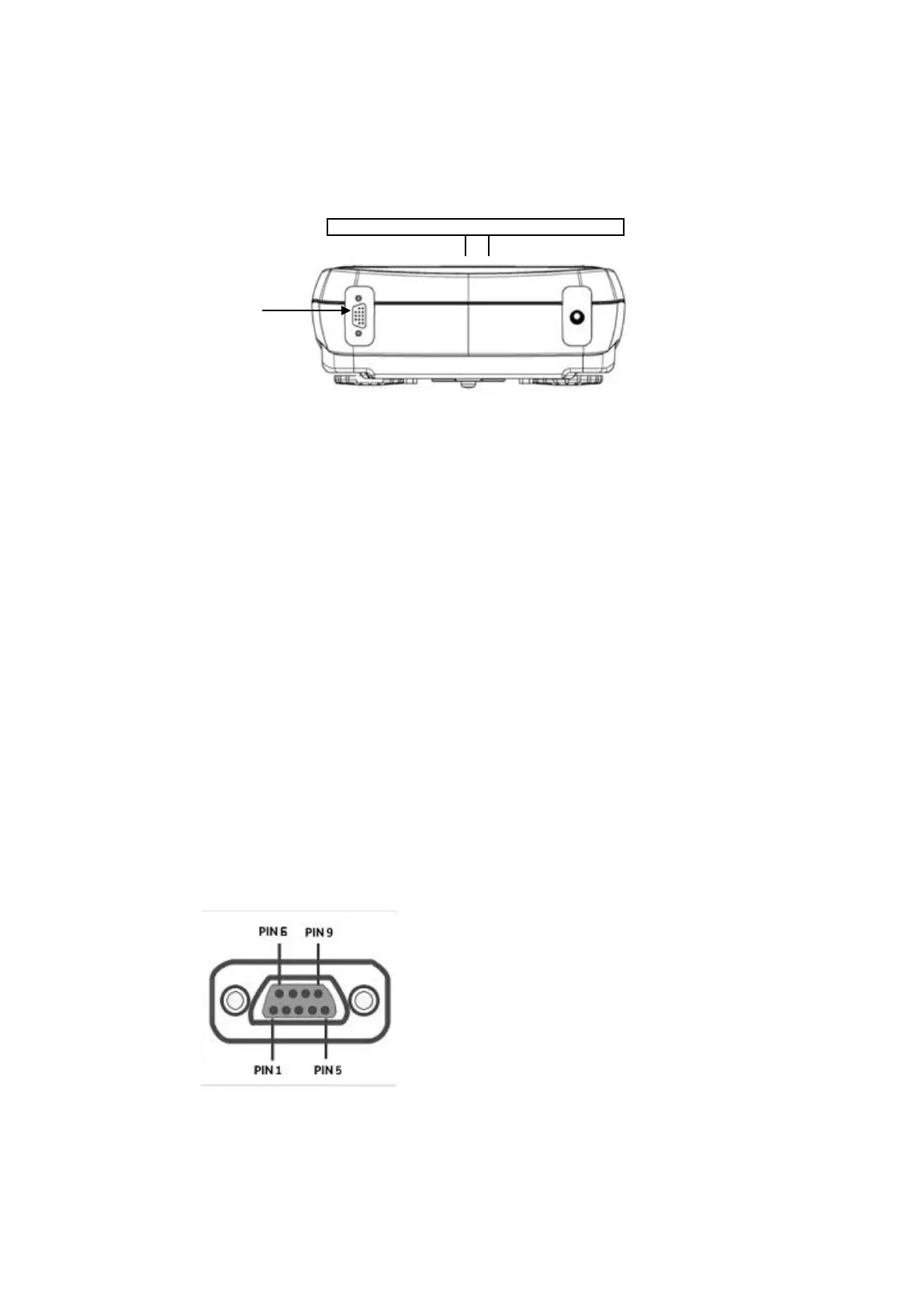90 TALJG_A/TALSG_A/TPLJG_A/TPLSG_A-BA-e-2011
13 RS-232C interface
A standard scale is equipped with a RS-232C interface used to connect a peripheral
device (e.g. a printer or a computer).
13.1 Technical specification
8-bit ASCII code
8 data bits, 1 stop bit, no transparency bit
transmission speed selected in the range of 1,200–9,600 bauds
Trouble-free operation of the interface is ensured only when the appropriate
interface cable by KERN is used (max. 2 m)
To ensure communication between the balance and the printer, the following
conditions must be met:
• Connect the scale with the printer interface using the appropriate cable.
Trouble-free operation is ensured only when the appropriate interface cable by
KERN is used.
• The scale and printer transmission speeds must be compatible, see
chapter 11.3.
13.2 Use of the scale plug pins
Pin 1: Power +5V
Pin 2: Tx Signal
Pin 3: Rx Signal
Pin 5: GND