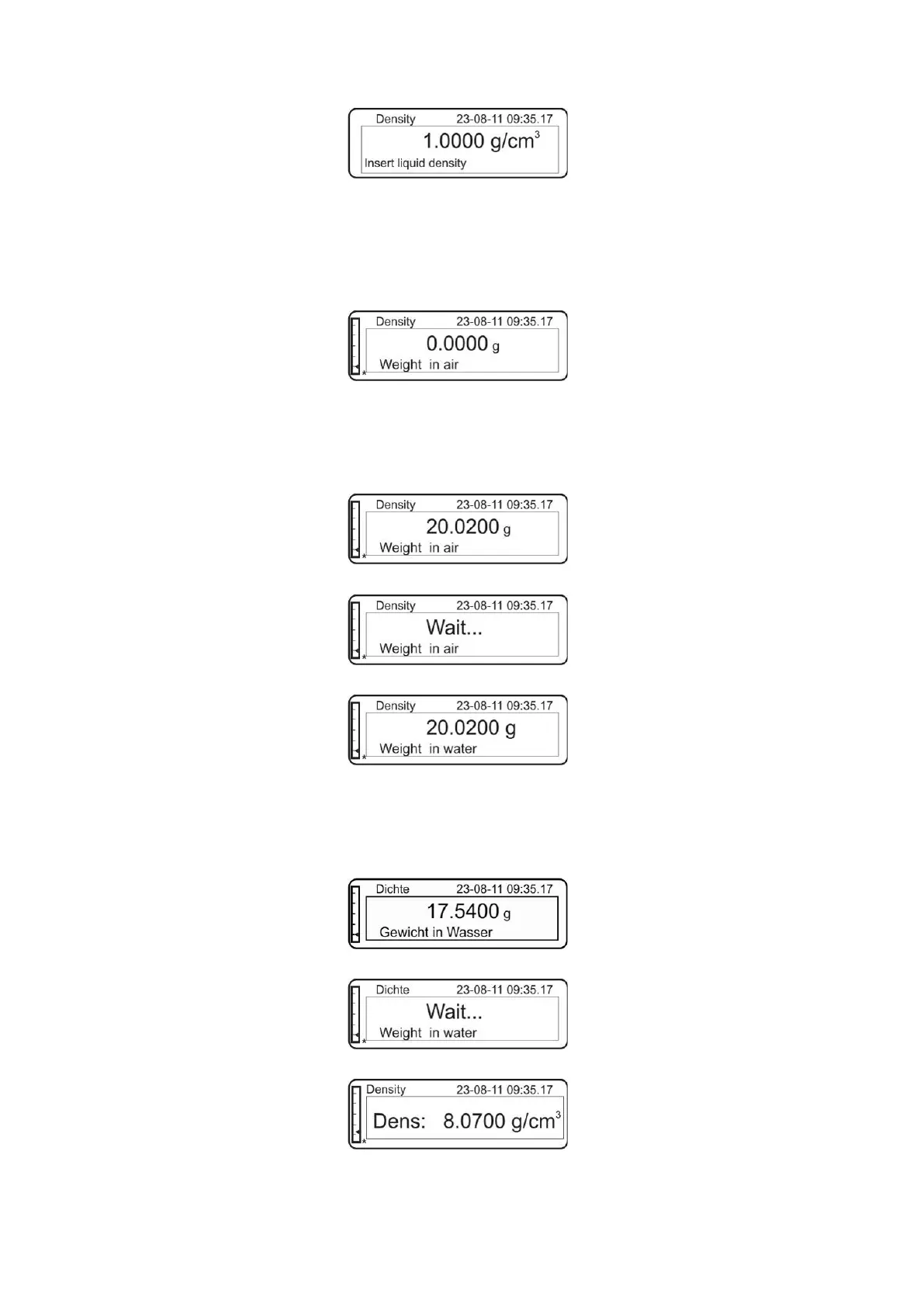TALJG_A/TALSG_A/TPLJG_A/TPLSG_A-BA-e-2011 65
Using the navigation buttons (see chapter 3.2.2
), enter the current density of the
measurement liquid. For water, see the density table below.
Confirm, pressing the PRINT
button. The symbol will be displayed to determine
the weight “Weigh in the air”.
Using the under-
scales weighing hanger, hang the sample on the hook for the
under-
scales weighing. Wait until the stabilization indicator is displayed, confirm
the weight value by pressing the PRINT
button. The symbol to determine the
weight “Sample in water” will be displayed.
Immerse the sample, avoiding any air bubble formation.
Ensure the sample does not touch the beaker.
Wait until the stabilization indicator is displayed, confirm the weight value by
pressing the PRINT button. Sample density will be displayed.