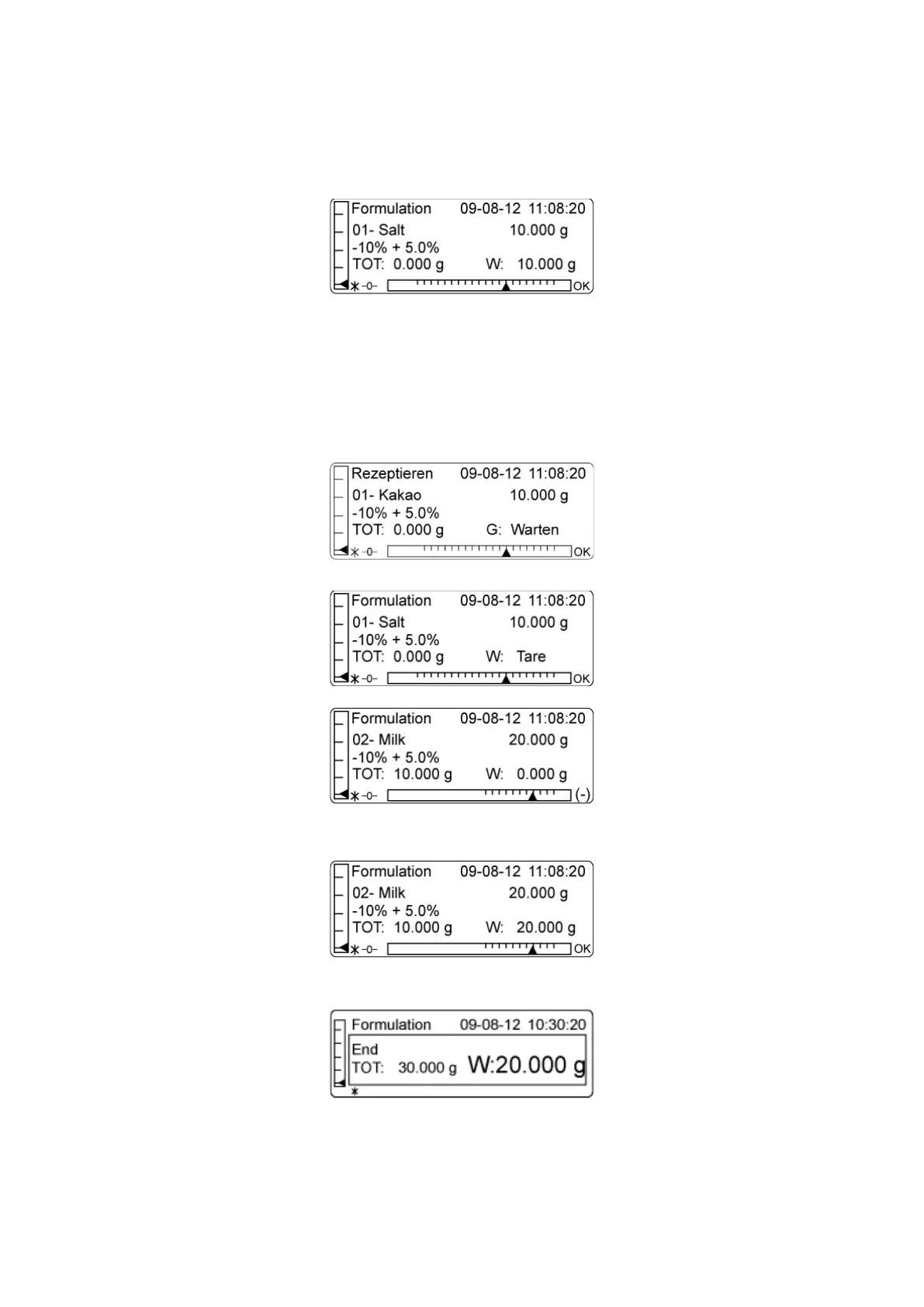TALJG_A/TALSG_A/TPLJG_A/TPLSG_A-BA-e-2011 77
The symbol will be displayed to enable weighing the first ingredient.
To use the scale container, tare the scale. Start weighing. After the preset value is
reached, “OK” will be displayed beside the weighing range indicator.
Exceeding the preset value downwards (–) or upwards (+) and pressing the
PRINT button results in displaying the “Err 10” symbol. Adjust the weighed
portion.
After the preset value is reached, press the PRINT button. The following will be
displayed for a while: “Wait” and then “Tare”. Next, the display will change to
“G=0” and it will show a symbol enabling to weigh the second ingredient.
Add the displayed preset value of the second ingredient.
After the last ingredient is weighed and confirmed, the total weight (TOT:) of all
ingredients will be displayed and printed automatically.