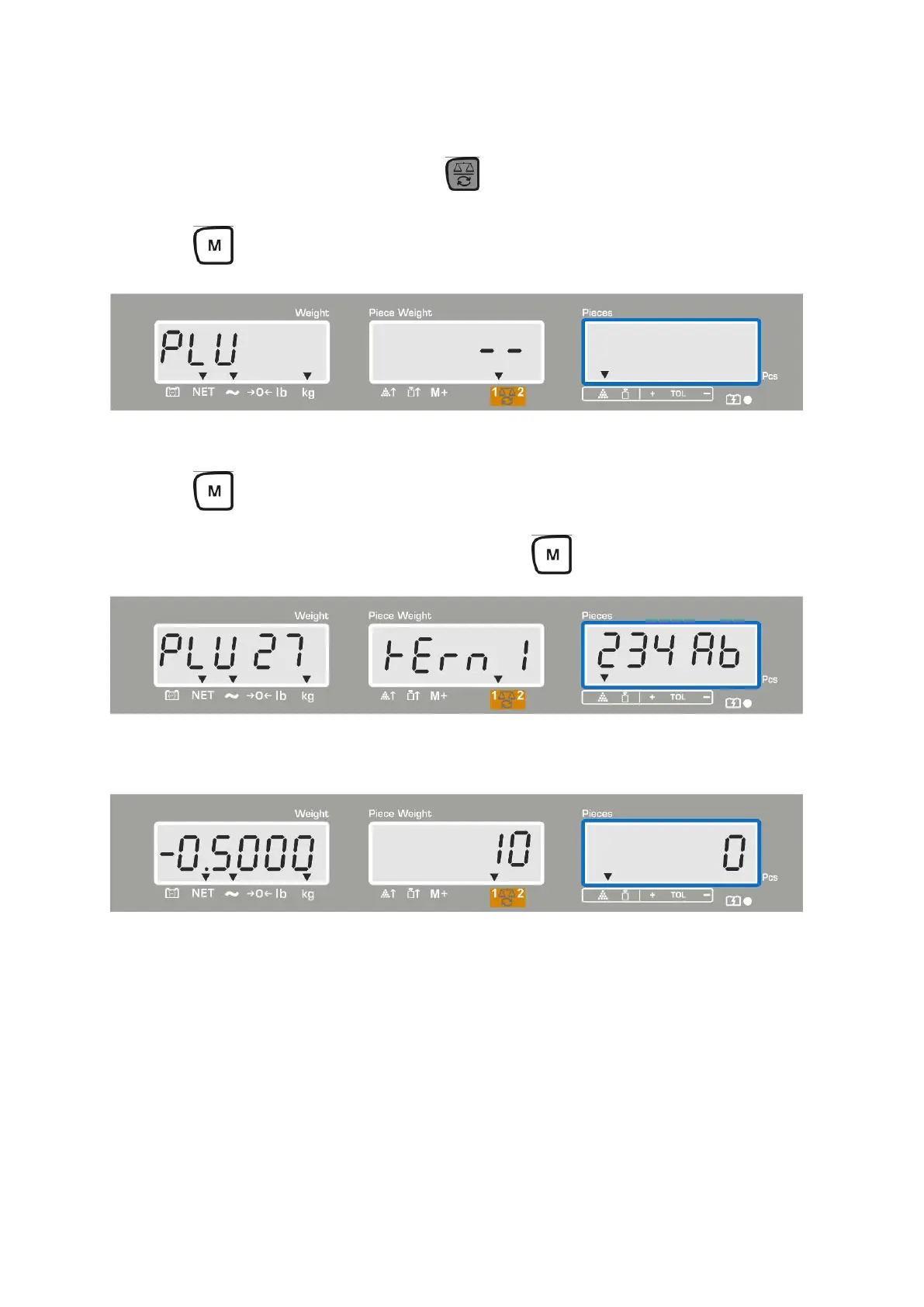CFS/CCS-BA-e-1624 47
11.2 Call article
When using as counting system use to select the balance, on which the
tare value is stored. The appeared [] displays the current balance.
Press ; „PLU“ to input the storage place number will show.
Call desired number, e.g. 27; press numeric keys „2“ and „7“ to this end.
Press again, the storage place number (e.g. PLU 27) and the article name
will be shown for 1 second.
If the data shall be displayed longer time, keep pressed.
The display changes into the counting mode, the stored tare value e.g. 500 g
and the average piece weight e.g. 10g /pce. are displayed.
Place load on pan and read the number of pieces.