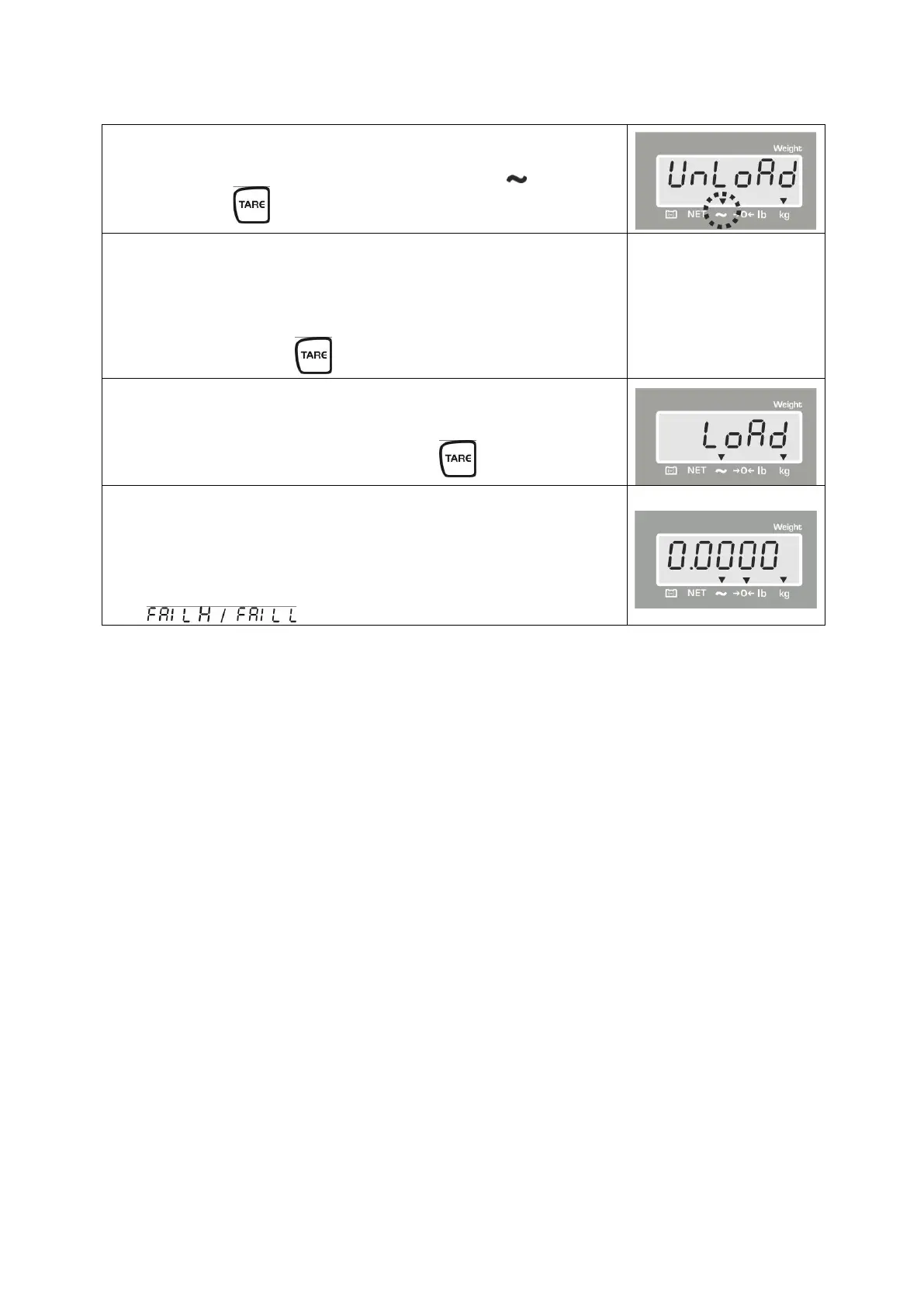CFS/CCS-BA-e-1624 63
Ensure that there are no objects on the weighing pan.
Wait for stability display (indicator [
] atop appears),
then press .
The currently adjusted adjustment weight (e.g. 6 kg) will
be shown.
If applicable, change the indicated weight value with the
numeric keys.
Display examples
model CFS 6K0.1
Carefully place the indicated weight value for adjustment
into the center of the weighing plate on display „LoAd“.
Wait for stability display, then press .
After the adjustment the balance will carry out a self-test.
Remove adjusting weight during selftest, balance will
return into weighing mode automatically.
In case of an adjustment error or incorrect adjusting
weight the display will show an error message
( ), repeat adjustment process.