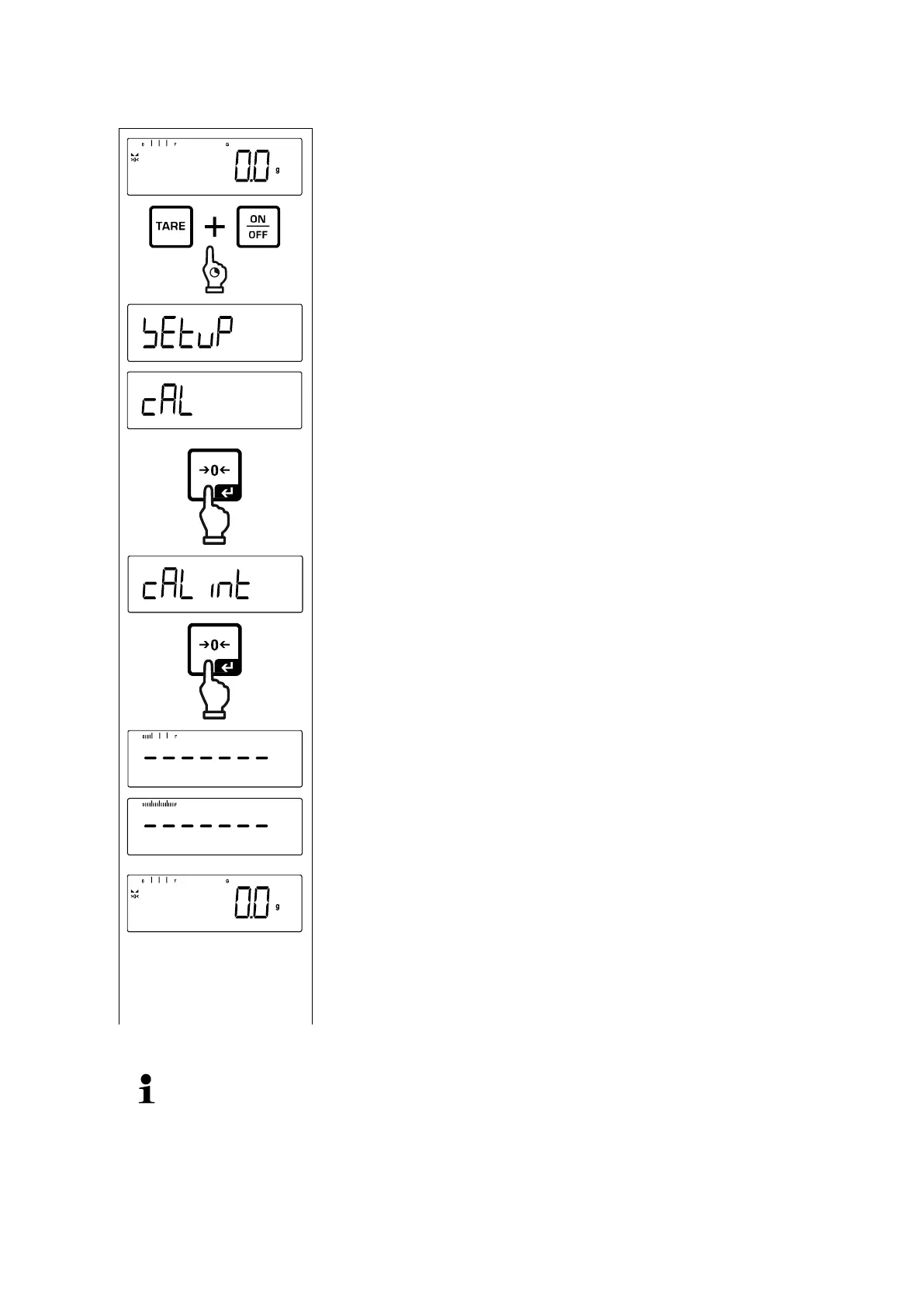20 TEWJ-B-BA-e-2310
7.8.1 Internal adjustment < calint >
Press and hold the TARE and ON/OFF buttons simulta-
neously to enter the setup menu.
Wait until the first menu item < Cal> is displayed.
Confirm by [ ] button, < calint > will be displayed.
Confirm by pressing the [ ] button
Internal adjustment is being carried out (progress is visi-
ble via the bar graph display)
After successful adjustment the balance automatically re-
turns to weighing mode.
In case of an adjustment error (e.g. objects on the weigh-
ing plate) the display will show the error message <
wrong >. Switch off balance and repeat the adjustment
process.
The %-button (press button long time, then confirm with the [ ] button) in
the operating mode can also be used to perform the internal adjustment.