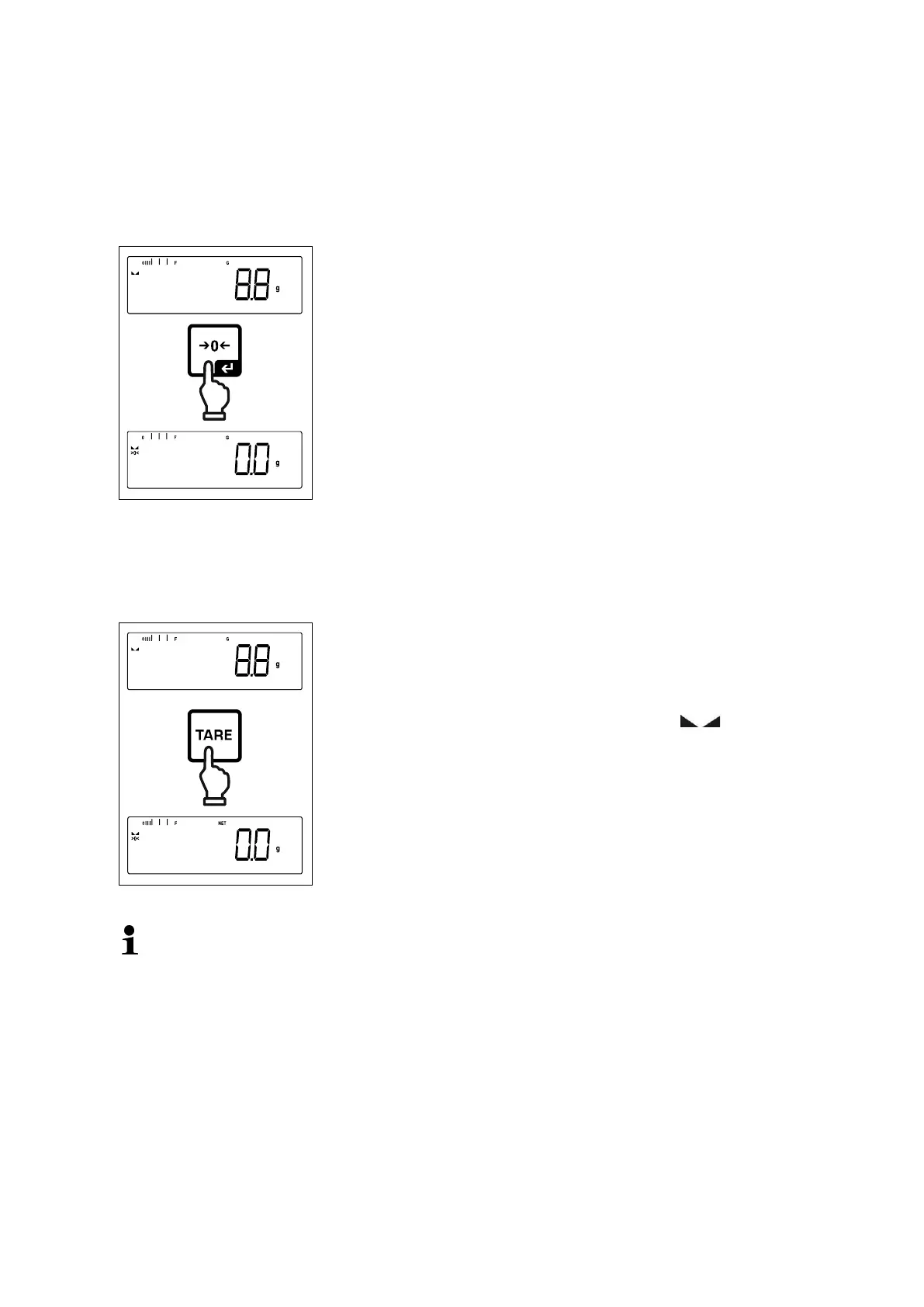TEWJ-B-BA-e-2310 29
9.3 Zeroing
In order to obtain optimal weighing results, reset to zero the balance before weighing.
Zeroing is only possible in the range ± 2% Max.
For values greater than ± 2% maximum the error message < zlimit> is dis-
played
Unload the balance
Press the ZERO key to set the balance to zero.
9.4 Taring
The dead weight of any weighing container may be tared away by pressing a button,
so that the following weighing procedures show the net weight of the goods to be
weighed.
Put weighing container on the weighing plate.
Wait until the stability display appears ), then press
TARE key. The weight of the container is now internally
saved. Zero display and indicator <NET> will appear.
<NET> informs that all shown weight values are net
values.
• When the balance is unloaded the saved taring value is displayed with nega-
tive sign.
• To delete the stored tare value, unload the weighing plate and press the
TARE key or the ZERO key.
• The taring process can be repeated any number of times, e.g. when adding
several components for a mixture (adding). The limit is reached when the
taring range capacity is full.
• Numerical input of tare (PRE-TARE)