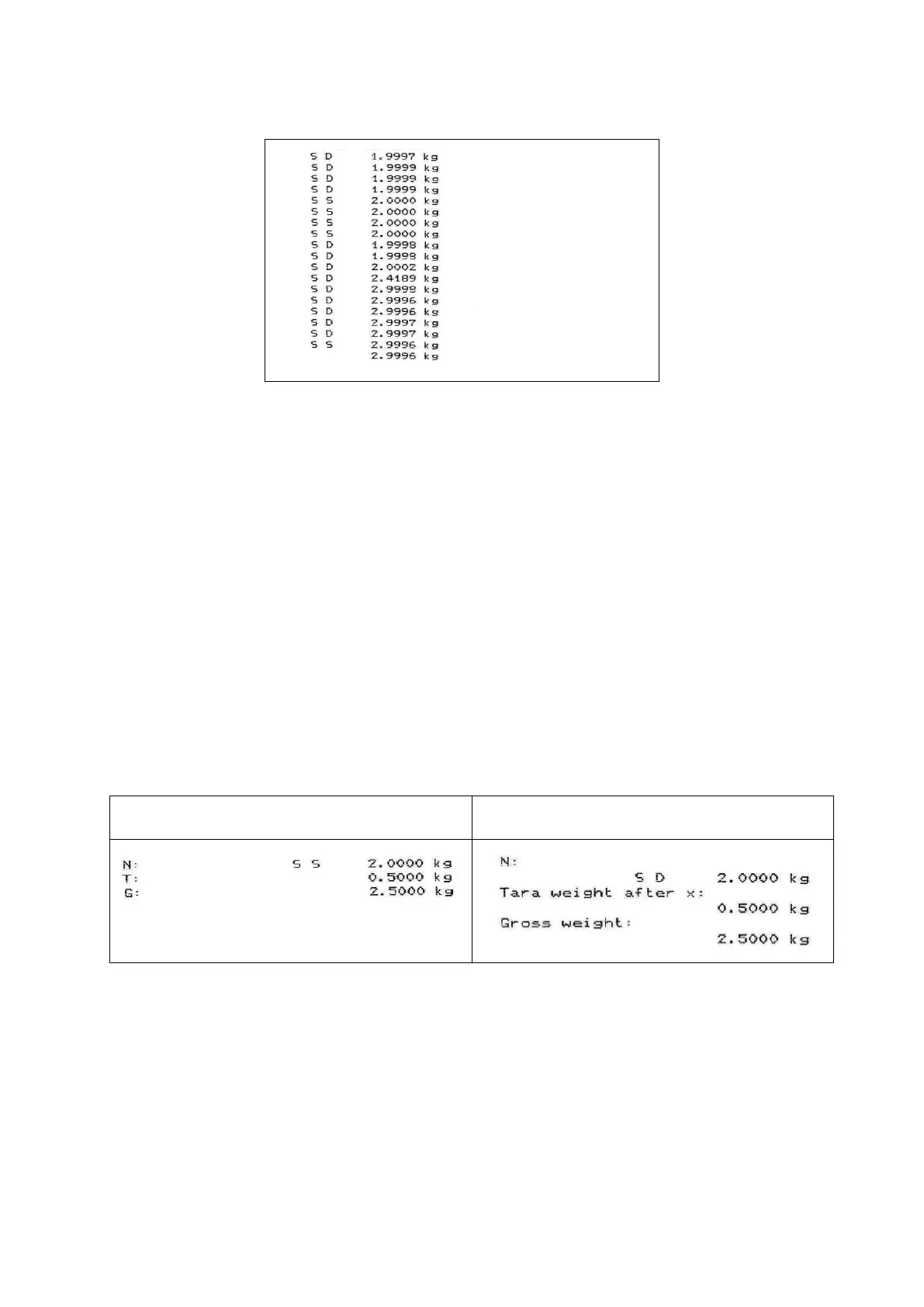15.6 Data format
In the setup menu call up the menu setting < print > < prmode>
<weight > <gntprt > and confirm on [ ] button.
Use the navigation keys to select the menu setting < format > and con-
firm on [ ] button.
Use the navigation buttons to select the desired setting.
Options:
< short > Standard measuring protocol
< long > Detailed measuring protocol
Confirm setting with [ ] button.
To exit the menu press the navigation key repeatedly.