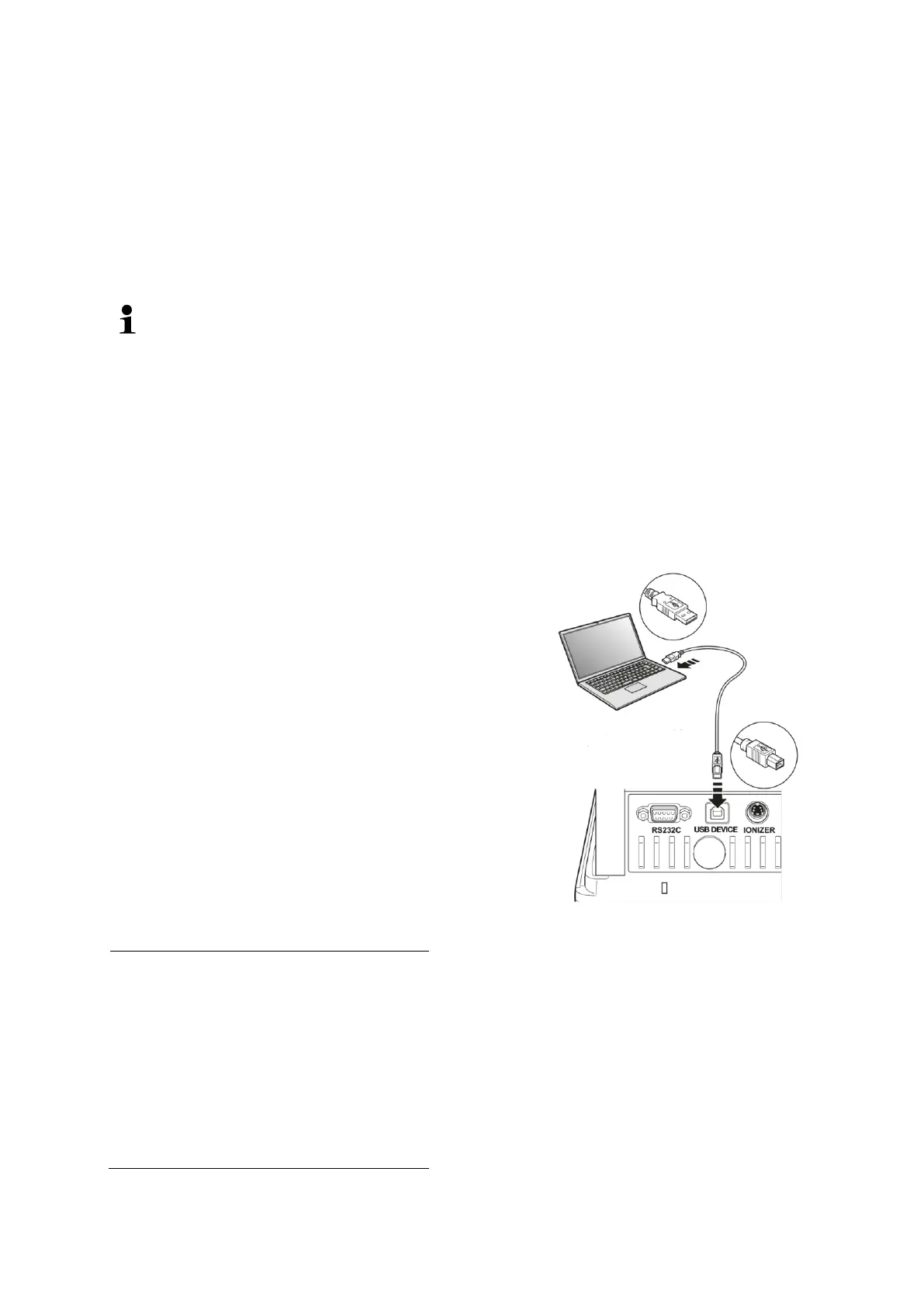TEWJ-B-BA-e-2310 65
15.1.3 Connect printer
Turn off scale and printer.
Use a suitable cable to connect the weighing balance to the interface of the
printer.
Faultless operation requires an adequate KERN interface cable (optional).
Turn on scale and printer.
Communication parameters (baud rate, bits and parity) of balance and
printer must match; see menu item < com Rs232. >. (chap. 14.3.1)
15.2 USB connection
The scale is equipped as standard with a USB interface for connecting a peripheral
device (e.g. computer).
Note:
This interface is not suitable for connecting a printer.
15.2.1 Connect PC
Switch off the scale and connect it to the PC
as shown in the illustration.
Switch on the scale.
The USB driver is installed automatically.
If necessary, a suitable driver can be down-
loaded from our KERN homepage
www.kern-sohn.com/Downloads. Select
the driver version suitable for your system
and execute the exe file.
To transfer the data into a PC programme
we recommend our transfer software "Bal-
ance Connection KERN SCD 4.0".