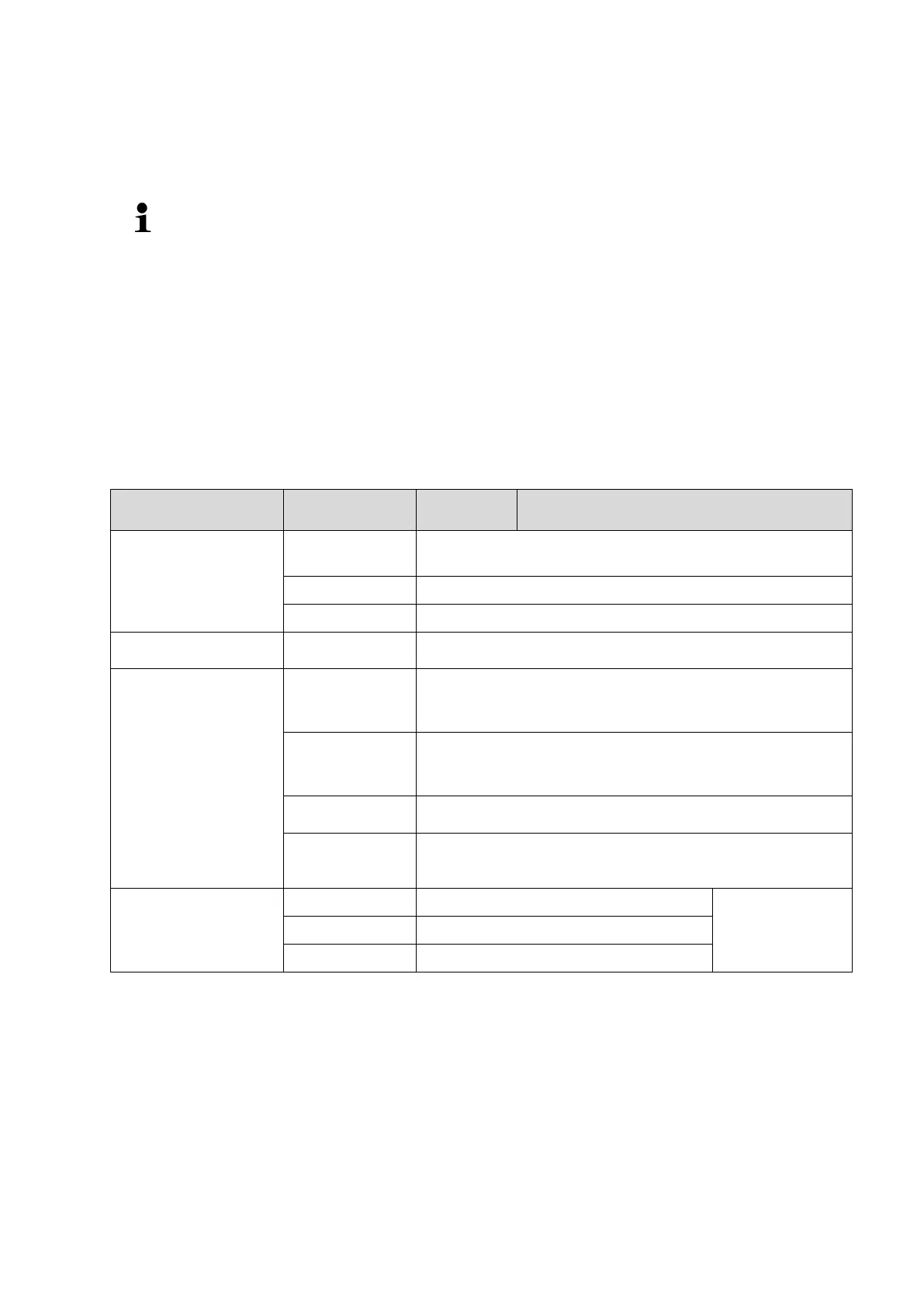34 TEWJ-B-BA-e-2310
11 Application <Weighing>
How to carry out a simple weighing and taring, please refer to chap. 9.2 or 9.4. Fur-
ther specific settings you will find in the following chapters.
Shouldn’t the application <Weighing> already be enabled, select the menu
setting < mode > < weih >, see chap. 10.
11.1 Application-specific settings
Call up menu:
Press the TARE key and hold it until < apcmen> is displayed.
The display changes to < wghmod> followed by < Ptare>.
Navigation in menu see chap. 14.1
Overview (not verifiable models):
Take over the placed weight as PRE-TARE value,, see
chap. 11.2.1
Numerical input of the tare weight, see chap. 11.2.2
Start-Hold function, see chap. 11.3
available weigh-
ing units, see
chap. 1
This function defines in which weighing unit the result will be
displayed, see chap. 11.4.1
Application unit counting
Multiplication factor see chap. 11.4.2
Application unit for determining percentages
see chap. 0