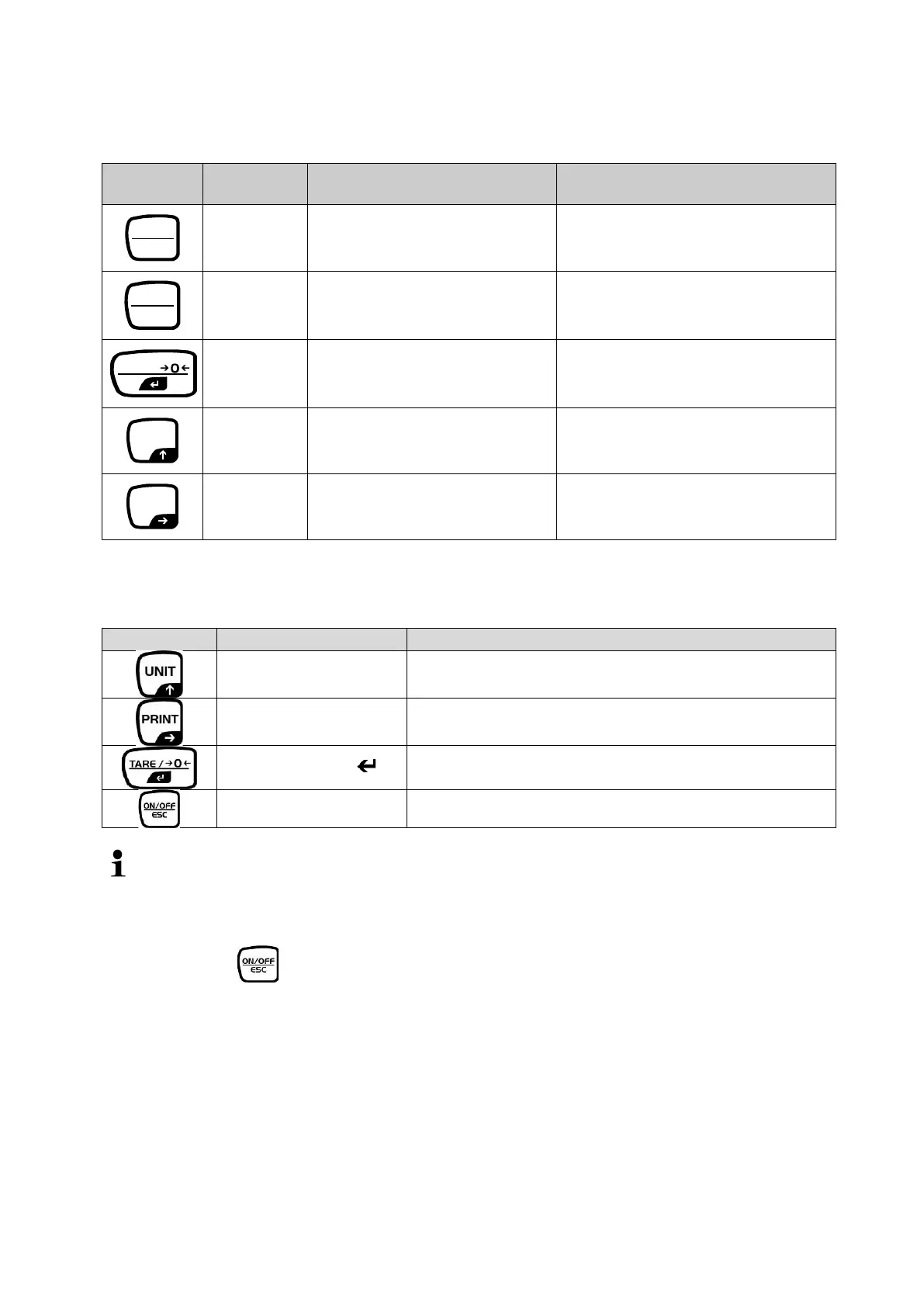13 PBS/PBJ-BA-e-1718
In menu:
Button
Description
Pressed once and released
Keep pressed for about 3
seconds
[ON/OFF]
To return to a submenu or
weighing mode.
Return to weighing mode
[CAL]
Moves to the next menu item.
To display the menu
element recently set.
[TARE]
To select or set the menu
element recently displayed.
No operation
[UNIT]
Increases the numeric value
of flashing digit by 1.
No operation
[PRINT]
Entering numeric values: To
go to the next position.
No operation
3.1.1 Numeric entry
Navigation button
Increase flashing digit
Navigation button
Digit selection to the right
Navigation button
Confirm entry
ESC Cancel input
• With numerical input the indicator [#] appears.
• „SET“ indicates that the value has been saved successfully.
• „ERR“ means that the value could not be saved successfully; back to menu