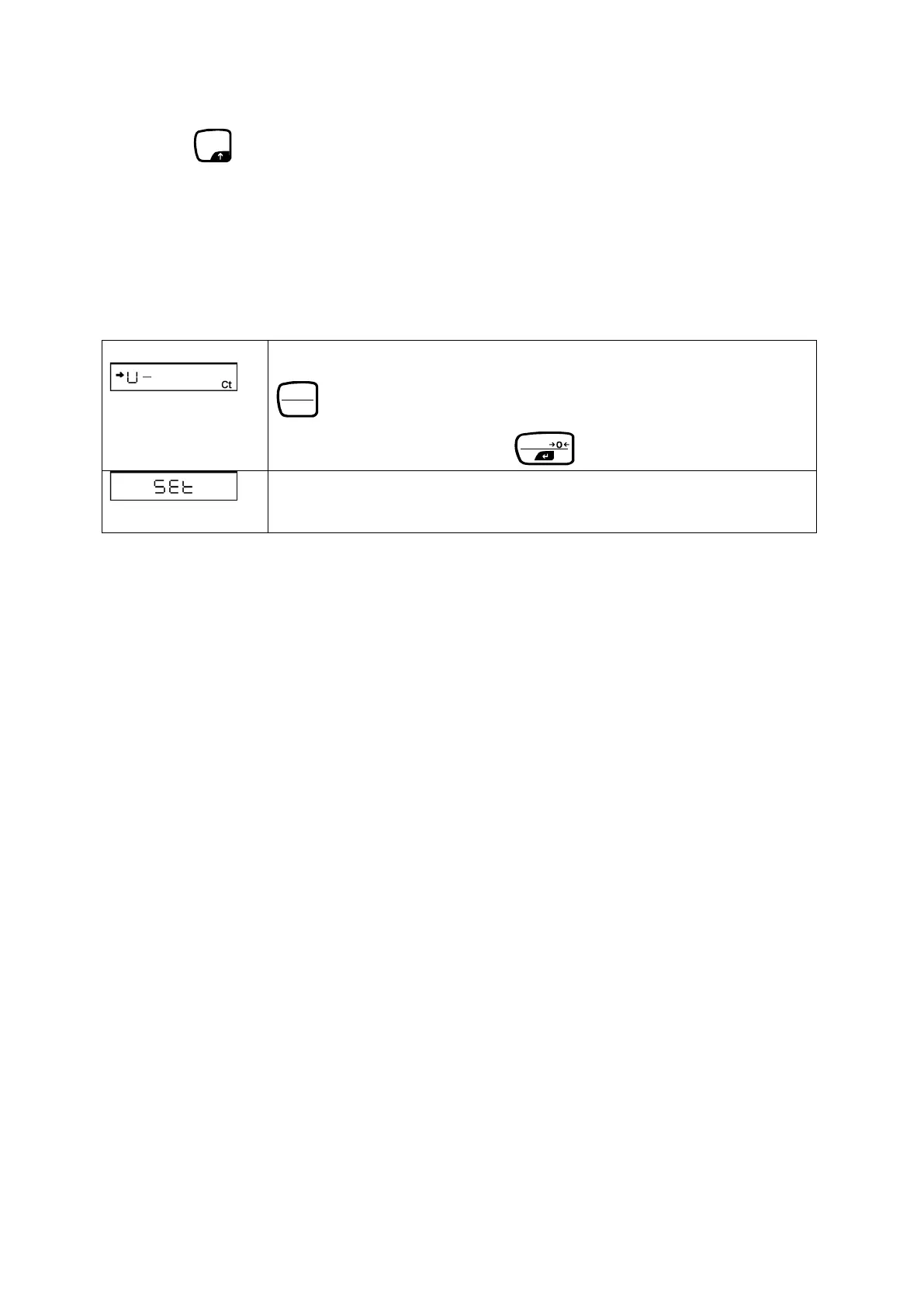PBS/PBJ-BA-e-1718 54
15 Switch-over weighing unit
Press the button several times to switch over the display between the activated
units.
The default setting provides the following options:
[g] → [%] → [PCS] → [%]
Other settings must be activated in the menu as follows:
(Example)
Menu overview No. 54 to 62 :
Press button to switch over between the units.
Save the selected unit using button
„SET“ appears shortly.
The unit has been accepted.