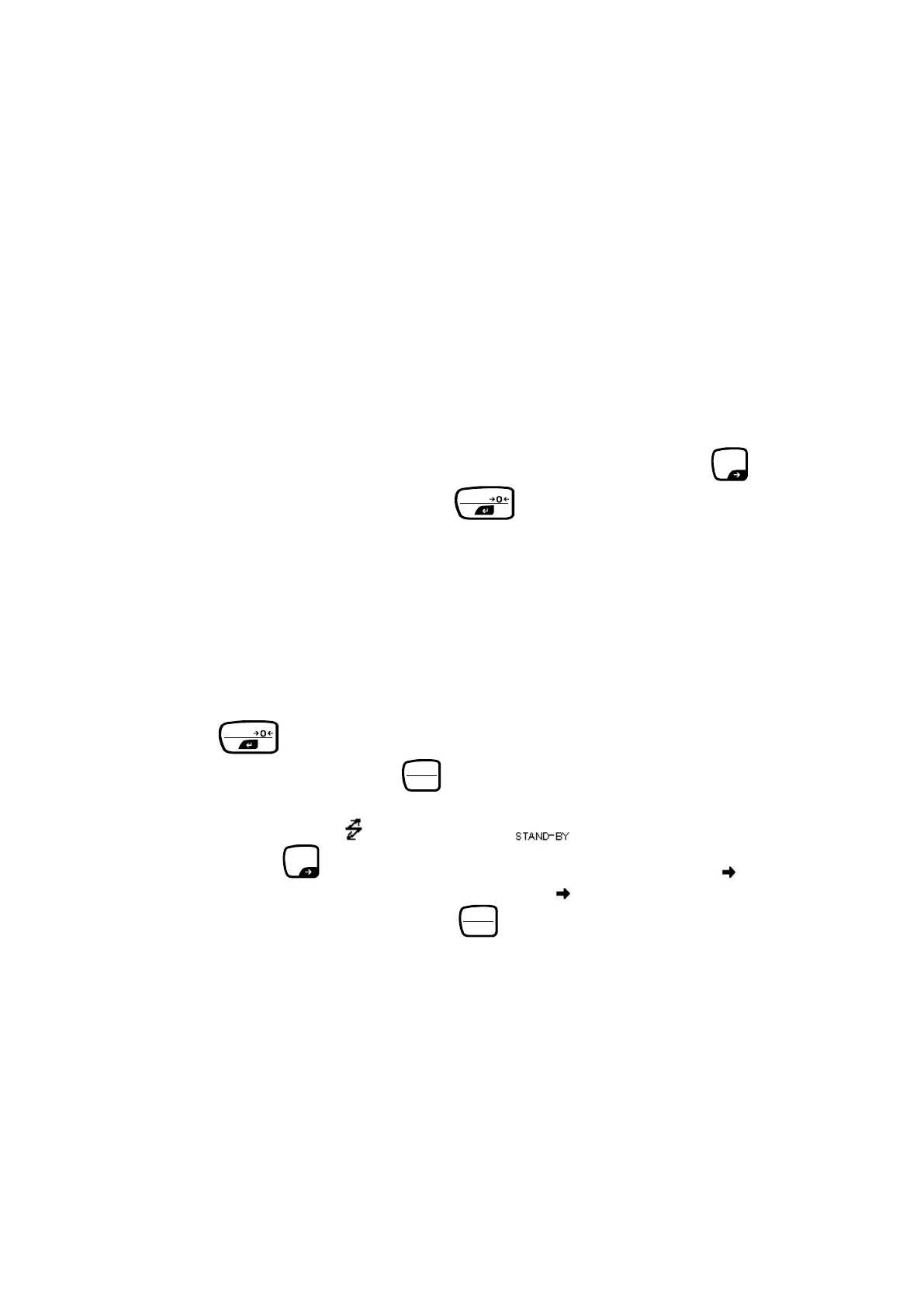PBS/PBJ-BA-e-1718 60
16.6 Automatic zero setting
(models with non-verifiable setting only)
If the displayed value is within the zero range and the stability display lights up, zero
setting occurs automatically. The zero symbol appears.
To switch-on the zero setting function, select menu symbol 41
16.7 Zero range
The „zero range“ is used as a reference value, whether a sample was placed or not.
To determine the zero range, select the menu element 48 .
16.8 Taring /printing at stability (models PBJ)
(only in verifiable units)
Determine if the balance first has to reach stability before printing via the button
or the zero point can be displayed via the button.
If you want to print or to tare without waiting for stability:
(immediate operation)
• Select the menu element 39.
If printing or taring only after having reached stability: (waiting for stability)
• Select the menu element 40.
Notes:
While the balance waits for stability, „----“ is displayed.
• Press button, then „---“ appears.
At this opportunity press the button, if
you deactivate this function and want to cancel taring.
• If the communication - and the standby symbol are illuminated and
you press the button, you have to wait for the stability symbol .
The data are output, when the stability symbol is illuminated.
If during waiting time you press the button, the balance goes to standby
mode. Data are printed as soon as in the next weighing process stability has
been reached.