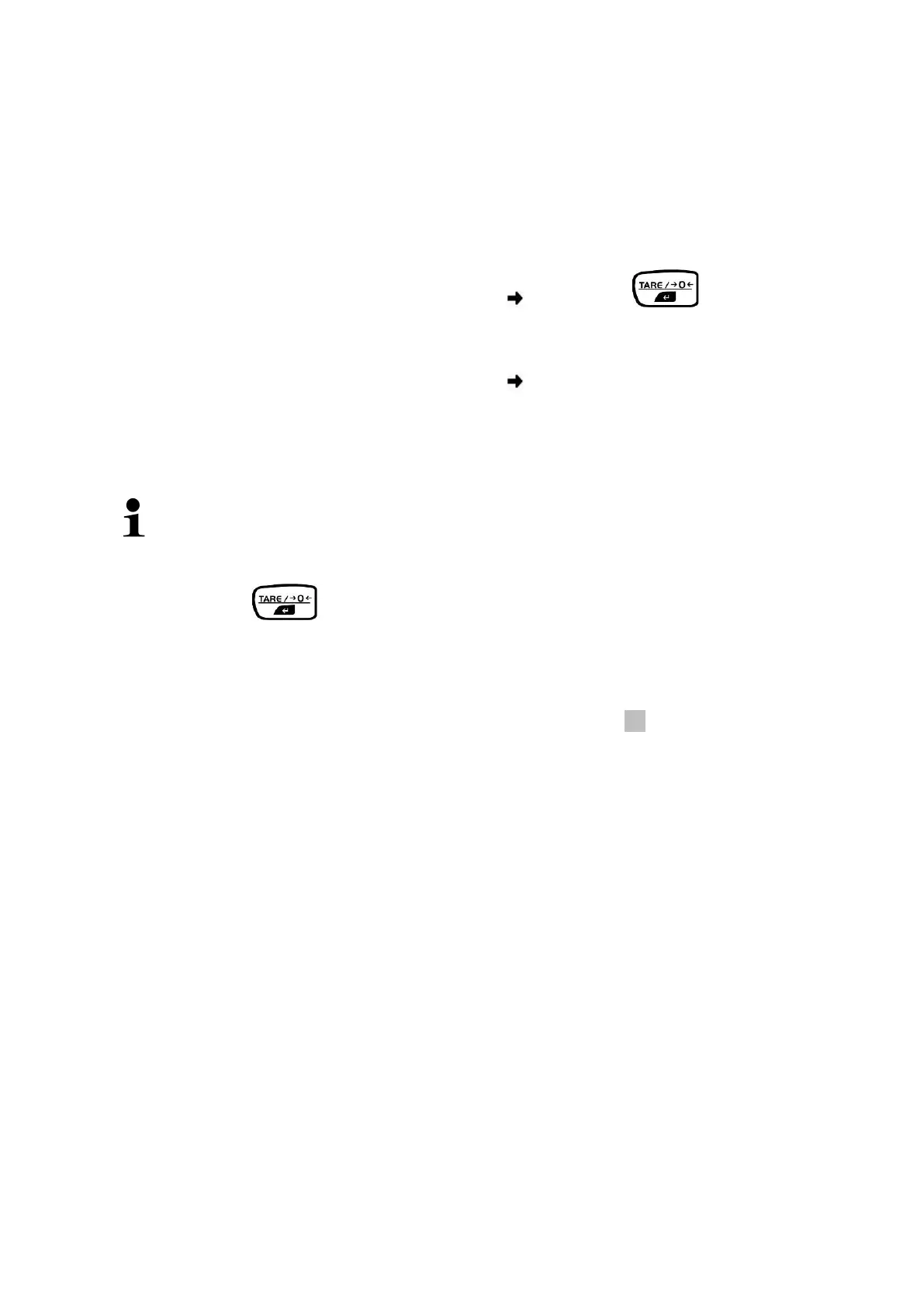PBS/PBJ-BA-e-1718 42
10.3 Taring
The dead weight of any weighing container may be tared away by pressing a button,
so that the following weighing procedures show the net weight of the goods to be
weighed.
Put weighing container on the weighing pan.
Wait until the stability display appears ( ), then press .
The weight of the container is now internally saved.
Weigh the material.
Wait until the stability display appears ( ).
Read net weight.
Note:
• When the balance is unloaded the saved taring value
negative sign.
•
To delete the stored tare value, remove load from weighing plate and
press .
• The taring process can be repeated any number of times.
reached when the whole weighing range is exhausted.
• The PRE-TARE function
for subtracting a known container weight can be
activated in the menu, see chapter / menu element 36