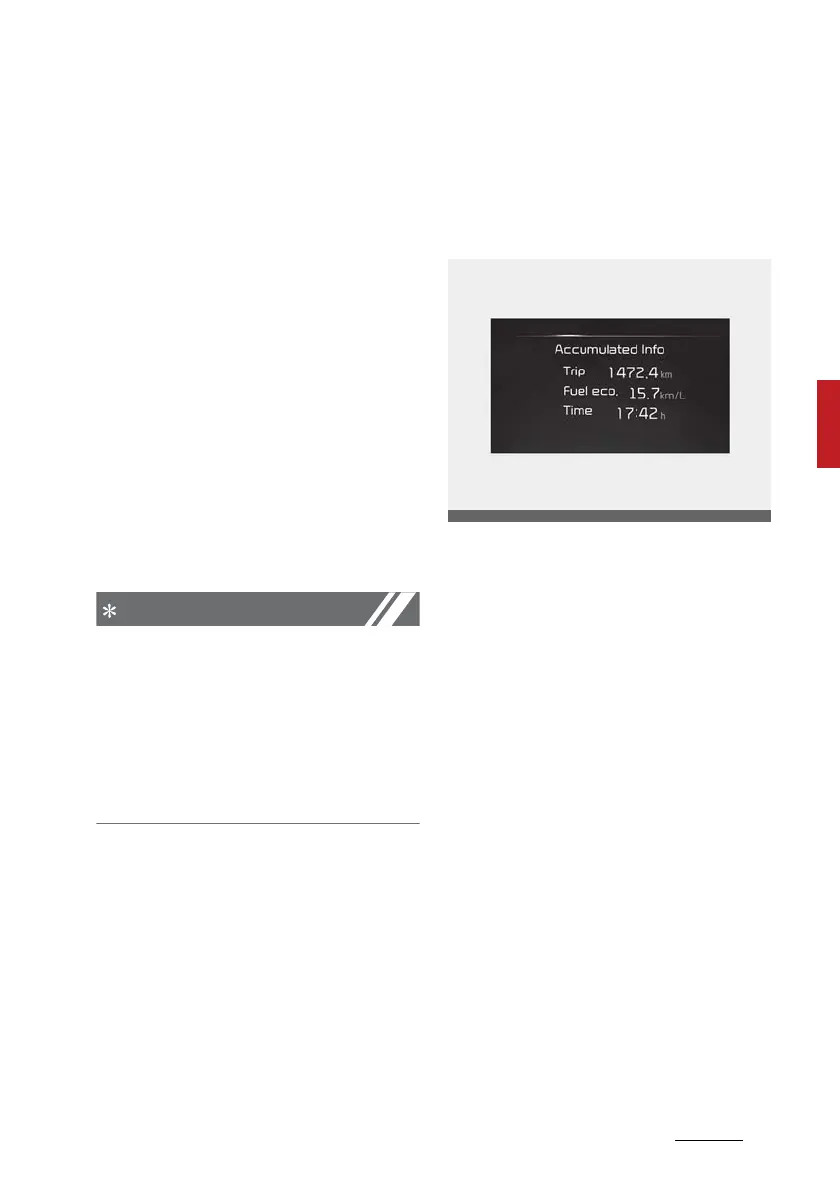87
4
4
Features of your vehicle LCD displays
Automatic reset
To make the average fuel economy
be reset automatically whenever
refuelling, select the "Fuel economy
auto reset" mode in User Setting
menu of the LCD Windows (Refer to
"User settings mode" on page 4-79).
䳜 OFF - You may set to default
manually by using the trip switch
reset button.
䳜 After ignition - The vehicle will
automatically set to default once
4 hours pass after the Ignition is
in OFF.
䳜 After refuelling - After refuelling
more than 6 litres and driving over
1 km/h, the vehicle will reset to
default automatically.
The average fuel economy is not
displayed for more accurate calcula
-
tion if the vehicle does not drive
more than 10 seconds or 50 meters
(0.03 miles) since the ignition switch
or ENGINE START/STOP button is
turned to ON.
Instant Fuel Economy (2)
䳜 This mode displays the instant
fuel economy during the last few
seconds when the vehicle speed is
more than 10 km/h (6.2 mph).
- Fuel economy range:
0.0 ~ 30 km/L, L/100 km or 0.0 ~
50.0 mpg
Accumulated driving information
mode
This display shows the accumulated
trip distance, the average fuel effi
-
ciency and the total driving time.
䳜 Accumulated information is calcu
-
lated after the vehicle has run for
more than 300 meters.
䳜 If you press "OK" button for more
than 1 second after the Cumula
-
tive Information is displayed, the
information will be reset.
䳜 If the engine is running, even
when the vehicle is not in motion,
the information will be accumu
-
lated.
