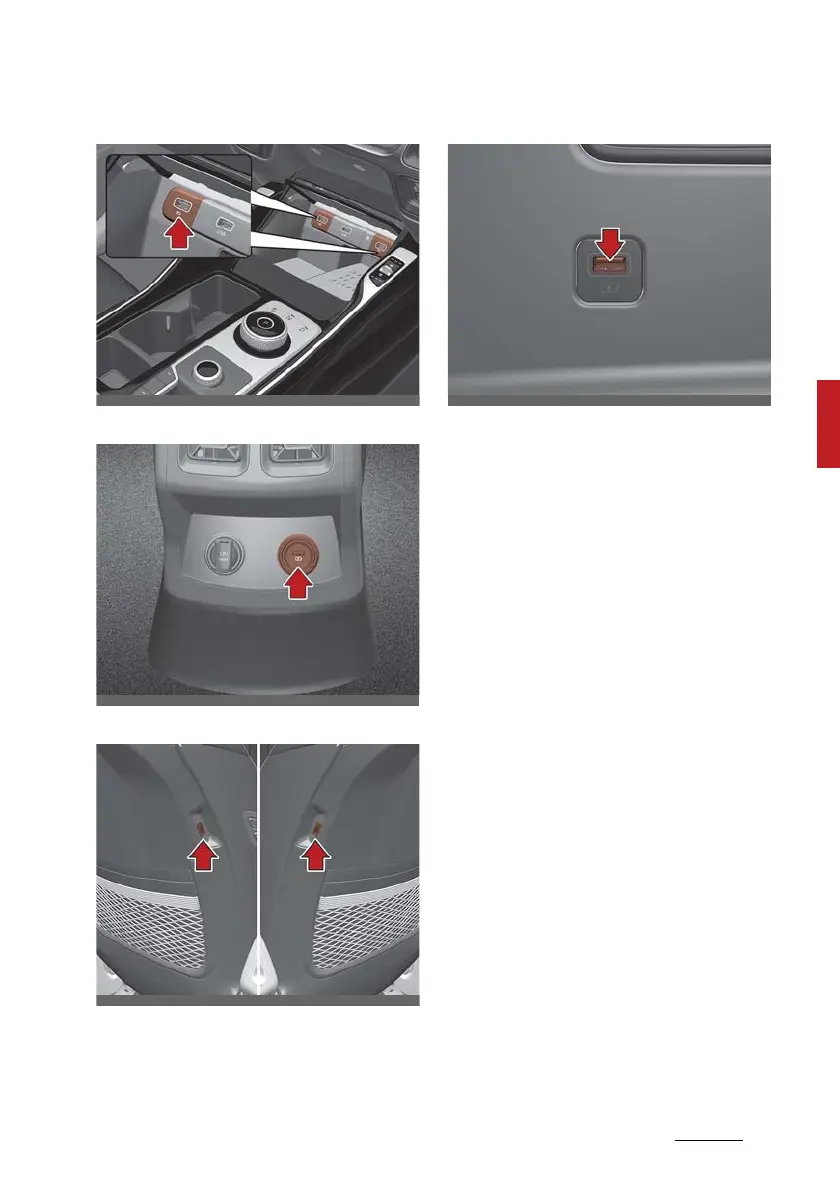183
4
4
Features of your vehicle Interior features
Front
2nd row (if equipped)
Seat (if equipped)
3rd row (if equipped)
Connect the cable to the USB port,
charging will begin.
The USB car charger is available
with either the ACC state or the
ignition on. But we recommend you
to connect the USB port and digital
devices with the engine starting.
See the display screen of the device
to check its charging process com
-
pletion. Your smart phone or table
PC could get heated up whilst
charging. This is no reason to worry,
as it doesn't impact life or functions
of the device. For the safety reason,
charging can be stopped if the bat
-
tery gets heated up to a certain
point of temperature that the
devices can be negatively affected.
Charging some digital devices is not
available or requires special dedi
-
cated adapters if their charging
methods don't fit the way the USB
car charger works. Quick Charge 2.0
is available on the smart phone or
the table PC equipped with fast
