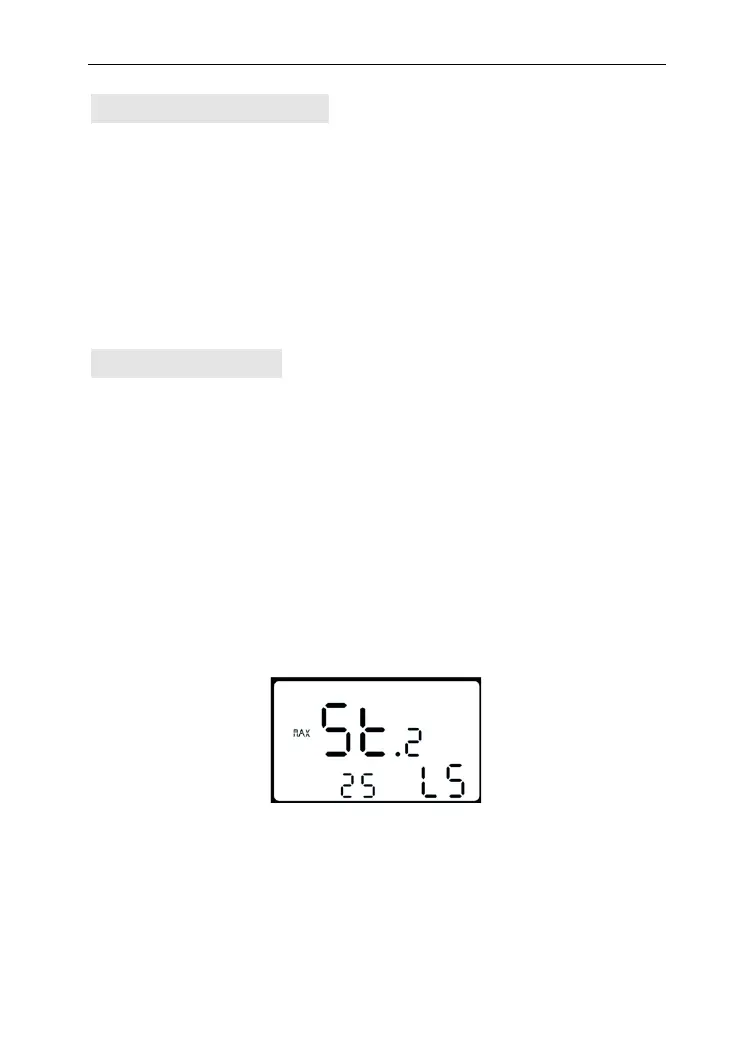14
Wheel Diameter Setting
LD means wheel diameter. The set values are 16inch, 18 inch, 20
inch, 22 inch, 24 inch, 26inch, 700C, 28inch. Press UP and DOWN
to select the corresponding wheel diameter of E-bike to ensure the
accuracy of display speed and mileage. Press MODE to confirm and
enter into Speed limit setting.
Speed Limit Setting
LS means limit speed. The maximum riding speed of factory default
of display is 25km/h
. Changing the value can set max.riding speed
of E-bike, when E-bike exceeds set value, the controller will stop
powering the motor to protect rider's safety.
The optional range of maximum speed setting is
12km/h-40km/h .Shortly press UP or DOWN to adjust limited
speed parameters, press MODE to confirm and exit the setting.
Speed limit setting interface
