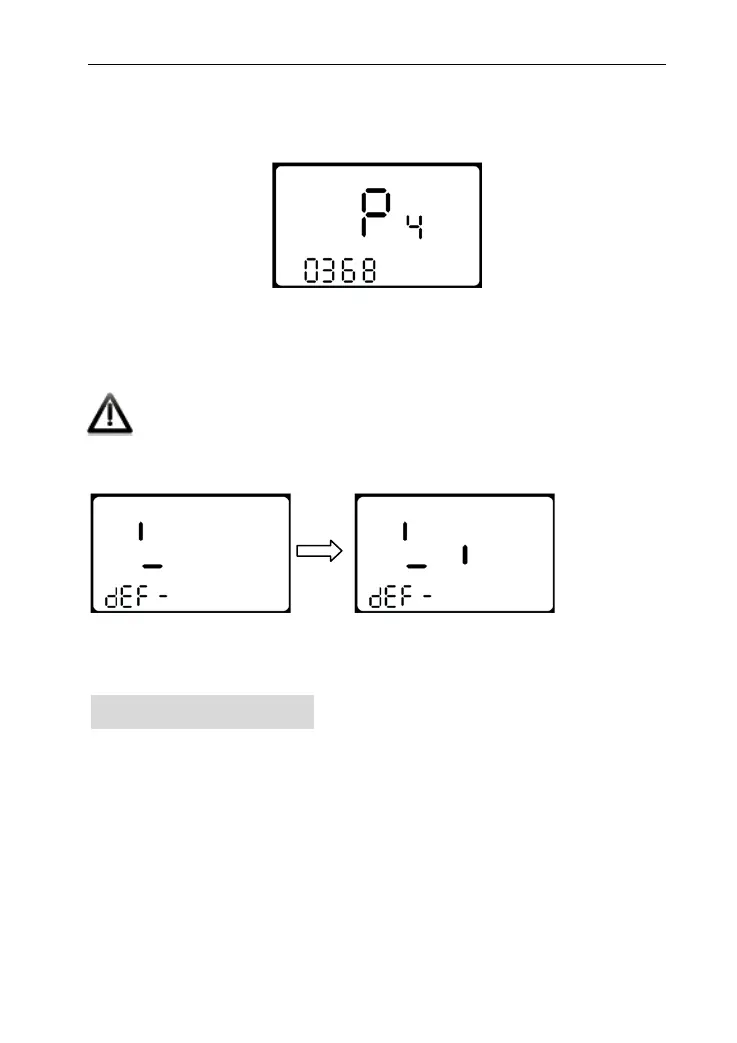26
password inputted, press MODE to confirm. After recovering
successfully, the display will automatically exit.
Input recovery password interface
In the recovery default, battery power, ODO and trip
cannot be recovered, but starting up password can be
recovered.
FAQ and Questions
Q: Why the display is not able to start up?
A: Check the connector between display and controller.
Q: How to deal with the error code?
A: Send it to the maintenance place immediately.
