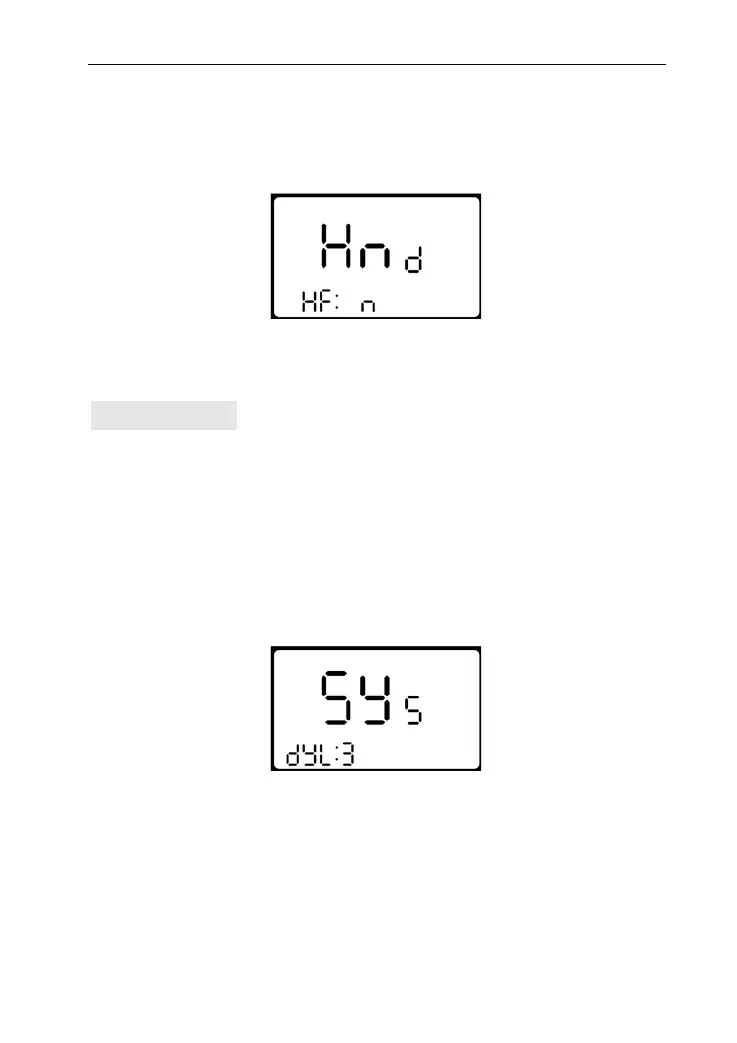22
maximum speed. Press UP/DOWN to select Y or N, and hold
MODE to confirm the selection and turn back to personalized
parameter setting interface.
Throttle Vector Enable/Disable interface
System Setting
Delay Time Setting of Battery Power
DLY means delay time of battery power. Choose delay time 3/6/12s
through pressing UP/DOWN, then shortly press MODE to confirm
and enter the max speed limit setting. The default time is 3s.
Delay time of battery power interface
Max Speed Limit Setting
MAX SPD means max speed limitation. Set the max speed when
