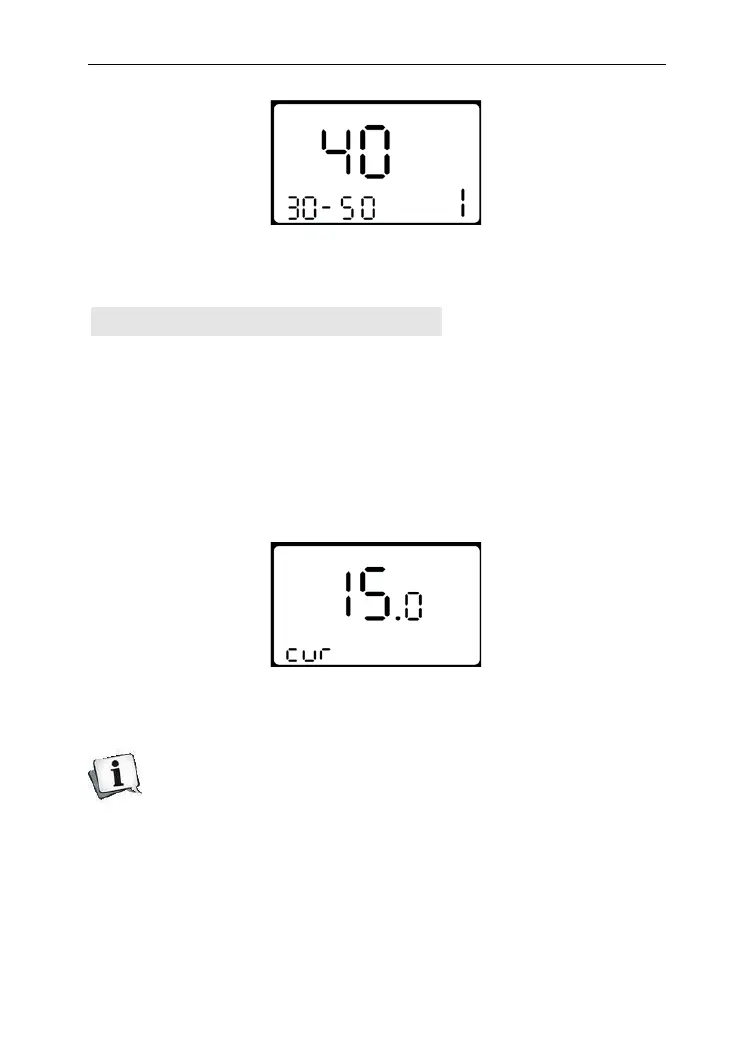18
Pedal assistant ratio setting interface
Controller Over-Current Cut Setting
CUR means current. CUR value can be changed from 7.0A to 18.0A.
Press UP/DOWN is to change the value of the current, and hold
MODE to confirm the setting and turn back to personalized
parameter setting interface. 15A is the default value of controller
over-current cut.
Current setting interface
Depending on the hardware of controller, some controller
may not reach the set value 18A.
