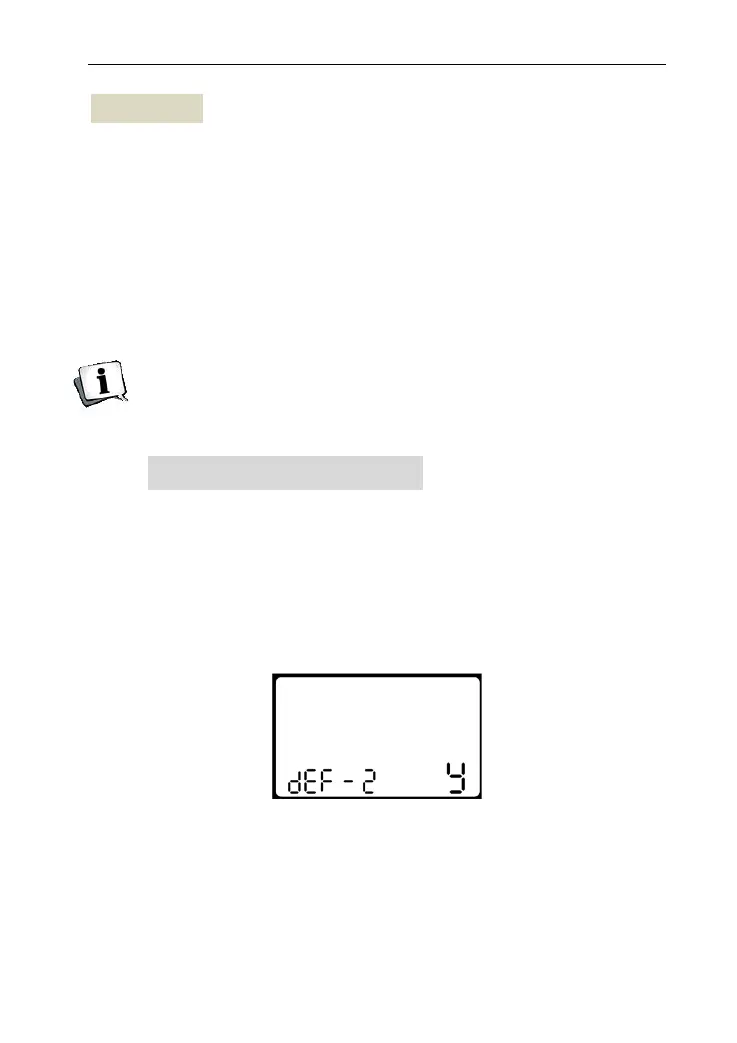25
Exit Setting
At the Personalized parameter setting state: shortly press MODE to
confirm the input and enter into next setting; hold MODE for more
than 2 seconds to save current parameter setting and exit the
current setting; hold DOWN to cancel the current operation and
exit without saving the current setting.
If there is no operation in one minute, display will
automatically exit the setting state.
Recover Default Setting
DEF means recover default. Hold both UP and MODE for more
than 2 seconds to enter the default setting interface.
Pressing
UP/DOWN
to select Y or N. Y means to recover default setting.
And permission password is required to recover default setting.
The permission password is:0368. Shortly press MODE to shift
digits, press UP/DOWN to change the input value. After all 4digits
