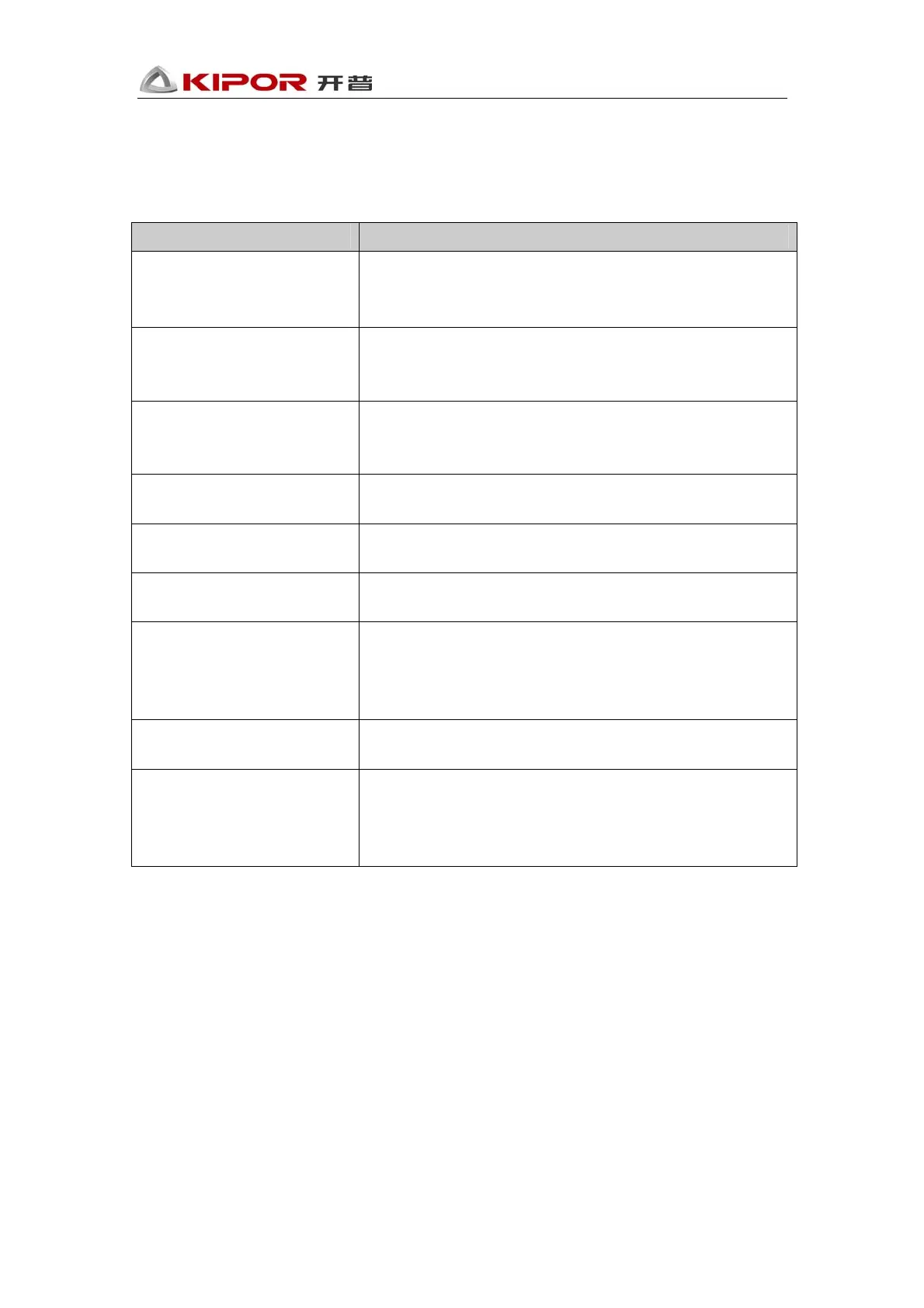KP310V1.0 Controller Operation Manual
- 26 -
12. Trouble shooting
Troubles Solutions
Controller no electricity Check batteries
Check controller connections
Check DC fuse
genset Stop Check if water temperature is over high
Check AC Generator voltage
Check DC fuse
controller emergency stop Check if emergency function is OK
Check connections of batteries with emergency stop button
Check if circuits is open
Low oil pressure alarm after
start
Check oil pressure sensor and connections
High water temperature alarm
after start
Check water temperature sensor and connections
Alarm & Stop during running Check relevant connections
Check Set Input parameters
start failure Check fuel pipe and connections
Check batteries
Check RPM sensor and connections
Refer to the Engine’s Manual
No start signals Check start motor and connections
Check batteries
RS232 failure Check the connections
Check if COM port is right setup
Check connections between RS232 TXD with RXD
Check PC communication port
13. Serial Communication
This communication protocol applies to serial communications between controller and PC, or
between remote controller and display module.
PC and controller meet standard industrial communication protocol in Host and Slave mode. PC
(the Host) sends enquiries, controller (the slave) reply them.
