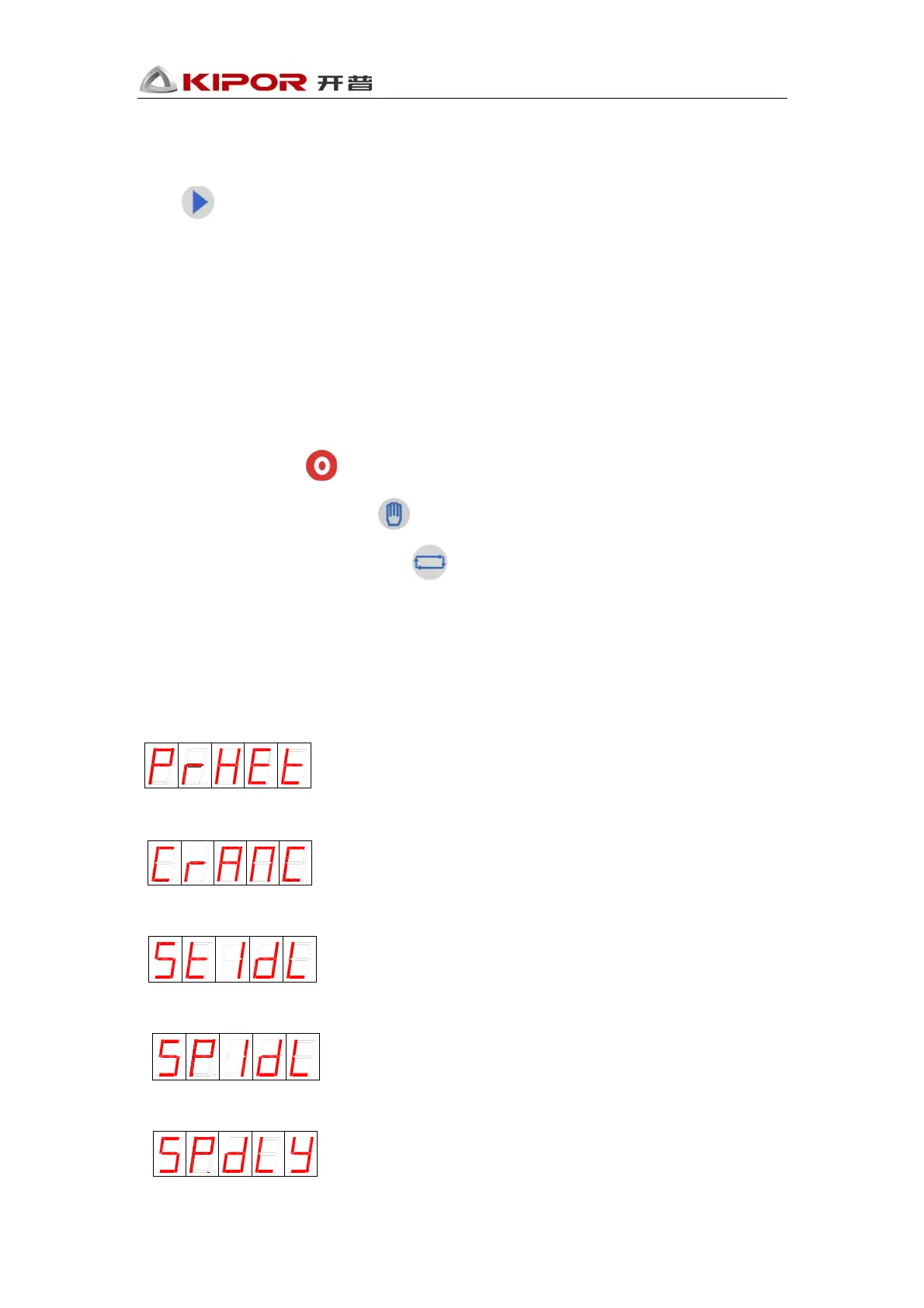KP310V1.0 Controller Operation Manual
- 6 -
5.2.1 Main Display
Press , it will display voltage, current, frequency, revolution, battery voltage, run time and
maintenance time.
Note:
Battery charging voltage, switch value input/output state and system delay state is also available
with RS232 Port.
5.2.1.1 LED Status Indication
Genset status and working mode will be displayed in LED Panel.
When genset is stopped,
will be lit up.
When genset is in “Manual” Mode,
will be lit up.
When genset is in remote control mode,
will be lit up.
5.2.1.2 Digital tube Status Indication
If genset switches to the following status, the digital tube will display genset status:
Preheat:
Start:
Starting idle:
Stopping idle:
Stopping delay:
