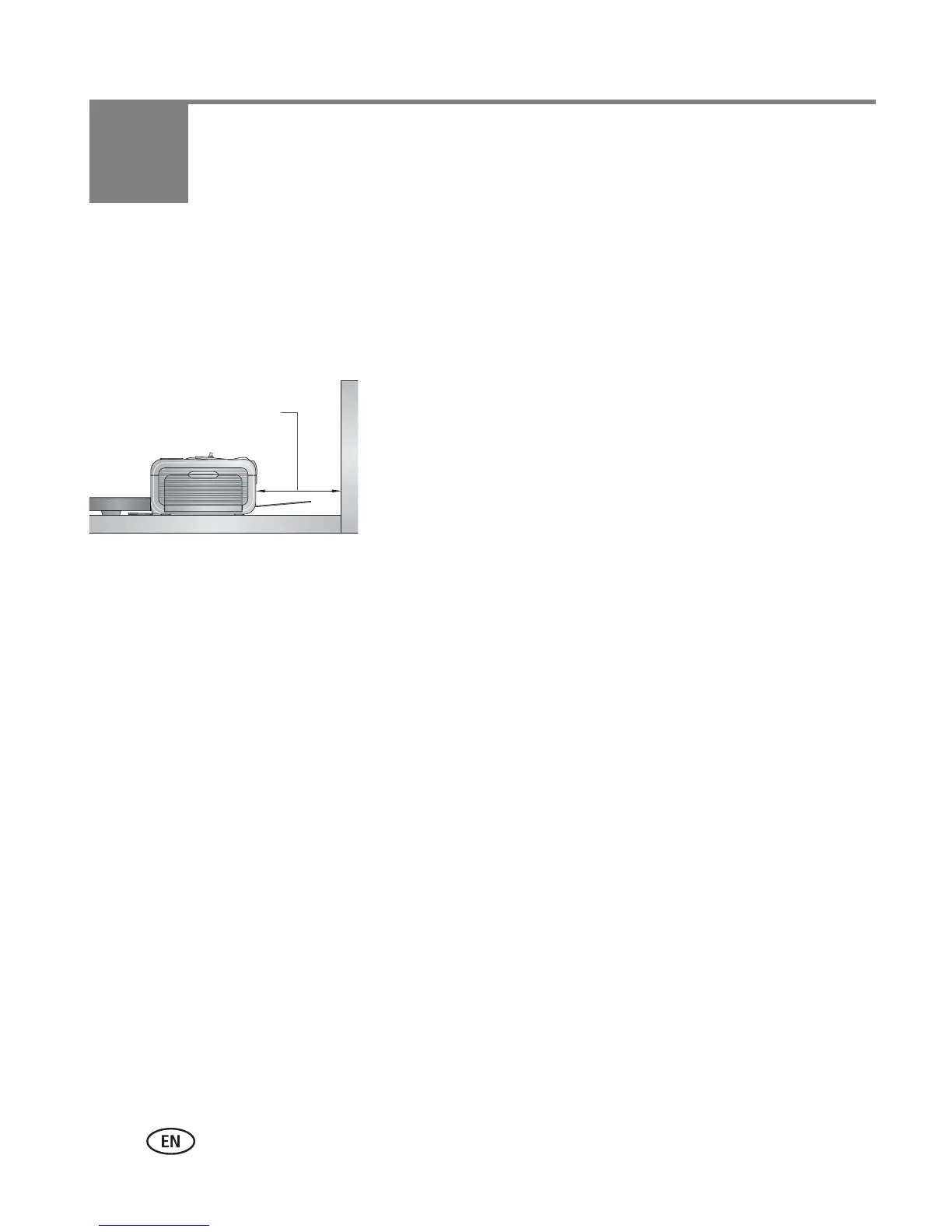 Loading...
Loading...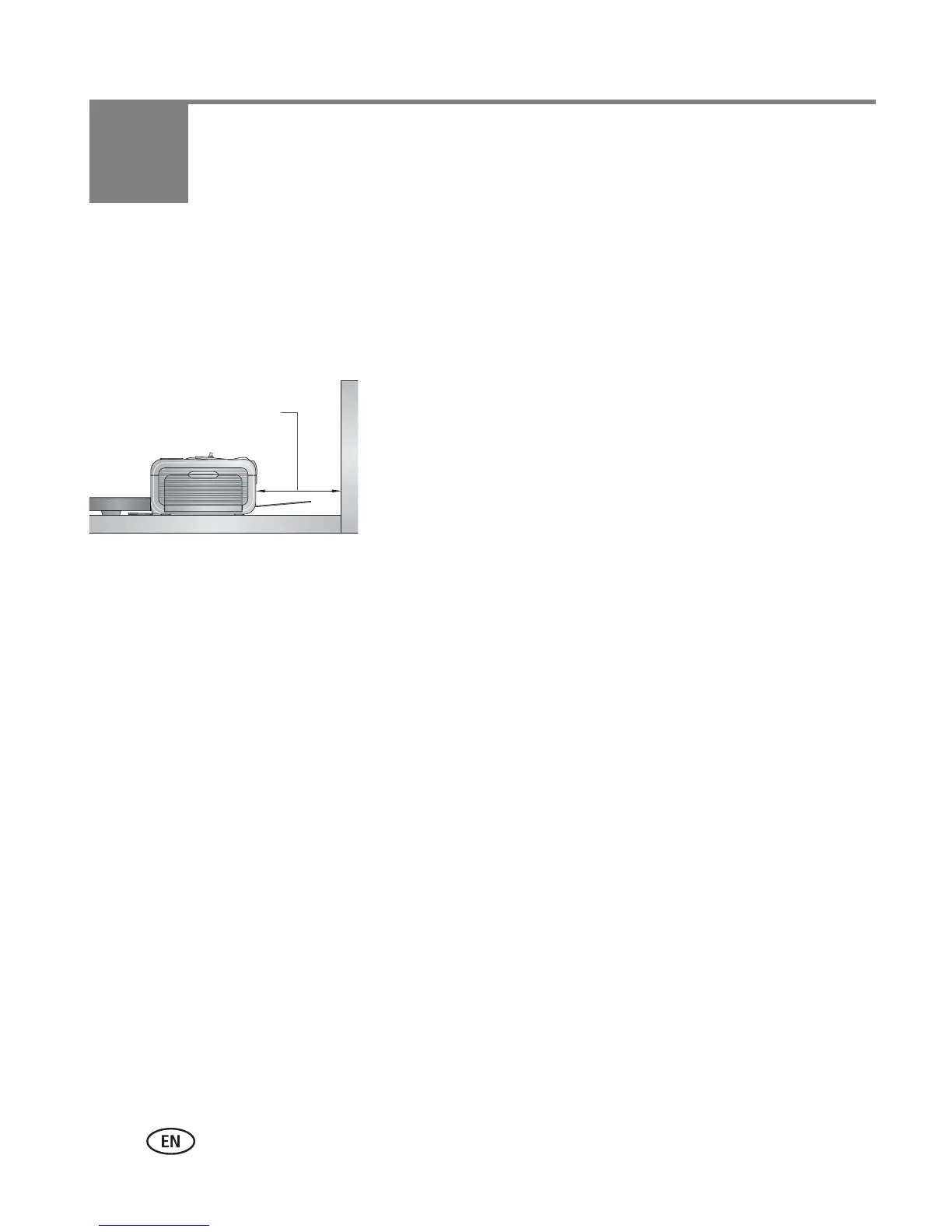
Do you have a question about the Kodak EasyShare Printer Dock Plus Series 3 and is the answer not in the manual?
| Print technology | Dye-sublimation |
|---|---|
| Maximum resolution | 300 x 300 DPI |
| Time to first page (color, normal) | 60 s |
| File type | JPEG/EXIF v2.2 |
| Mac compatibility | Yes |
| Dimensions (WxDxH) | 334 x 83 x 188 mm |
| Connectivity technology | Wireless |
| Compatible operating systems | Windows 98, 98SE, ME, 2000 SP1, XP, Mac OS X 10.2.8, 10.3. |
| Standard media sizes | 1 x (100 x 150) mm, 2 x (75 × 100) mm, 3 x (50 × 75) mm, 4 x (33 × 500 mm. |
| Minimum RAM | 128 MB |
| Minimum processor | 233 MHz |
| Minimum storage drive space | 200 MB |
| Minimum system requirements | SVGA (800 x 600), CD-ROM, USB. |
| USB 2.0 ports quantity | 1 |
| Market positioning | Home & office |











