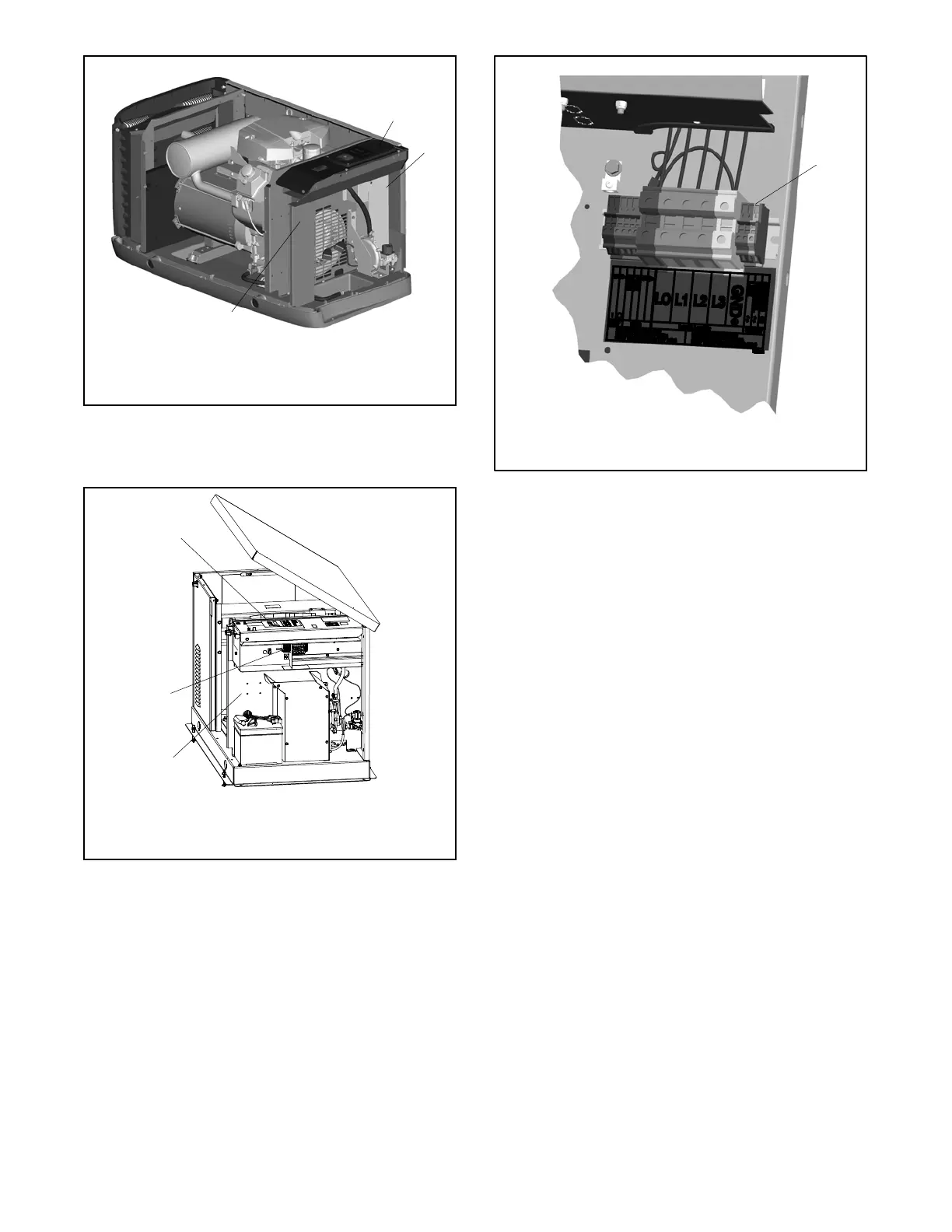TP-6805 8/15 53Section 4 Controller
2
ADV--8424
1. Controller location
2. Utility power connection location (terminal block behind
panel)
3. Nameplate location
3
Roof and air intake
end panel are not
shown.
1
Figure 4-7 Controller, Utility Power Connection, and
Nameplate Locations, 14/20RESA(L),
20RESC(L)
ADV--8424
1. Controller location
2. Utility power connection location (terminal block behind
panel)
3. Nameplate location
2
3
Air intake end
panel not shown
1
Figure 4-8 Controller, Utility Power Connection and
Nameplate Locations, 20RESB/RESD
1
GM84094
1. Utility power connection. Disconnect power at distribution
panel and test with voltmeter to verify power is off.
Figure 4-9 Power Connection Detail (RESA shown)
4. Disconnect the generator set engine starting
battery, negative (--) lead first.
5. Remove the two (2) screws securing the controller
to the junction box and carefully lift the bottom edge
of the controller. See Figure 4-10.
Note: Be careful of the leads and harness
connected to the controller panel.
6. Note the connections on the back of the controller,
and then disconnect all harnesses and leads from
the controller. See Figure 4-11 or the wiring
diagram.
7. Remove the old controller.
