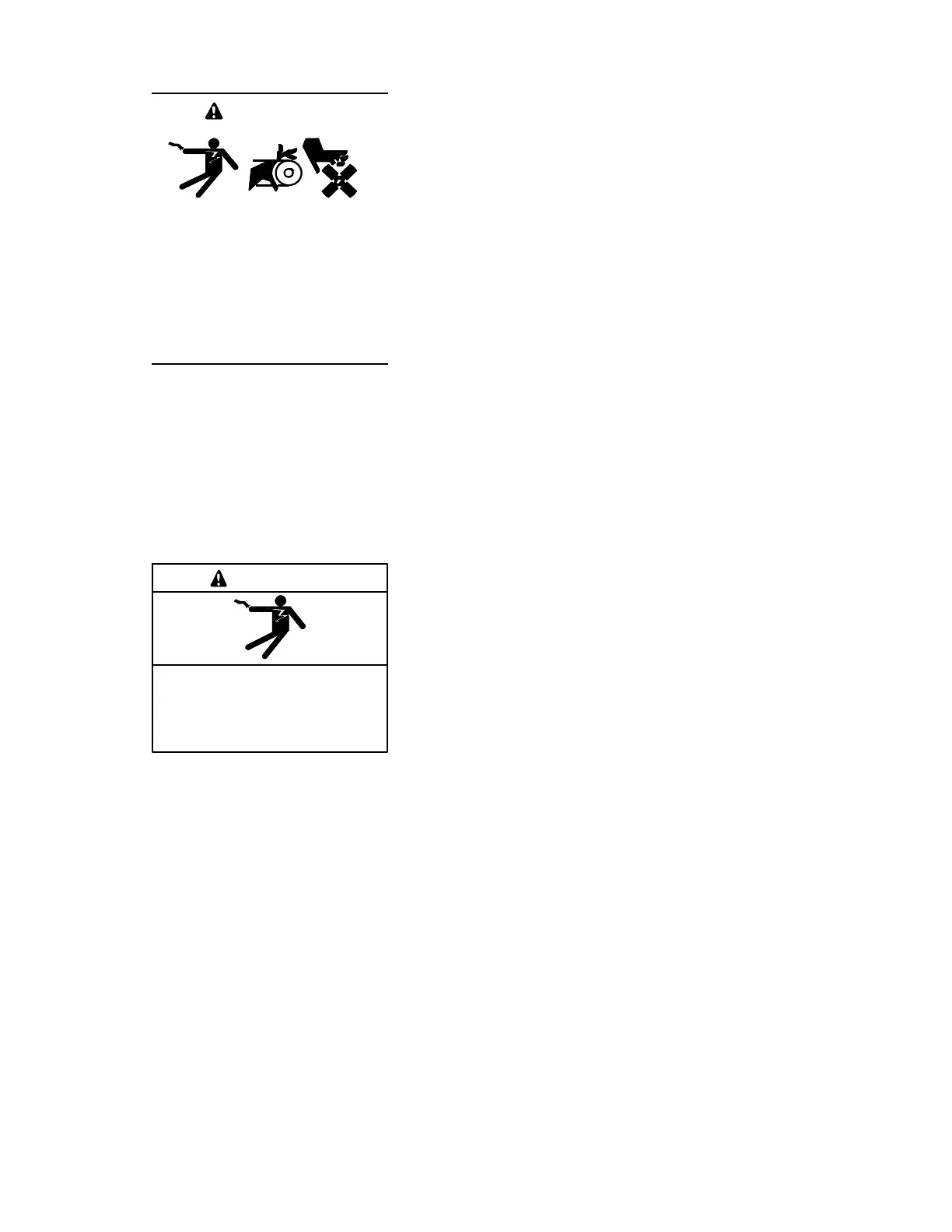TP-6805 8/1552 Section 4 Controller
4.6 Controller Replacement
Accidental starting.
Can cause severe injury or death.
Disconnect the battery cables before
working on the generator set.
Remove the negative (--) lead first
when disconnecting the battery.
Reconnect the negative (--) lead last
when reconnecting the battery.
WARNING
Disabling the generator set. Accidental starting can
cause severe injury or death. Before working on the
generator set or equipment connected to the set, disable the
generator set as follows: (1) Press the generator set off/reset
button to shut down the generator set. (2) Disconnect the
power to the battery charger, if equipped. (3) Remove the
battery cables, negative (--) lead first. Reconnect the negative
(--) lead last when reconnecting the battery. Follow these
precautions to prevent the starting of the generator set by the
remote start/stop switch.
Hazardous voltage.
Will cause severe injury or death.
Disconnect all power sources before
opening the enclosure.
DANGER
Testing live electrical circuits. Hazardous voltage or
current can cause severe injury or death. Have trained and
qualified personnel take diagnostic measurements of live
circuits. Use adequately rated test equipment with electrically
insulated probes and follow the instructions of the test
equipment manufacturer when performing voltage tests.
Observe the following precautions when performing voltage
tests: (1) Remove all jewelry. (2) Stand on a dry, approved
electrically insulated mat. (3) Do not touch the enclosure or
components inside the enclosure. (4) Be prepared for the
system to operate automatically.
(600 volts and under)
Short circuits. Hazardous voltage/current can cause
severe injury or death. Short circuits can cause bodily injury
and/or equipment damage. Do not contact electrical
connections with tools or jewelry while making adjustments or
repairs. Remove all jewelry before servicing the equipment.
Always check the controller settings, wiring, and
connections before replacing the controller. Use the
procedure in this section for controller replacement,
when necessary.
Some setup is required after the new controller is
installed. See Section 4.7 after replacing the controller.
The RDC2 controller can be set up using the buttons on
the controller or using a personal (laptop) computer and
Kohlerr SiteTecht software. A personal (laptop)
computer and SiteTe ch are required for setup of the DC2
controller.
IMPORTANT NOTE about replacing an original
(green board) controller with a revised (red board)
controller:
If it is necessary to replace an original (green board)
controller with a revised (red board) controller, an
additional relay and mini-circuit breaker for the
auxiliary winding are required. See Figure 4-1 and
Figure 4-2 for controller identification. Order kit number
GM95104 to obtain the relay, adapter harness, and
circuit breaker.
Controller Replacement Procedure
1. Using the enclosure locking tool provided with the
generator set, open the enclosure roof.
2. Press the OFF button on the controller.
Note: Utility power is connected to the generator’s
terminal block. This power must be turned
off before the controller is removed.
3. Disconnect utility power to the generator set by
opening the circuit breaker in the building’s
distribution panel. Use a voltmeter to verify that
utility power has been disconnected. See
Figure 4-7 (14/20RESA/L, 20RESC/L) or
Figure 4-8 (20RESB/D) for the utility power
connection location. See Figure 4-9 for the utility
power connection detail on the generator set
terminal block.
