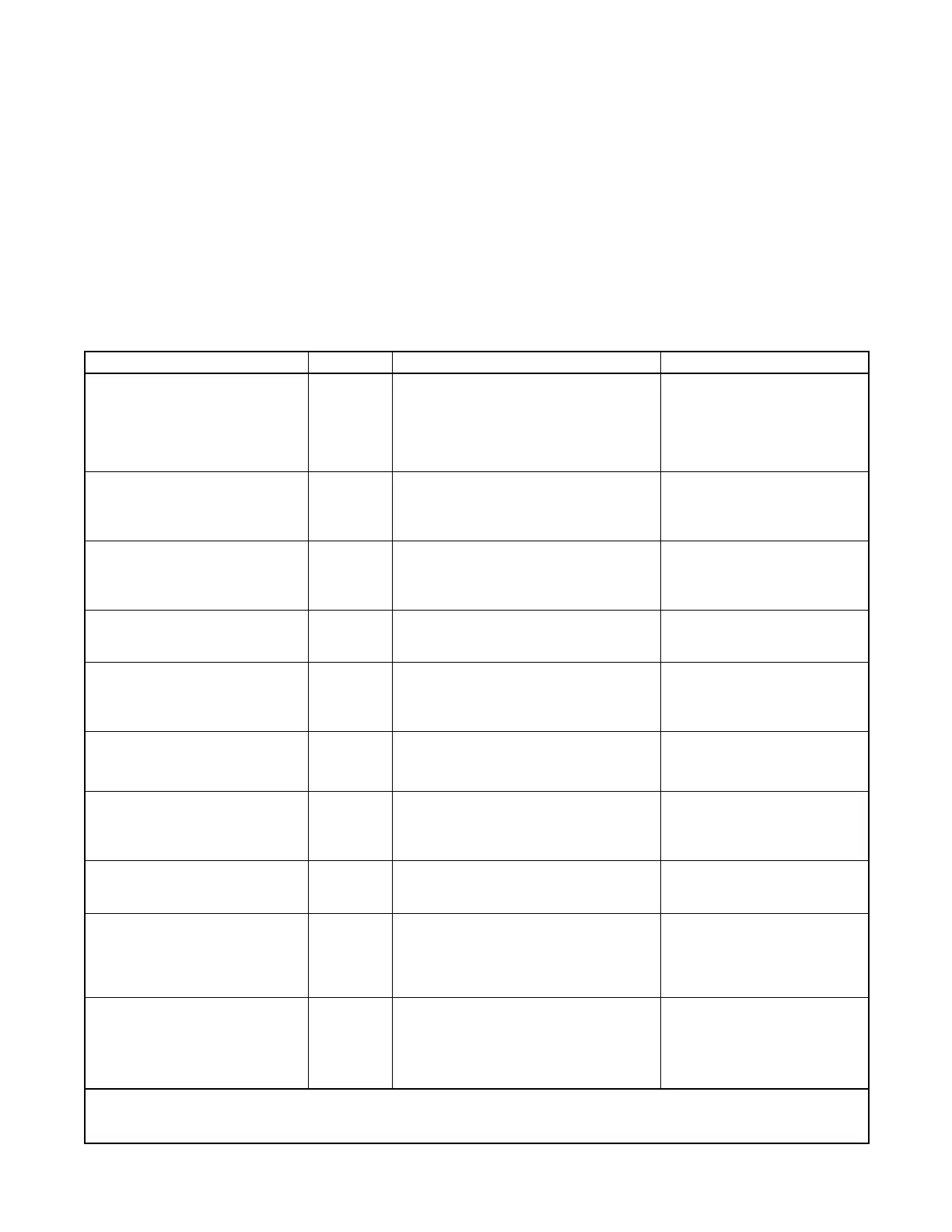TP-6805 8/15 71Section 5 Troubleshooting
5.11 Fault Messages
The RDC2 controller displays fault messages to aid in
troubleshooting. Fault messages, descriptions, and
recommended checks are listed in Figure 5 -12.
Fault messages will also appear in the Event History in
SiteTech. The wording of the message in the Event
History may vary slightly from the message shown on
the controller display.
Identify and correct the cause of the fault condition.
Refer to the troubleshooting charts in Section 5.13 for
additional recommendations. Then press the OFF
button to reset the controller after a fault shutdown.
5.11.1 Main Power Overload Shutdown
The Main Power Overload shutdown can be caused by
an overcurrent condition on the DC power supply circuit.
Check the crank, run, and flash relay circuits for short
circuits. Refer to the wiring diagrams to identify the relay
leads. Also see Section 6.13 for crank and run relay
information.
Nuisance shutdowns due to the Main Power Overload
(MPO) fault have been observed with earlier versions of
the RDC2 controller firmware. Update the controller
firmware to version 6.7 or higher to eliminate the
nuisance shutdowns.
Fault Message Action Description/ Comments Check
AC Sens Loss Shutdwn
(Loss of AC sensing shutdown)
Shutdown The controller shut down the generator
because there was less than 5% of
rated voltage measured on Phase A for
3 seconds, only in AUTO, only after
acceptable voltage (> 5% of UV setting)
has been detected.
Check for loose wiring and
connections.
Check all AC leads.
Troubleshoot alternator.
AC Sens Loss W arning
(Loss of AC sensing warning)
Warning The controller has measured less than
5% of rated voltage on Phase A for 1
second, 10 seconds after crank
disconnect.
Check for loose wiring and
connections.
Check all AC leads.
Troubleshoot alternator.
AccyPwrOver Warning
(Accessory Power Overload)
Warning An overcurrent fault (short circuit) on
the accessory controller power output.
Check wiring to accessories.
Troubleshoot the accessories;
refer to the documentation
provided with the accessories.
ATS ComError Warning
(ATS communication error)
Warning The controller has lost communication
with the RXT ATS that had previously
been communicating properly.
Check connection to ATS
module.
ATS Fail Xfr Warning
(ATS fail to transfer)
Warning The RXT ATS has reported a fail to
transfer, the digital output for ATS Fail
To Transfer (PIM) is active (contacts
closed).
Consult ATS manual for
troubleshooting.
ATS PhaseRot Warning Warning The RXT ATS has reported a phase
rotation mismatch (3-phase only) and
the ATS will not transfer.
Check wiring to the ATS.
Consult ATS manual for
troubleshooting.
Aux Input Shutdwn *
(Auxiliary input shutdown)
Shutdown The controller shut down the generator
because the digital input for a custom
shutdown (AuxiliaryInputShutdown -
PIM) was activated (low).
Check customer equipment
connected to the PIM module.
Aux Input Warning *
(Auxiliary input warning)
Warning The digital input for a custom warning
(AuxiliaryInputWarning - PIM) is active
(low).
Check customer equipment
connected to the PIM module.
Batt Chg Flt Warning *
(Battery charger fault warning)
Warning The digital input for Battery Charger
Fault Warning (PIM) is active (low). For
an external battery charger only, not
applicable to the RDC2 built-in battery
charging.
Check customer equipment
connected to the PIM module.
Battery High Warning Warning The controller has measured battery
voltage that is above the high warning
setting for 10 seconds or more.
Operates during exercise and normal
operation.
Check engine starting battery.
* Programmable Interface Module (PIM) required.
[ Applies during exercise runs and normal operation.
] RBUS devices include the APM, PIM, LCM, load shed kit, RXT transfer switch, and the RXT combined interface board.
