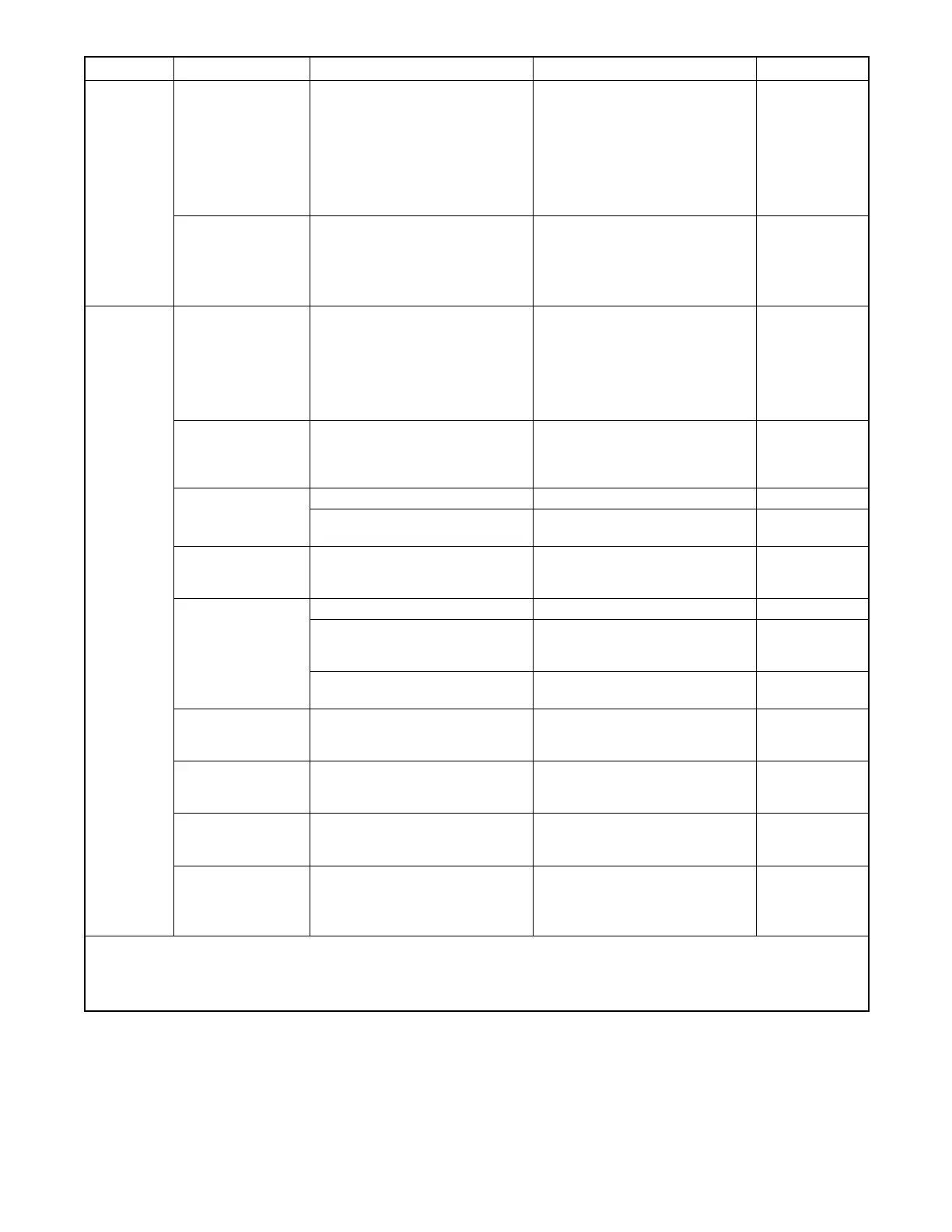TP-6805 8/1586 Section 5 Troubleshooting
Problem ReferenceCorrective ActionTestPossible Cause
Low output
or
excessive
drop in
voltage,
continued
Brush connection Check for loose brush
connections.
Check for loose brush mounting.
Check the resistance through the
brushes. Resistance through the
brushes should be low, 0.1--0.2
ohms without meter lead
resistance.
Tighten loose brush connections.
Tighten mounting screws.
Replace brushes if they show
uneven wear or are worn to
one-half their original length.
Section 6.6
Low engine speed
causing voltage
roll-off
Check system voltage, system
frequency, and engine model
settings.
Check engine speed setting.
Engine problem.
Change the controller settings if
not correct. *
Adjust engine speed setting.
Troubleshoot the engine.
Section 4.4
Section 4.4
Engine S/M
No output
voltage
AC output circuit
breaker open
Check for AC voltage on the
generator side of circuit breaker.
If there is AC voltage on the
generator side of the breaker,
then a problem in the load circuits
is causing the line circuit breaker
to trip.
Check for and correct short
circuits or overloading on the load
side before resetting the circuit
breaker.
—
Alternator or control
system
Perform separate excitation
procedure to isolate the problem
to the alternator or the control
system.
Troubleshoot the alternator or
control system components as
described below and elsewhere in
this table.
Section 6.2
Controller
Check the controller settings. Adjust controller settings. Section 4.4
Troubleshoot the controller as
described in Section 5.14.
See Section 5.14. Section 5.14
Open wiring,
terminal, or pin in
buildup circuit
Check wiring. Replace wiring as necessary. Section8W/D
Brushes
Inspect brushes. Replace brushes if worn. Section 6.6
Check for brushes sticking in
brush holder or broken brush
spring.
Replace brush spring or brush
assembly.
Section 6.6
Check that brush holder is
securely mounted.
Tighten brush holder screws. Section 6.6
Rotor slip rings dirty
or corroded
Check slip ring condition. Clean slip rings as described in
Section 6.5. Machine slip rings if
necessary.
Section 6.5
Rotor (open,
grounded, or
shorted windings)
Check voltage and continuity as
described in Section 6.4.
Repair or replace rotor if indicated
by the tests.
Section 6.4
Stator (open,
grounded, or
shorted windings)
Check voltage and continuity as
described in Section 6.3.
Repair or replace the stator if
indicated by the test results.
Section 6.3
Aux. winding circuit
breaker tripped
Check the breaker in the service
access area of the controller .
If breaker trips again, check
stator.
Reset breaker.
If breaker trips again, check
stator.
Figure 5-1
Section 6.3
W/D = Wiring Diagram(s) (Section 8) S/S = Generator Set Specification Sheet O/M = Generator Set Operation Manual
I/M = Generator Set Installation Manual Engine S/M = Engine Service Manual
* RDC2 controller settings can be checked and adjusted using the controller user interface or using a personal computer running SiteTech
software. DC2 controller settings can only be changed using SiteTech.
