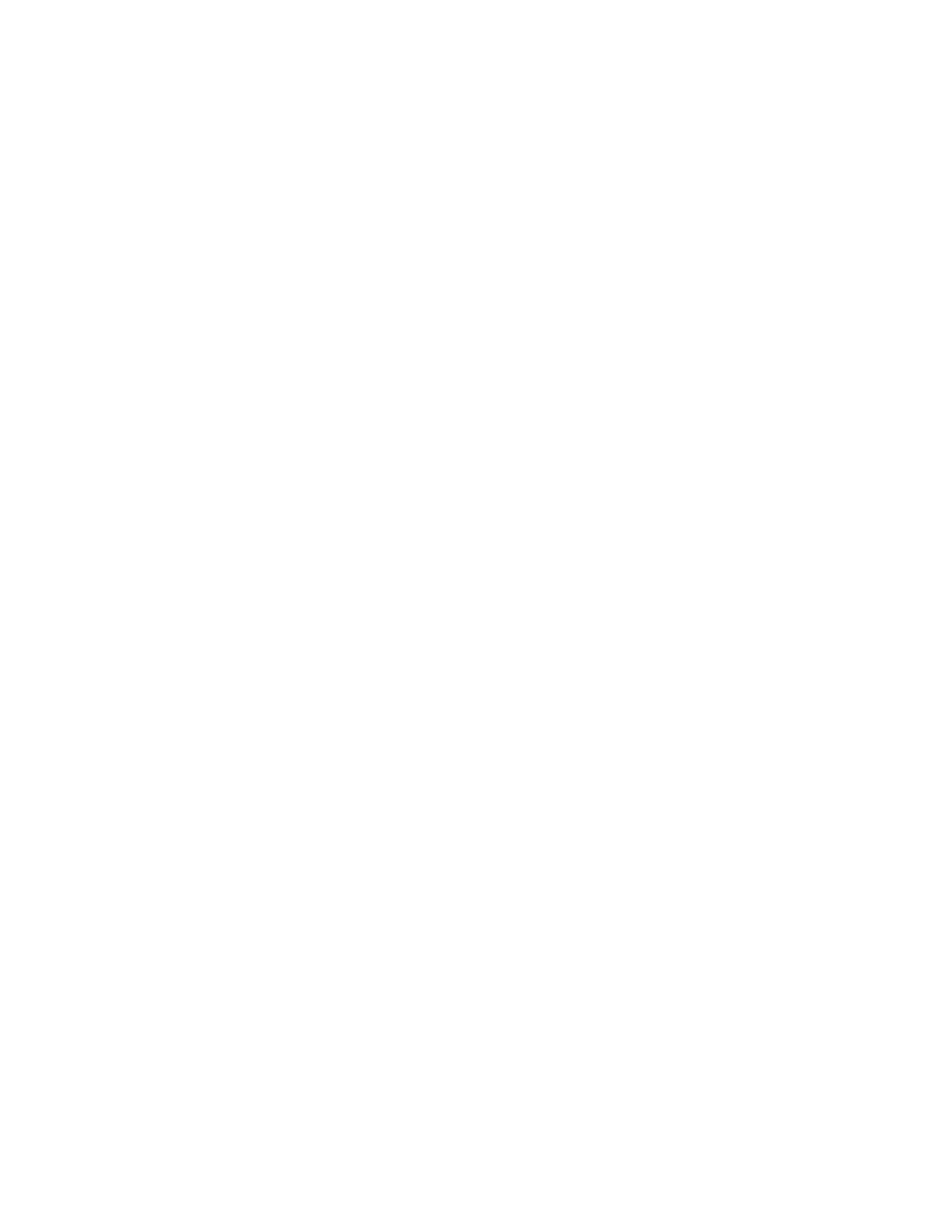TP-6694 6/22 125
5.3 Voltage Reconnection Procedure
Note:
This procedure applies to Decision-Maker
®
3000 Controllers with software versions before 2.8 only.
1. Press the generator set master control OFF/RESET button.
2. Disconnect the generator set engine starting battery, negative (-) lead first. Disconnect power to the battery charger
(if equipped)
3. Use Figure 56, Figure 57, Figure 58, or Figure 59 to determine the generator set voltage configuration. Note the original
voltage and reconnect as needed. Route leads through current transformers (CTs) and connect them according to the
diagram for the desired phase and voltage.
Note:
Position current transformers CT1, CT2, and CT3 with the dot or HI side CT marking toward the generator set.
4. Reconnect the battery, negative lead last.
5. Use SiteTech™ software to update the information.
6. Refer to the section titled: GenSet Calibration for generator set calibration at the controller.
7. Press the generator set master control RUN button to start the generator set. Check the digital display for correct
voltages using section titled: Generator Metering.
8. Press the generator set master control OFF/RESET button to stop the generator set after completing the voltage
adjustments.
