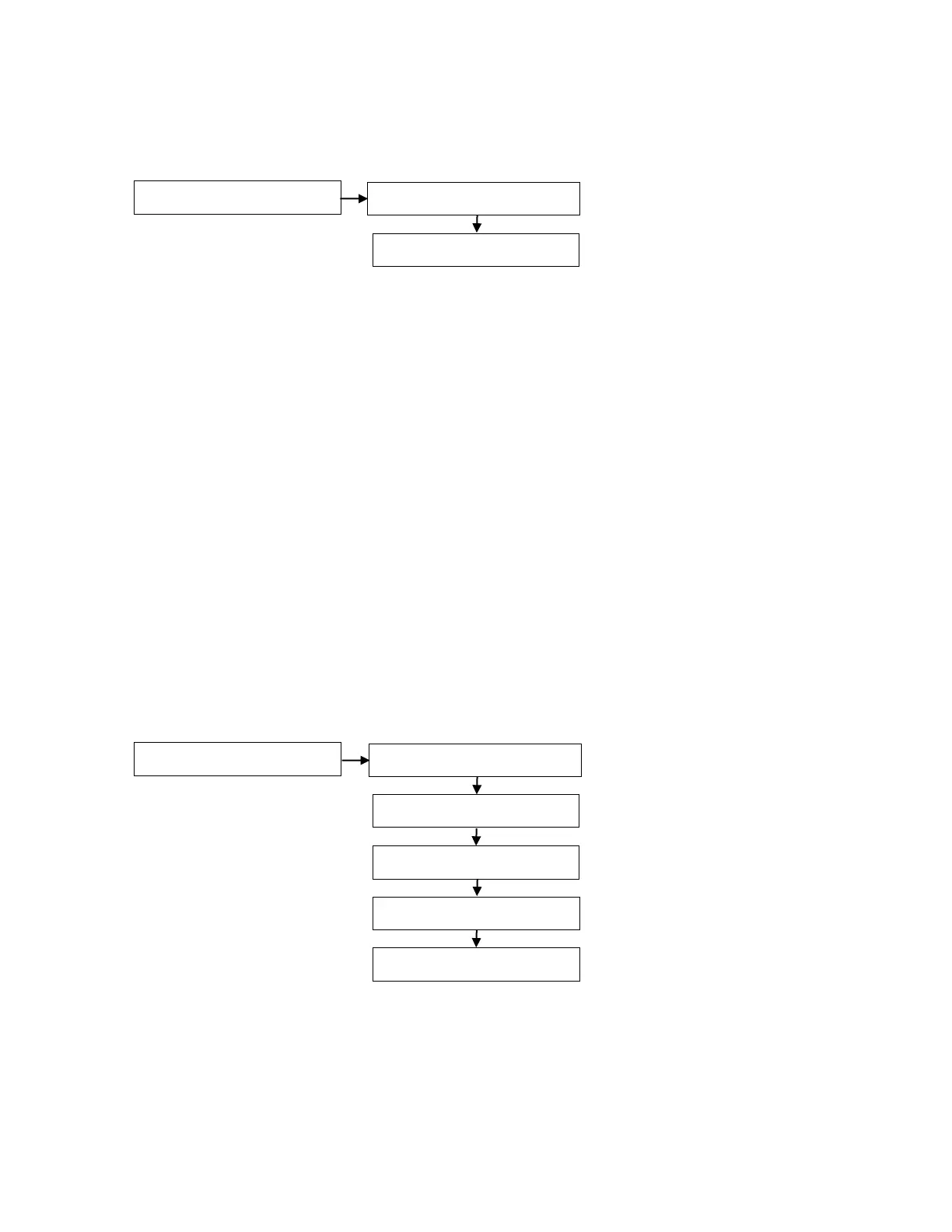TP-6694 6/22 77
2.7.14 Event Log
Displays up to 1000 stored status, warning, and shutdown events. After the first 1000 events, each additional new event replaces
the oldest event. See the section titled: Controller Fault Diagnostics for a list of possible events.
Event Log
2.7.15 Volt Select
This menu is not available on Decision-Maker
®
3000 Controllers with firmware versions before 2.8.22.
This menu allows the user to readily change controller voltage settings. The volt select feature is typically used in towable or
temporary applications.
NOTICE
Voltage reconnection. Affix a notice to the generator set after reconnecting the set to a voltage different from the voltage on
the nameplate. Order voltage reconnection decal 246242 from an authorized service distributor/dealer.
Note:
The volt select menu requires initial activation by SiteTech™ software. In SiteTech™ software, select True to activate the volt
select menu.
Note:
The generator set output leads require voltage reconnection if the generator set does not have a voltage selector switch installed.
With the generator set stopped, go to the Volt Select menu. Then push and hold the pushbutton/rotary selector dial until the
voltage selection starts to flash. Volt selection is now available. Scroll to the desired voltage and momentarily press the
pushbutton/rotary selector dial to confirm the voltage selection.
Volt Select
