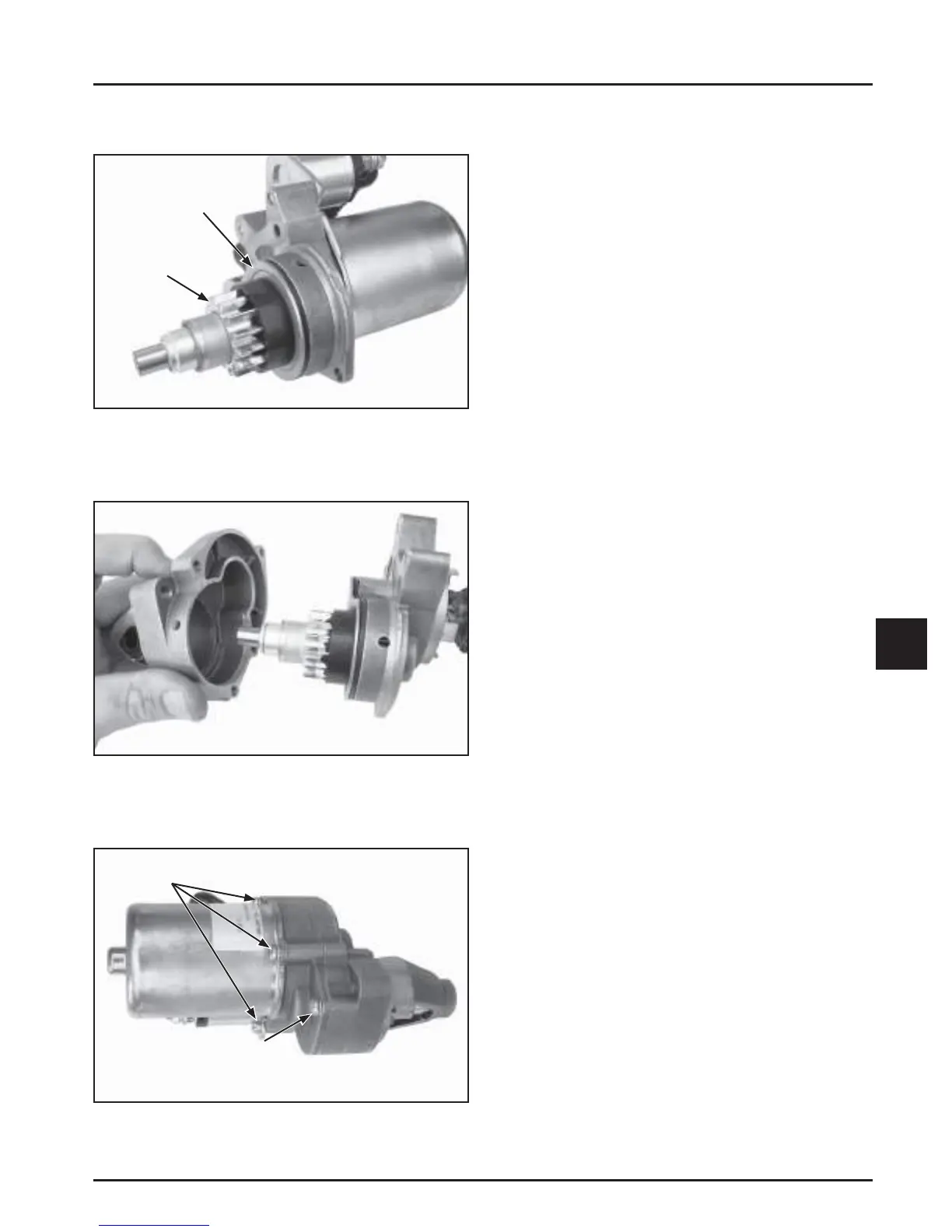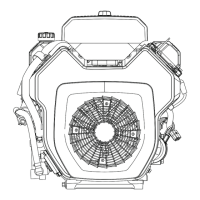8.13
Section 8
Electrical System and Components
8
8. Reinstall the dust cover and insert the drive
pinion into the geartrain. See Figure 8-15.
Figure 8-15. Reinstall Dust Cover and Drive Pinion.
9. Assemble the drive end cap onto the drive
pinion. See Figure 8-16.
Figure 8-16. Reinstall Drive End Cap.
10. Reinstall and securely tighten the housing and
drive end cap screws. See Figure 8-17.
Figure 8-17. Reinstall Housing and Drive End Cap
Screws.
Drive
Pinion
Dust
Cover
Housing
Screws
Drive End
Cap Screw