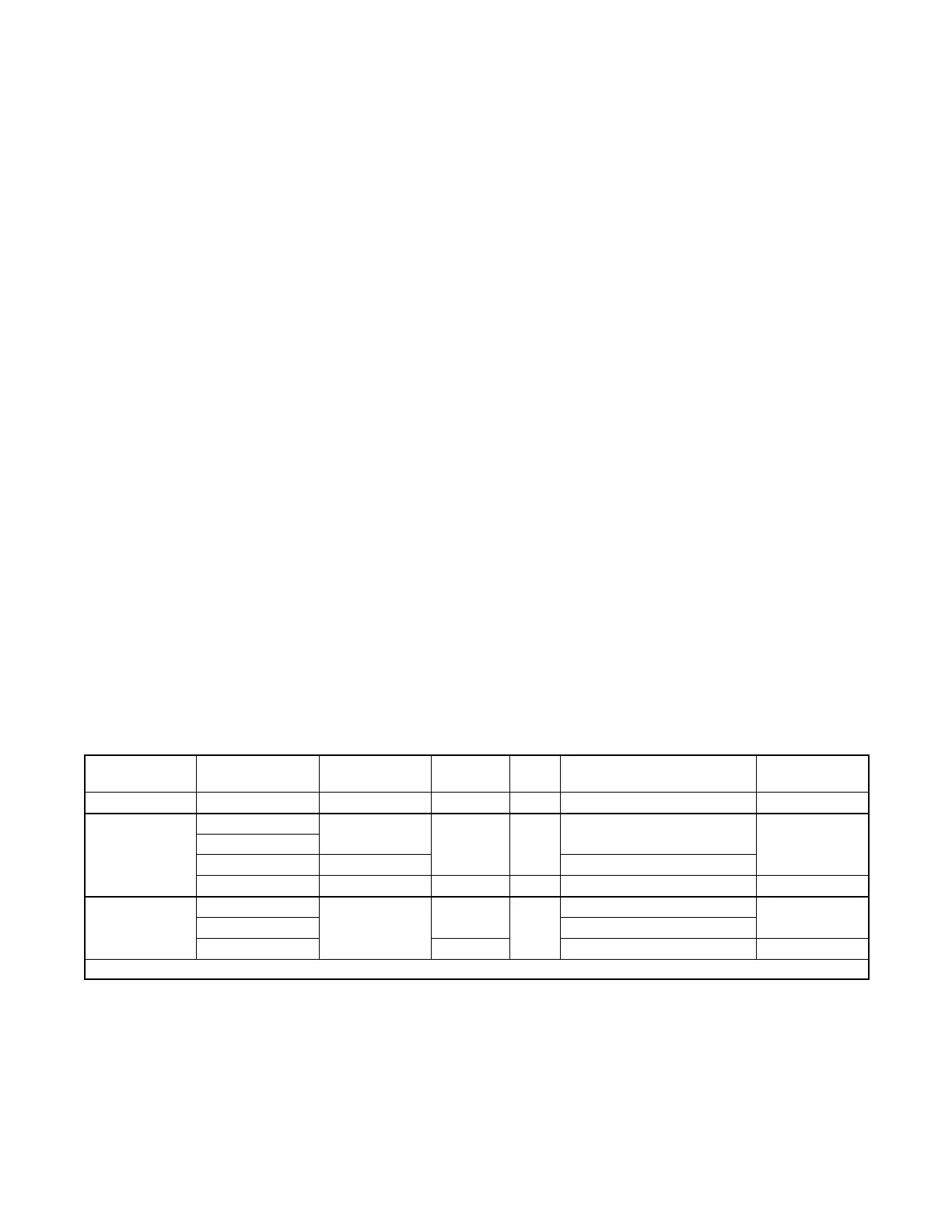106
Section 7 Decision-Makerr 6000 Controller TP-6356 4/12
Invalid Code appears when the user attempts to enter:
D An invalid access code for programming mode setup,
or
D An invalid access code for setup unlock.
Invalid Menu ID appears when the user attempts to
enter a menu number that is unavailable or non-
functional.
N/A appears when data to be displayed is not available.
No Input Assigned appears when the user attempts to
assign any of the following system faults to an RDO
where the digital input is not defined. See digital input
scale requirements in Menu 12—Calibration.
D Battery charger fault
D Ground fault
D High oil temperature shutdown
D Low coolant level
D Low fuel
Not in Local Program Mode appears when the user
attempts to program using the keypad when the
programming mode is set for remote or off.
Not User-Selectable appears when the user attempts
to change an analog or digital input that is factory-
reserved. Items identified as not user-selectable are
included for specific applications. The user cannot
disable an analog or digital input when identified as not
user-selectable. See 7.6 Controller Replacement, User
Inputs for factory-reserved digital and analog inputs that
are not user-selectable.
Output in Use appears when the user attempts to
modify or reassign an active RDO.
Port in Use appears when the user attempts to use an
already assigned communications port.
Range Error appears when the user attempts to enter:
D A numeric input that is not within the acceptable
range of the system settings, time delays, addresses,
etc.
D An invalid analog or digital input number.
D An invalid date/time.
Remove Load appears when trying to calibrate the
voltage regulator in Menu 12 with load connection. The
voltage regulation calibration must be performed during
a no load condition.
Setpoint Values Cannot be Equal appears when the
user attempts to enter the same value for both setpoints
during the analog input calibration.
7.4 Factory Reserved Inputs
Available user inputs are dependent on factory-
reserved inputs for specific engine types, engine
controls, and paralleling applications. See Figure 7-3
for analog and digital inputs that are not user-selectable.
7.5 Controller Functional Test
The controller operation includes several types of
starting and stopping functions as detailed in the
operation manual. The controller master control switch
buttons, lamps, and alarm horn functions are
summarizedinFigure7-2.
Master Switch
Button
Generator Set
Status
Warning Lamp
(yellow)
Fault Lamp
(red)
Alarm
Horn
Controller Display
Master Switch
Off Lamp (red)
OFF Off On Off On Overview On
AUTO (green)
Off
Off
Off Off
Overview
Off
On or Cranking
Warning Active On Warning Message
Fault Off Off On On* Fault Message Flashing
RUN (yellow)
On or Cranking
On
Off
On
Overview
Off
Warning Active Warning Message
Fault Off On Fault Message Flashing
* Alarm horn can be silenced while in the AUTO mode.
Figure 7-2 Controller Master Switch Buttons Function Summary
