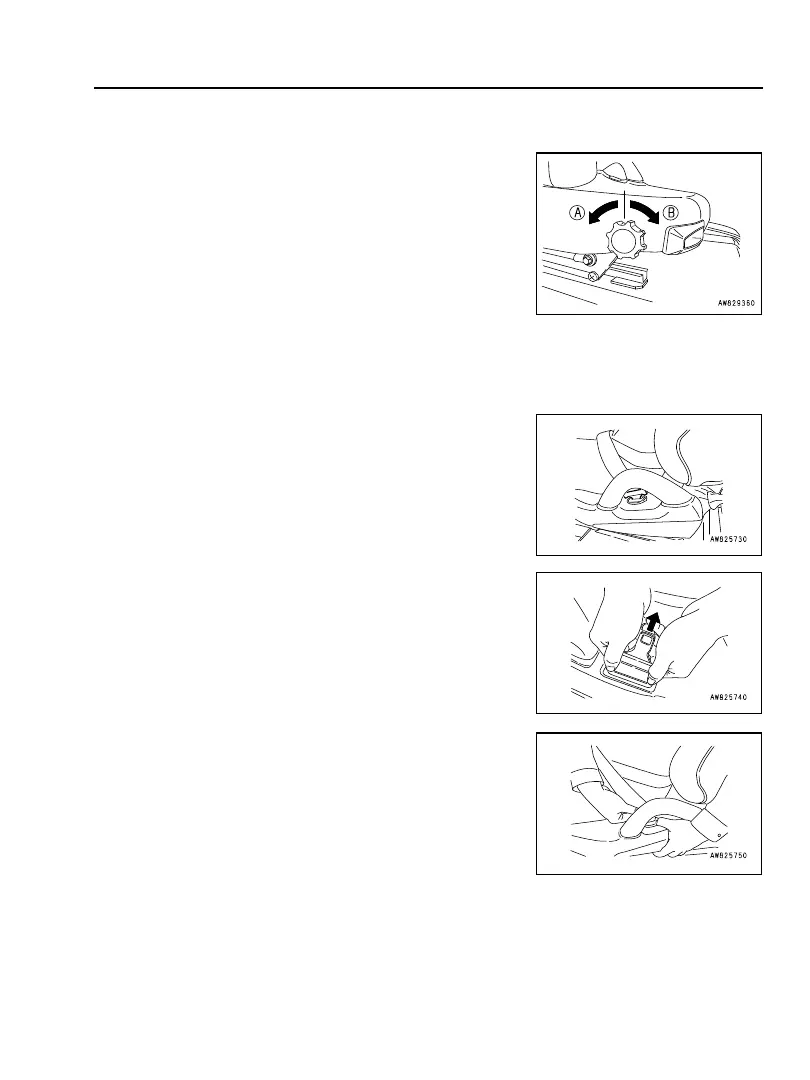20. OPERATOR’S COMPARTMENT
3-17
20.3 ADJUSTING THE SUSPENSION
(OPTIONAL SUSPENSION SEAT)
1. Turn the adjustment knob on the right side of the operator’s seat to
adjust the suspension to match your weight in kilograms.
2. Use the needle indicator and scale located on the front seat near the
adjustment knob as a guide when setting the suspension.
Adjust as follows:
To INCREASE the weight setting, turn to (B)
To DECREASE the weight setting, turn to (A)
(Weight adjustment range: 110 - 265 lbs. (50 - 120 kg)
20.4 FITTING AND RELEASING THE SEAT BELT
(Standard and suspension-style seats; suspension-style seat shown here)
1. Pull the belt out of the holder at the right side of the seat, then insert
the tongue into the buckle until it clicks (once it clicks, the seat belt is
in the locked position).
The seat belt is designed to hold the operator stationary when the
holder senses a hard pull.
2. The seat belt may occasionally bind in its holder. If this happens, hold
the belt tongue with both hands, pull it up strongly, then pull the belt
out slowly.
3. To unlatch the belt, hold the tongue portion of the belt with your right
hand, then press the red button in the buckle with your left hand.
4. Continue to hold the belt and let it retract slowly into the holder.
