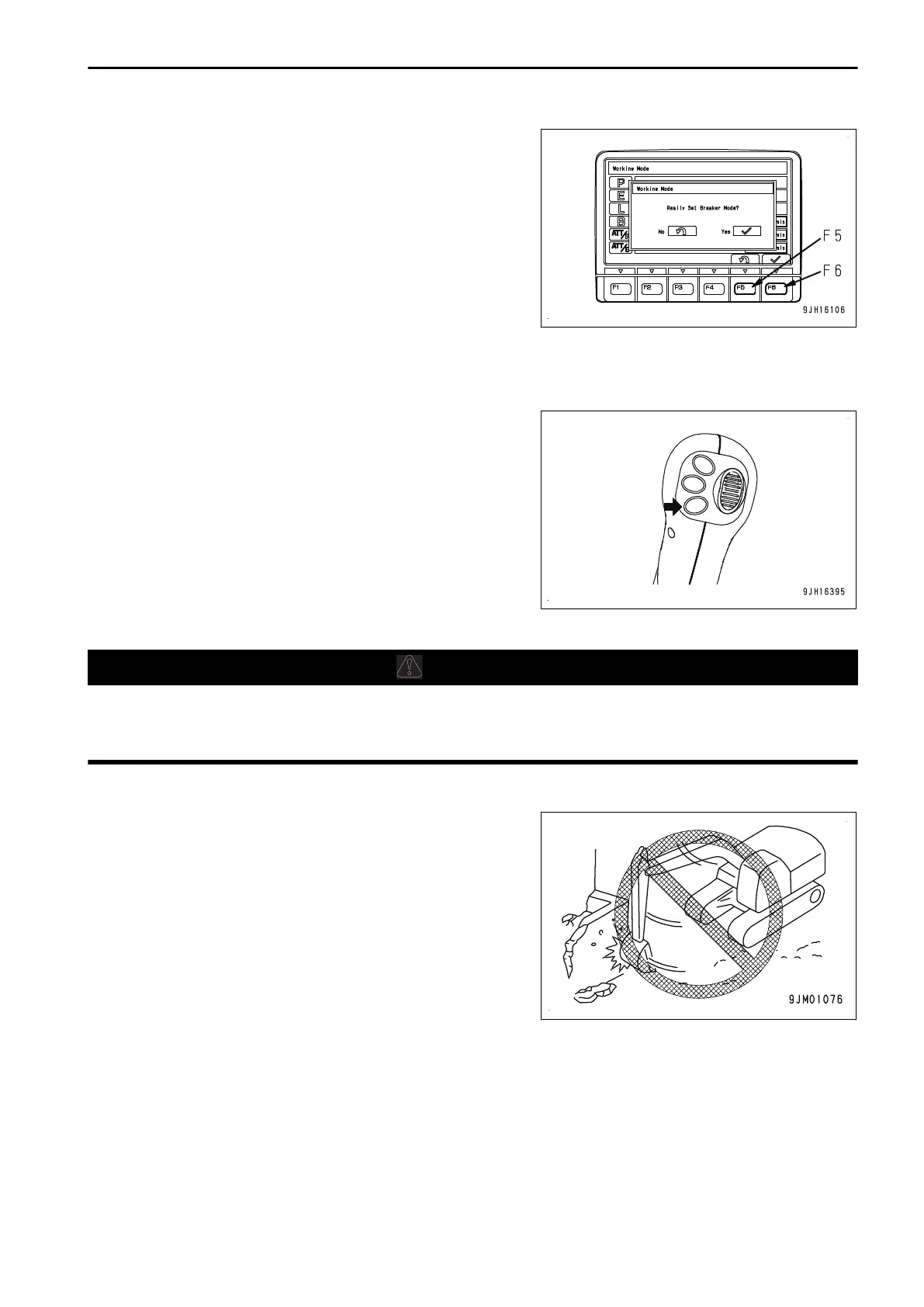• If the breaker mode is selected, "Really Set Breaker
Mode?" is displayed on the screen.
When setting to the breaker mode, press function
switch F6.
If function switch F5 is pressed, the screen returns to
the working mode selection screen.
METHOD FOR USING ONE-TOUCH POWER MAXIMIZING FUNCTION
The operating power can be increased by a single touch during operation. Make effective use of this function
whenever necessary in combination with the working mode.
Press the L.H. knob switch once and keep it pressed.
The operating power increases as long as the switch is press-
ed.
REMARK
However, the increased power is automatically stopped after
8.5 seconds.
This function is not actuated when the working mode is set to L
mode or B mode.
PROHIBITED OPERATIONS
WARNING
• Do not operate the work equipment control lever when the machine is traveling.
• If any lever is operated when the auto-deceleration is being actuated, the engine speed will sudden-
ly increase, so be careful when operating.
PROHIBITION OF OPERATIONS USING SWING FORCE
Do not use the swing force to compact soil or break objects.
This is not only dangerous, but also drastically reduces the life
of the machine.
OPERATION MACHINE OPERATIONS AND CONTROLS
3-195
