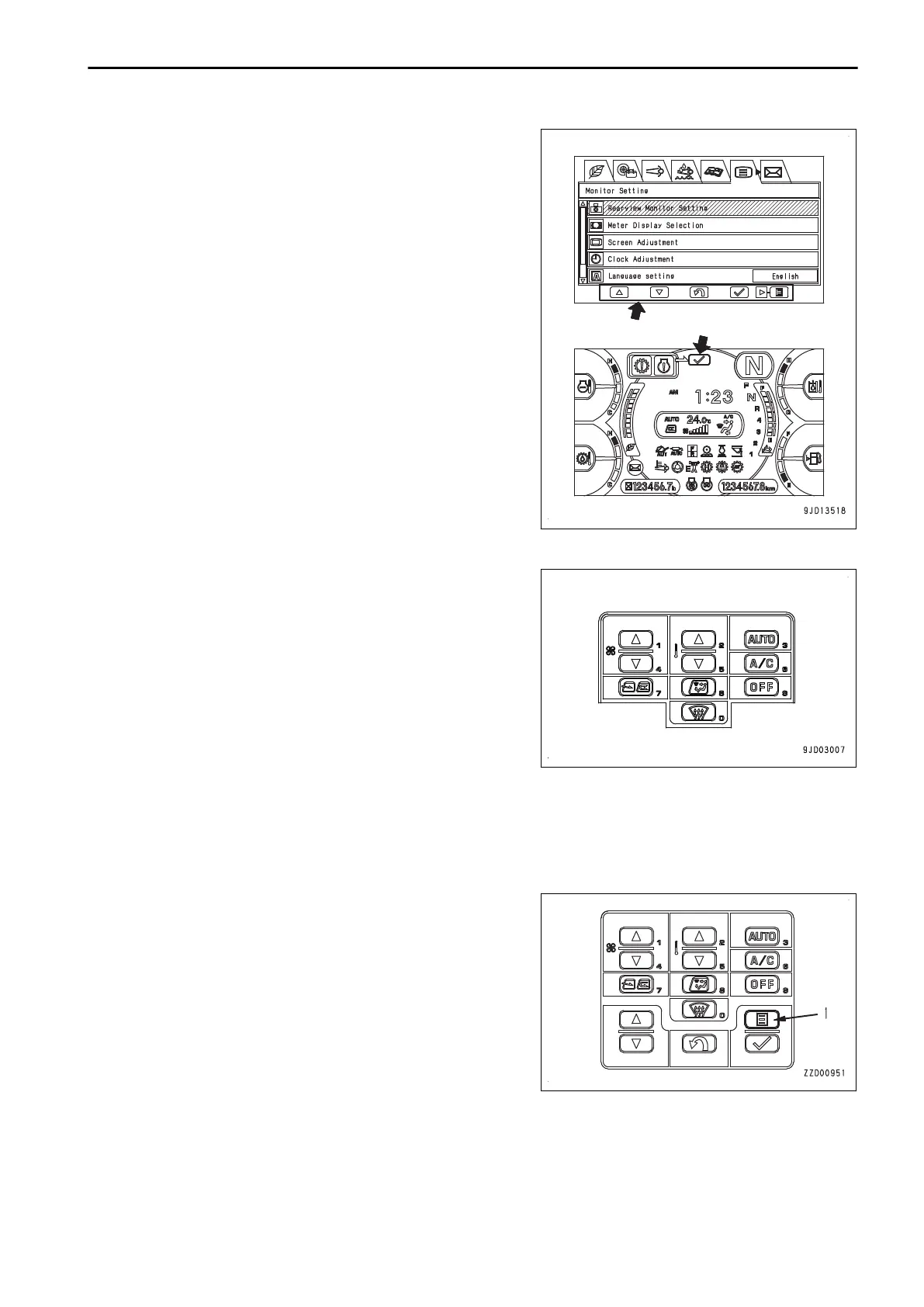REMARK
The switches ef
fective on each screen can be checked with the
guidance icon.
This function is not available when you press a switch not
marked by the guidance icon or you press the guidance icon it-
self.
AIR CONDITIONER SWITCH / NUMERIC KEYPAD
The air conditioner switch and the numeric keypad which are
used for the operation of the air conditioner consist of 10
switches.
For explanation of each switch, see “HANDLE AIR CONDI-
TIONER (3-224)”.
These switches can be used as a numeric keypad to enter a
numeric value such as a password.
Press a desired switch to enter a numeric value 0 to 9, which is
indicated at the lower right of each switch.
• For details of other switch functions, see the explanation for each screen in “USER MENU (3-49)”.
• The confirmation sound is heard when the switch is pressed, but a reaction is taken (the switch function is
operated) when the switch is released.
USER MENU
When menu switch (1) is pressed on the standard screen while
the machine is stopped, the user menu screen is displayed to
enable you to configure and confirm machine settings.
OPERATION EXPLANATION OF COMPONENTS
3-49
