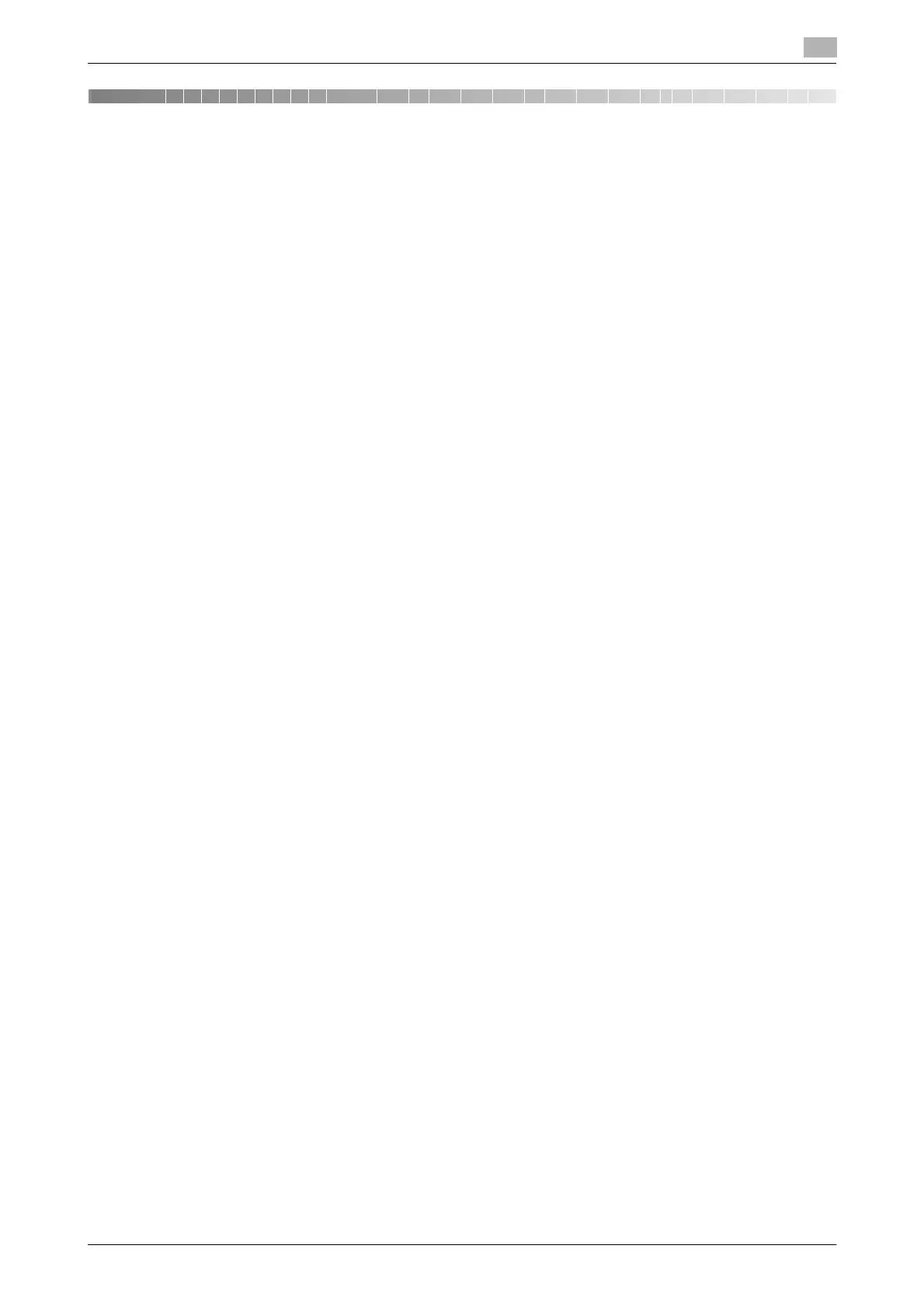bizhub 164 14-3
14.1 Index by item
14
14 Index
14.1 Index by item
Numerics
1st side cover
2-4
1st side cover release lever
2-4
2in1
5-8
4in1
5-9
4in1 copy order
9-9
A
About tab
7-9
Adjusting the quality from custom settings
8-6
Application settings
5-7
Auto panel reset
3-3
,
9-6
B
Back/stop/reset
2-6
,
4-3
Basic settings
5-5
Book separation
5-12
Bypass tray
2-4
C
Caution notations and labels
1-14
Cleaning procedure
10-9
Clearing paper jams
11-9
Clearing paper jams at the bypass tray
11-12
Clearing paper jams at the exit section
11-12
Clearing paper jams at the paper take-up section
11-11
Clearing paper jams at the vertical transport section
11-10
Collate
7-5
Combination
7-6
Combine original
5-8
Configuring a custom size
3-6
Connecting to the computer
6-3
Control panel
2-4
,
2-6
,
4-3
,
10-9
Copy
7-5
Copy function
5-3
,
5-7
,
9-3
Copy job setting
9-4
Copy setting
9-9
Crisscross mode
9-8
Cursor
4-6
Custom size memory
9-7
D
Density
4-5
,
5-6
Display
2-6
,
4-3
Display indications
4-4
Drum
2-5
Drum dehumidify
9-7
E
Erase
5-11
Erase + book separation
5-13
Erase setting
9-9
F
Front cover
2-4
Front cover page
7-7
Function combination matrix
5-16
Fusing unit
2-5
Fusing unit top cover
2-5
H
Housing
10-9
I
Icon/message
4-5
ID copy
5-7
Inside of the main unit
2-5
Installing the driver
6-3
Installing the driver in Windows 2000
6-5
Installing the driver in Windows 7
6-7
Installing the driver in Windows Vista/Server 2008
6-4
Installing the driver in Windows XP/Server 2003
6-5
Installing using installer
6-7
Installing using plug and play
6-4
J
Job setting
9-8
K
Key speed setting
9-6
L
Language
9-6
Layout tab
7-6
LCD contrast
9-6
LED
4-3
Loading paper
3-4
,
10-4
Loading paper in tray 1
3-4
,
10-4
Loading paper into the bypass tray
3-5
,
10-5
M
Machine setting
9-6
Machine specifications
12-4
Maintenance
10-3
Menu
9-3
Menu or function
4-6
Menu/select
2-6
,
4-3
