
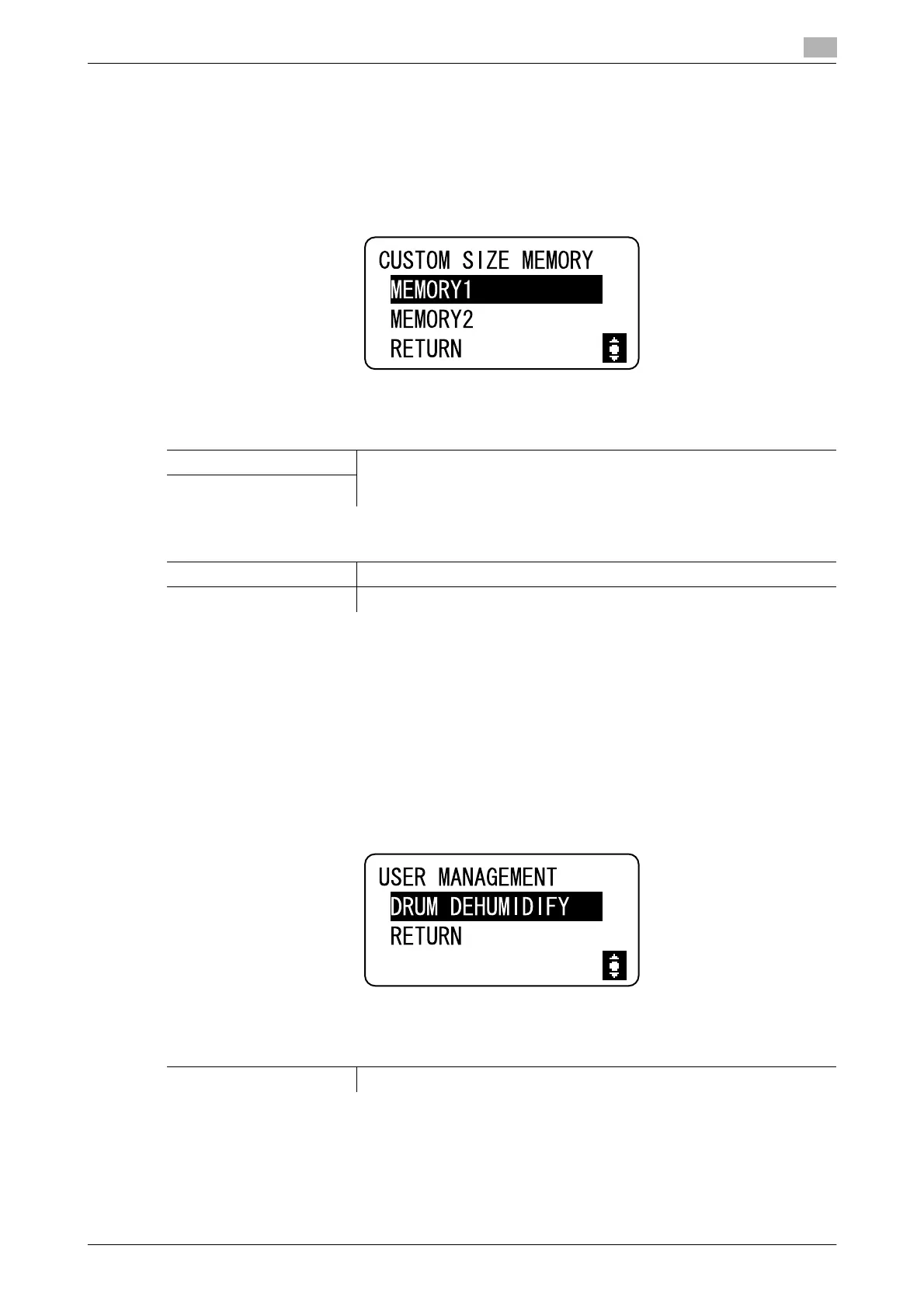
Do you have a question about the Konica Minolta BIZHUB 164 and is the answer not in the manual?
| Print Technology | Laser |
|---|---|
| Print Speed | 16 ppm |
| Print Resolution | 600 x 600 dpi |
| Copy Speed | 16 cpm |
| Copy Resolution | 600 x 600 dpi |
| Scan Resolution | 600 x 600 dpi |
| Paper Capacity | 250 sheets |
| Interface | USB 2.0 |
| Warm-up Time | 29 seconds |
| Paper Input Capacity | 250 sheets |
| Memory | 32 MB |
| Type | Monochrome |
| Maximum Paper Size | A3 |
| Duplex Printing | Manual |
| Network Connectivity | No |
| USB Connectivity | Yes |
| Paper Size | A5 |
| Fax Resolution | Not applicable |











