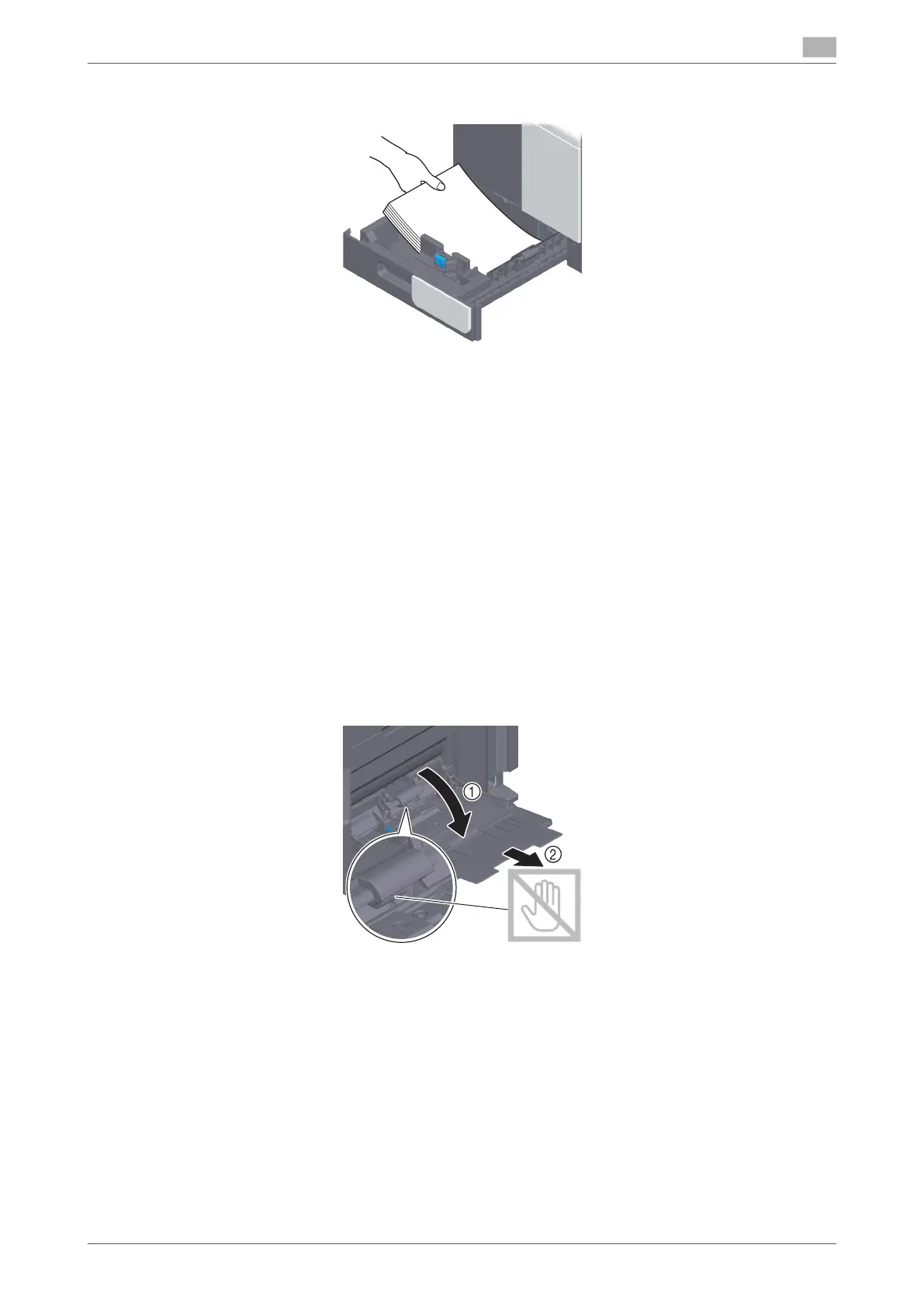bizhub 4750i/4050i 6-5
6.2 Loading paper
6
3 Load paper into the tray with the print side facing up.
4 When you load paper other than plain paper or change the paper size, specify the paper type and paper
size.
% For details on how to specify the paper type and paper size, refer to the HTML User’s Guide.
6.2.2 Loading paper into the Bypass Tray
When selecting a paper size other than for paper trays, use the Bypass Tray.
To use the Bypass Tray, specify the paper type and paper size.
Applicable paper types
Plain paper, single-side-only paper, special paper, thick paper, postcard (4 e 6 (A6 Card)), letterhead, colored
paper, envelope, label sheets, recycled paper, and glossy paper (coated paper)
How to load paper
1 Open the Bypass Tray.
NOTICE
Be careful not to touch the surface of the Paper Feed Rollers with your hand.
