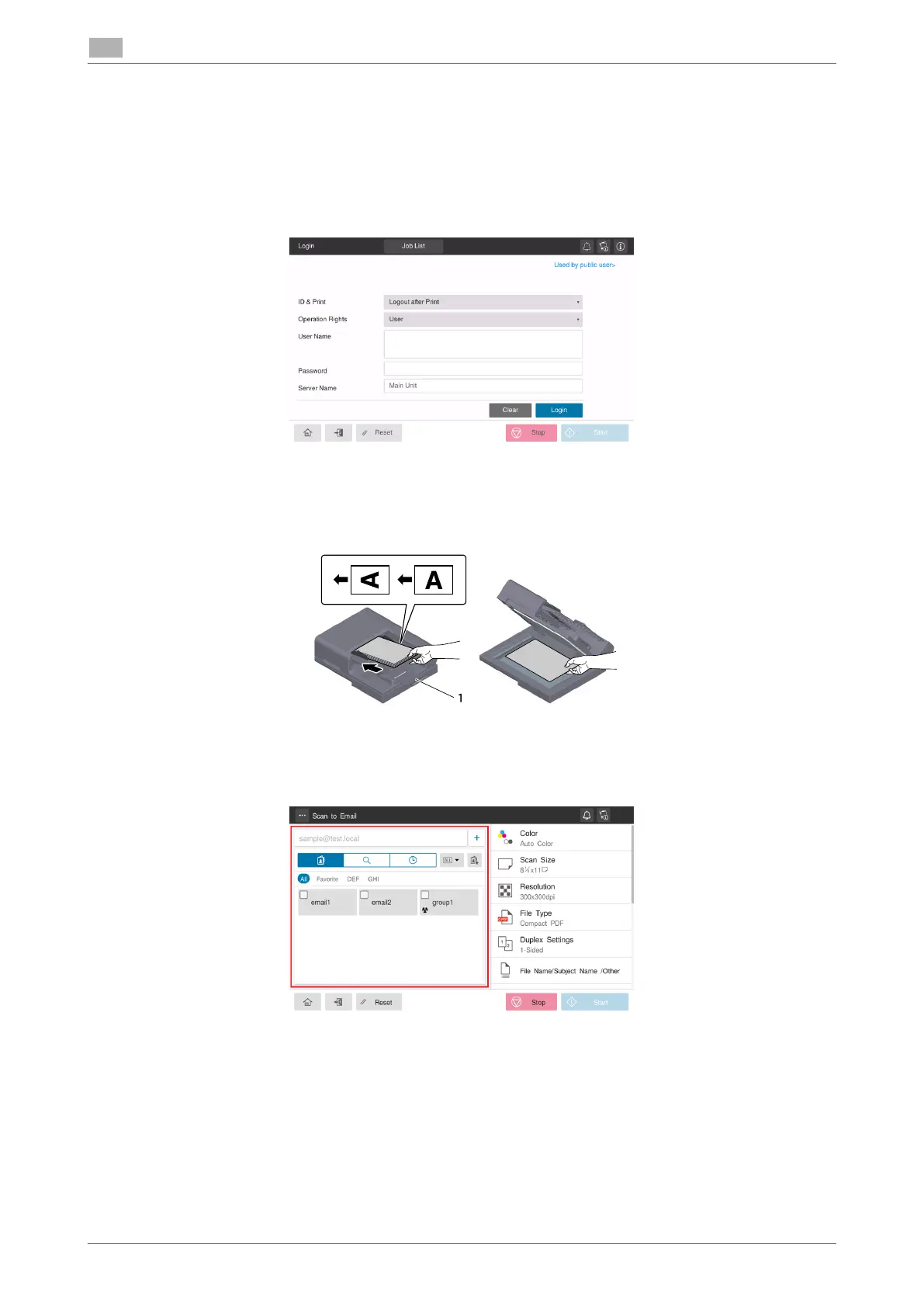7-6 bizhub 4750i/4050i
How to scan
7
7.3
7.3 How to scan
Basic scan operations
This section describes the basic scan operations.
1 If user authentication is enabled, the login screen appears. Enter the required items, and tap [Login].
2 Load the original.
% When loading the original into the ADF, pull out the Document Stopper (1) to prevent the scanned
original from falling.
3 Tap the scan function key on the home screen.
4 Specify the destination.
