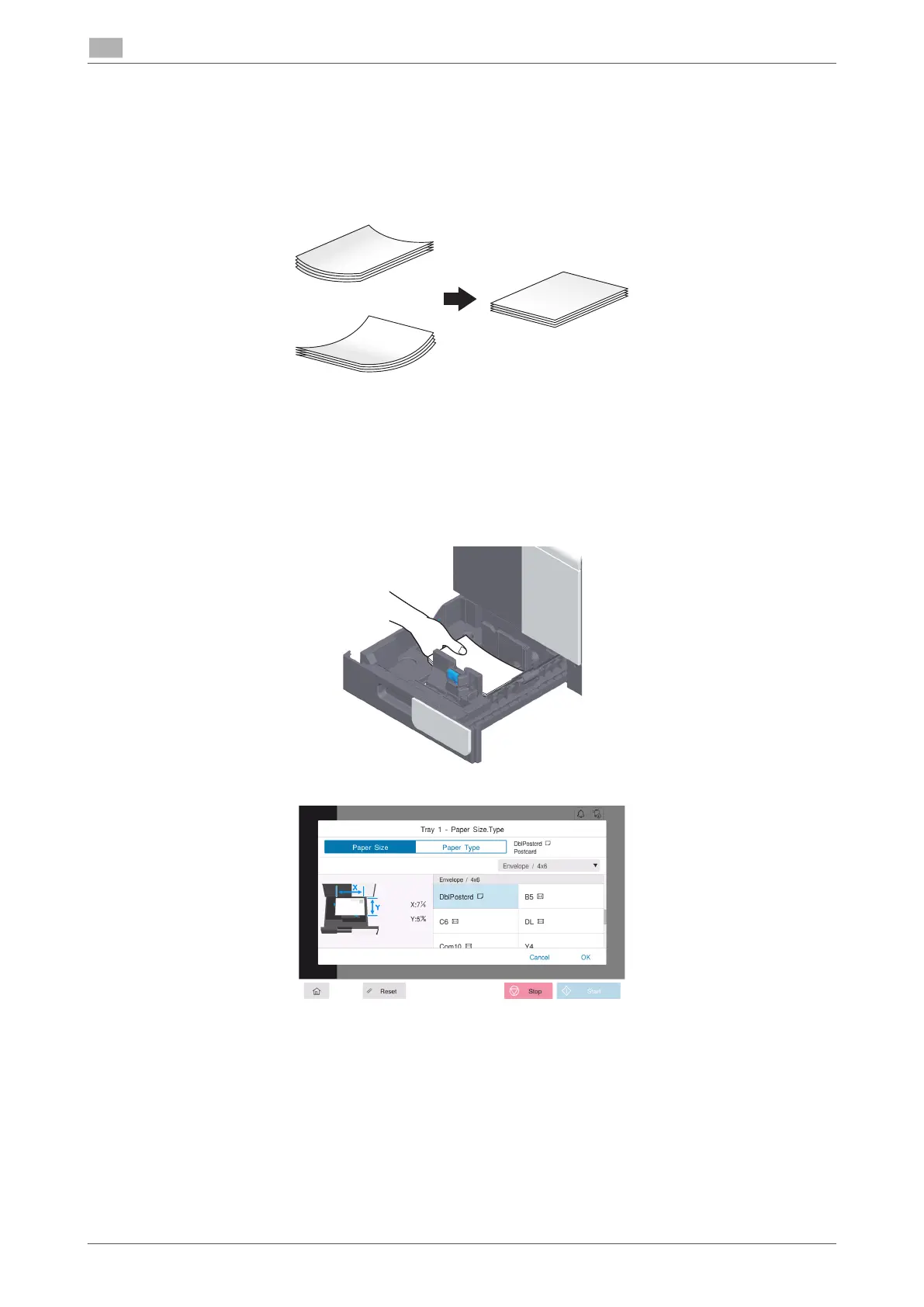6-8 bizhub 4750i/4050i
Loading paper
6
6.2
6.2.4 Loading postcards
Precautions when using postcards
- When loading curled postcards, uncurl them.
- When using postcards other than 4 e 6 (A6 Card), confirm its size, and select [Paper Size] - [Custom
Size] to specify the size.
For Tray 1
Up to 20 postcards can be loaded into the tray.
- Load postcards with the print side facing up.
- Align the Lateral Guide with the postcard size.
- Select the desired postcard size from [Envelop/4 e 6] ([Envelop/A6 Card]) of [Paper Size].
