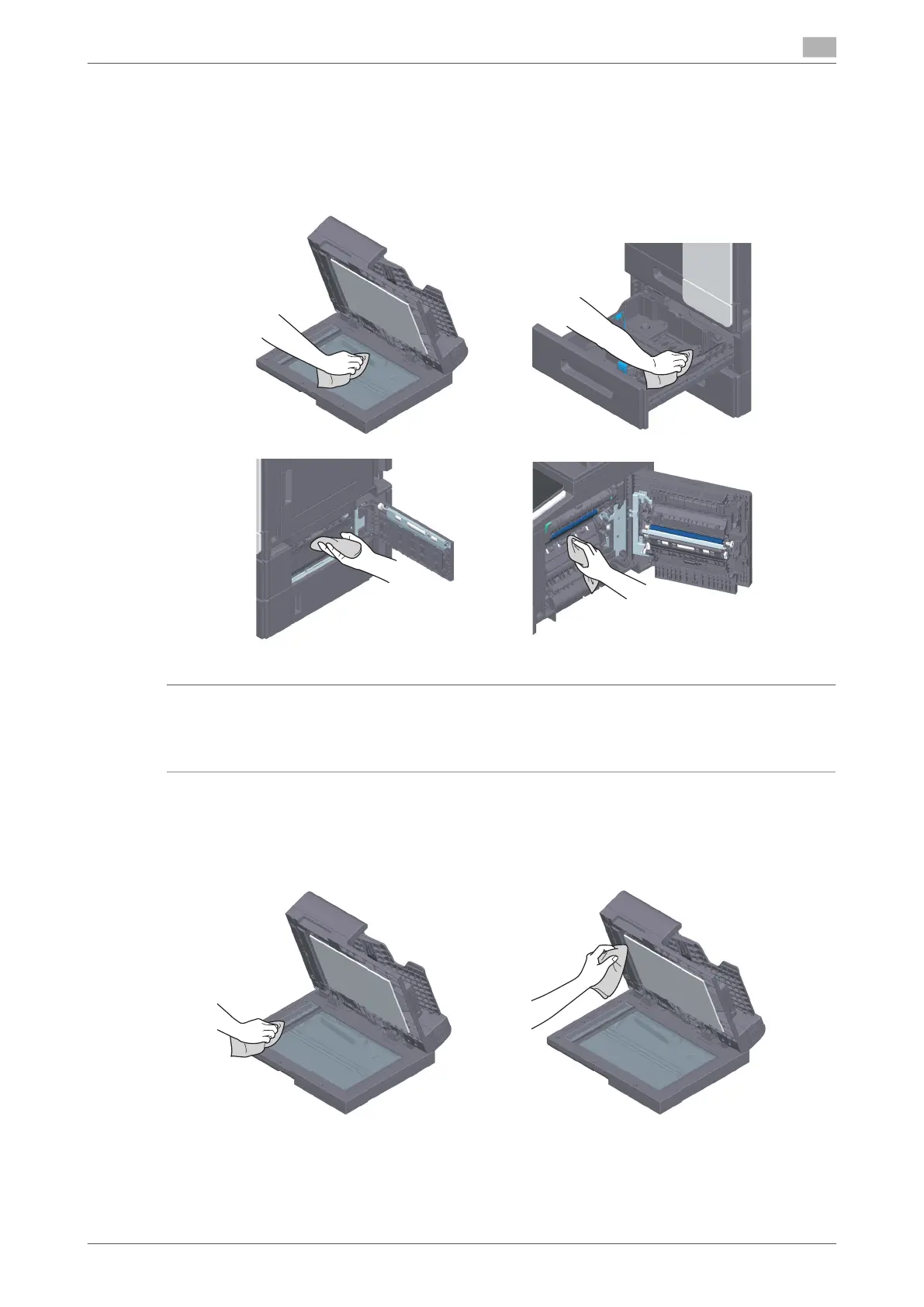bizhub 4750i/4050i 9-7
9.3 When printing quality has deteriorated
9
9.3 When printing quality has deteriorated
Cleaning the Original Glass and roller
Wipe the surface using a soft, dry cloth.
7CAUTION
- The inside of this product has areas subject to high temperature, which may cause burns. When check-
ing the inside of the unit for malfunctions such as a paper misfeed, do not touch the locations (around
the fusing unit, etc.) which are indicated by a "Caution HOT" caution label. A burn could result.
Cleaning the Slit Scan Glass
Wipe stains off the glass surface using a dry, clean cloth.
NOTICE
Do not touch the Slit Scan Glass.
