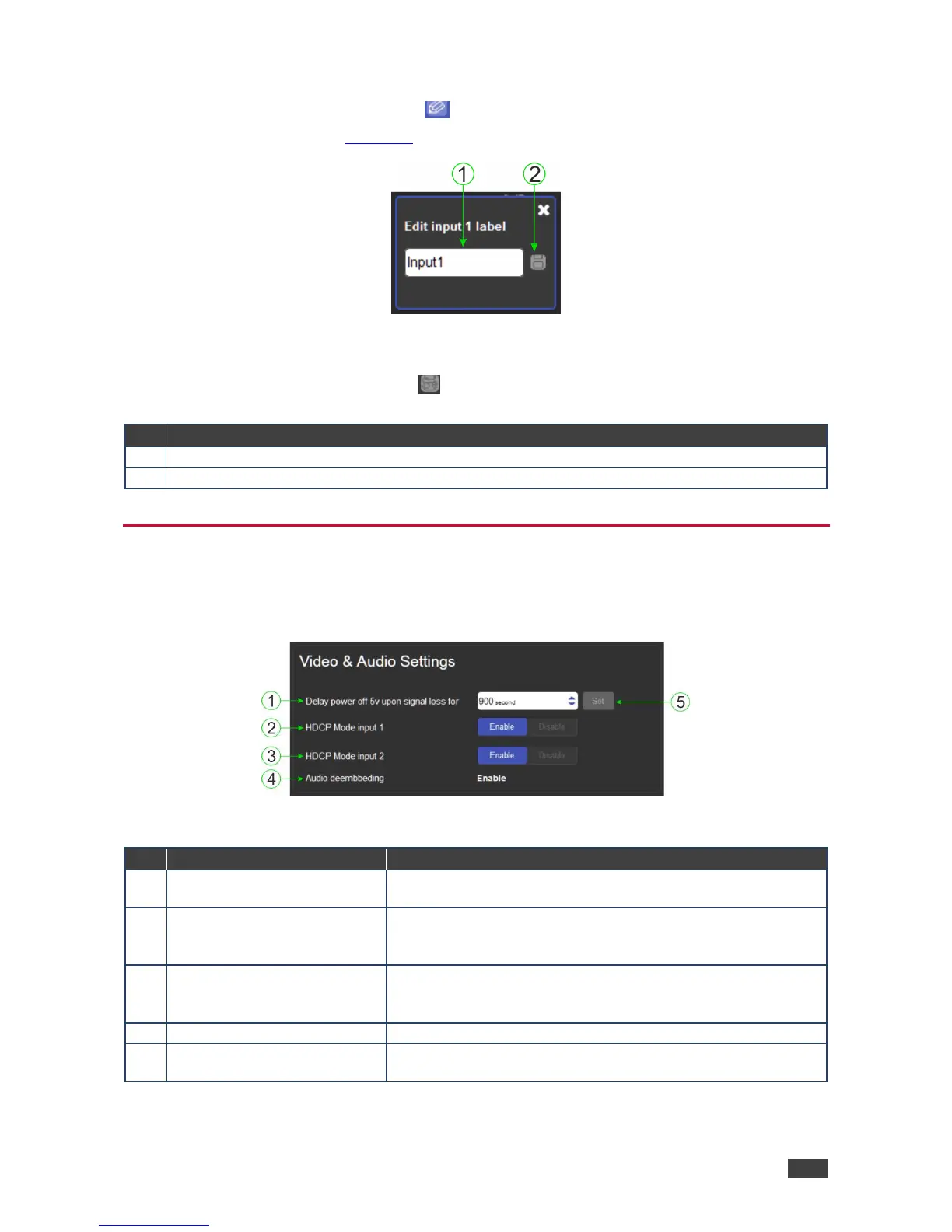VM-214DT – Operating the VM-214DT Remotely Using the Web Pages
To edit the button label:
1. Click the relevant edit button.
The popup shown in Figure 14 appears.
Figure 14: Input Button Label Editor
2. Enter the required label.
3. Click Enter or the Save button.
Save button. Click button to save changes after entering the required label text
The Video and Audio Settings Page
The Video and Audio Settings page lets you modify the output power off delay, HDCP support
per input, and audio de-embedding.
Figure 15: The Audio Settings Page
Delay power off 5V upon signal
loss for Box
Sets the delay for turning off the 5V output because of a signal
loss on the currently selected input. Value in seconds
HDCP Mode input 1 Buttons
For Input 1:
Enable—HDCP support is dictated by the display
Disabled—HDCP encrypted content is not passed
For input 2:
Enable—HDCP support is dictated by the display
Disabled—HDCP encrypted content is not passed
Audio de-embedding Indicator
Click enable to de-embed the digital audio
Set Button for 5V control upon
signal loss, (see item 1)
Enter the delay in seconds or use the increment/decrement
buttons, then press Set to save the value