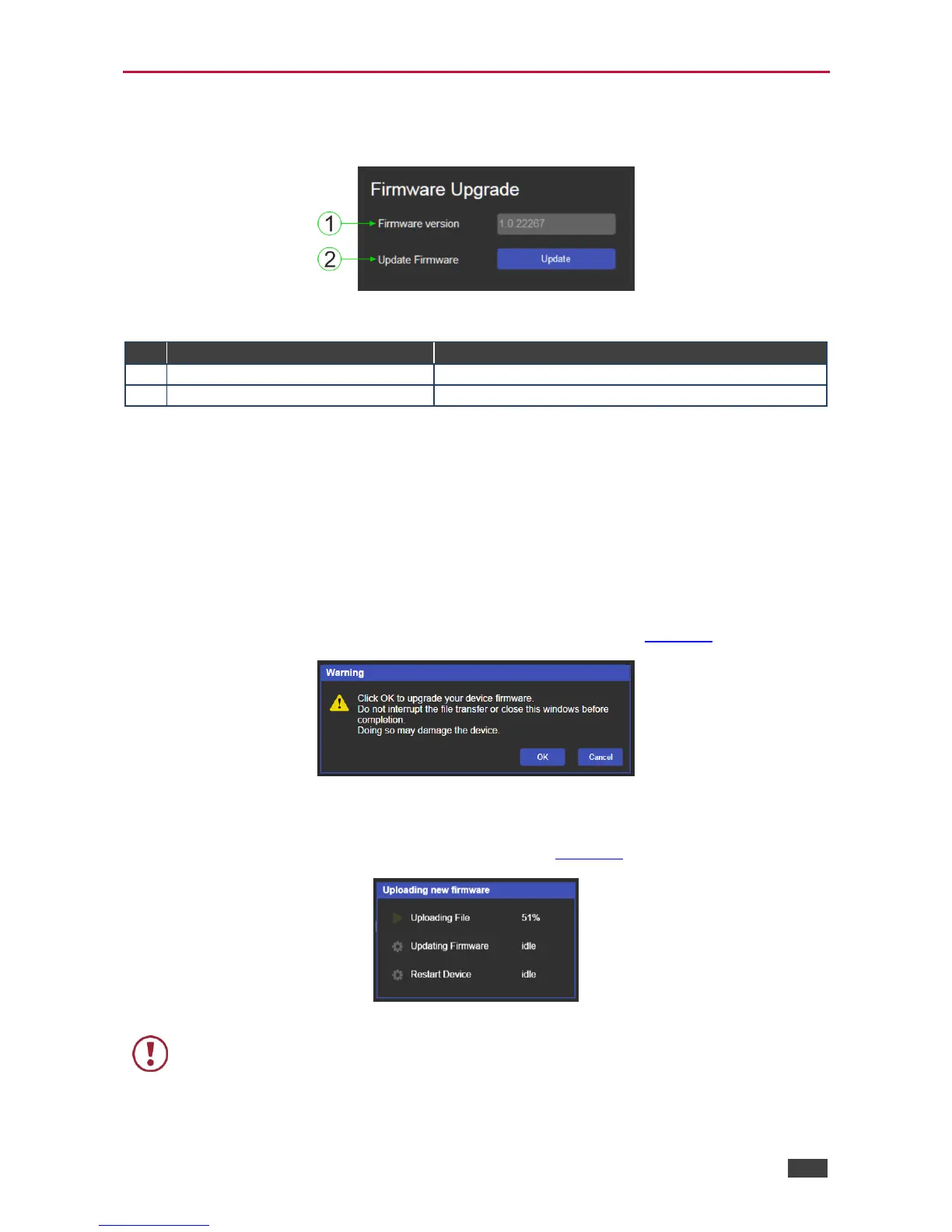The Firmware Upgrade Page
The Firmware Upgrade page lets you upgrade the firmware of the device.
Figure 25: The Firmware Upgrade Window
To upgrade the firmware:
1. Click the Update button.
The file browser opens.
2. Browse to the required file.
3. Select the required file and click Open.
The firmware file name is displayed in the Firmware Upgrade page.
4. Click Start Upgrade.
The firmware file is loaded and the warning message shown in Figure 26 appears.
Figure 26: The Firmware Upgrade Warning Popup
5. Click OK to continue or Cancel to exit the procedure.
6. After clicking OK, the progress message shown in Figure 27 appears.
Figure 27: The Firmware Upgrade Process Popup