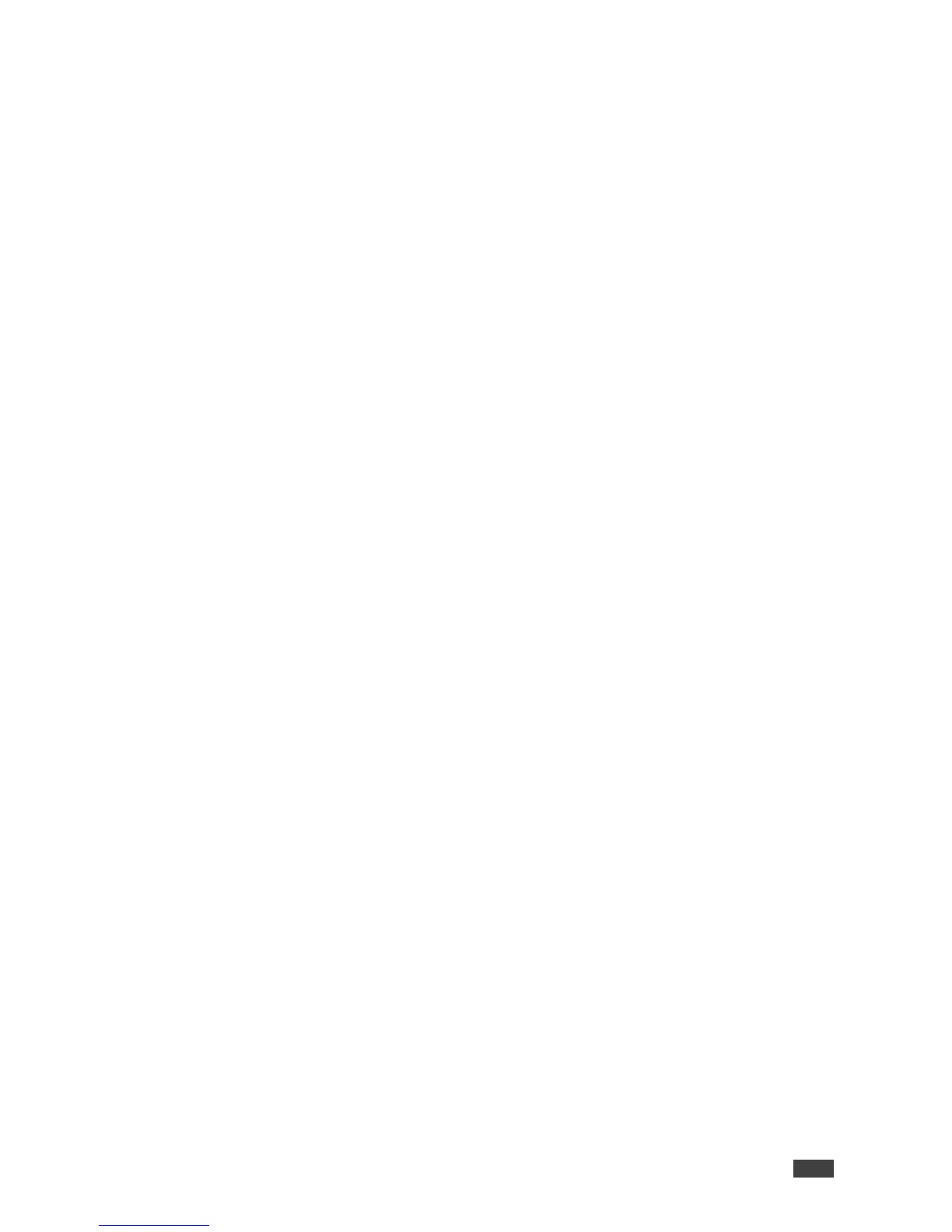Contents
Introduction 1
Getting Started 1
Overview 2
Defining the VM-214DT HDMI/HDBT Switcher/DA 3
Installing in a Rack 5
Connecting the VM-214DT 6
Connecting to the VM-214DT via RS-232 7
Wiring the RJ-45 Connectors 7
Operating the VM-214DT 8
Acquiring the EDID 8
RS-232 Control and Pass-Through Using the VM-214DT 8
Operating the VM-214DT Remotely Using the Web Pages 11
Browsing the VM-214DT Web Pages 11
The Switching Page 14
The Video and Audio Settings Page 15
The Output Settings Page 16
The EDID Management Page 17
The Data Switching Page 19
The Authentication Page 21
The Device Settings Page 22
The Firmware Upgrade Page 25
The About Us Page 26
Configuring the VM-214DT 27
Setting the DIP-switch 27
Performing a Factory Reset 27
Technical Specifications 28
Default IP Parameters 28
Default Logon Credentials 29
Supported PC Web Browsers 29
Default EDID 30
Protocol 3000 32
Kramer Protocol 3000 Syntax 32
Kramer Protocol 3000 Commands 35