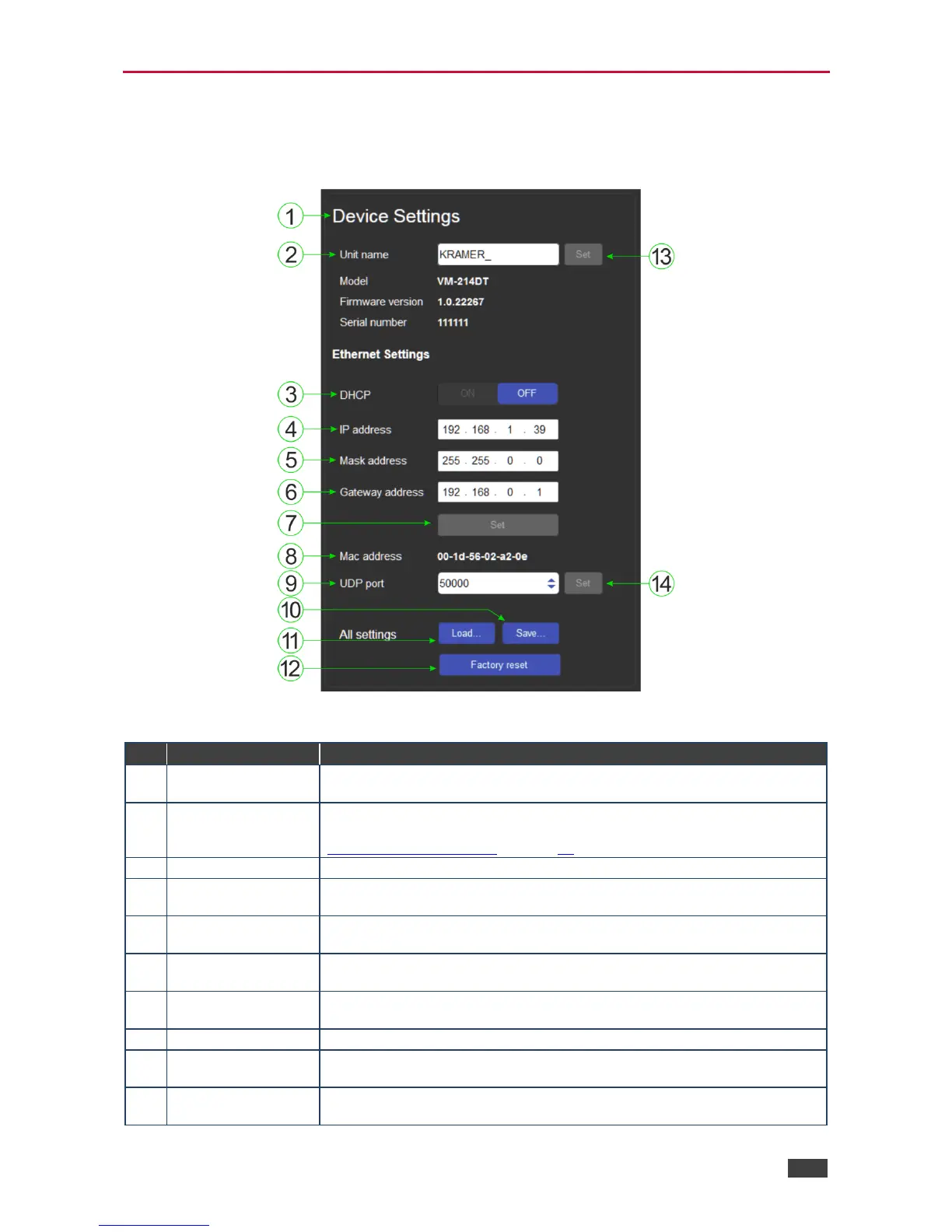VM-214DT – Operating the VM-214DT Remotely Using the Web Pages
The Device Settings Page
The Device Settings page lets you view and/or modify the device settings, for example, the
device name and IP address.
Figure 22: The Device Settings Page
Displays information regarding the device, (model, firmware version, and
serial number).
The DNS name of the device. To set a new name, enter the new
alphanumeric name and click Set. (For restrictions regarding the name, see
Default Logon Credentials on page 29).
Click to turn DHCP on and off.
The IP address of the device. To set a new IP address, enter the new valid
IP address and click Set.
The network mask of the device. To set a new mask, enter the new valid
mask and click Set.
The network gateway for the device. To set a new network gateway, enter
the new valid gateway and click Set.
Set IP Parameter
Changes Button
Click to save changes made any of the IP parameters.
Displays the MAC address of the device.
The UDP port number of the device. To set a new UDP port number, enter
the new valid port number or use the spin controls and click Set.
Save Configuration
Button
Click to save the current configuration as a preset.