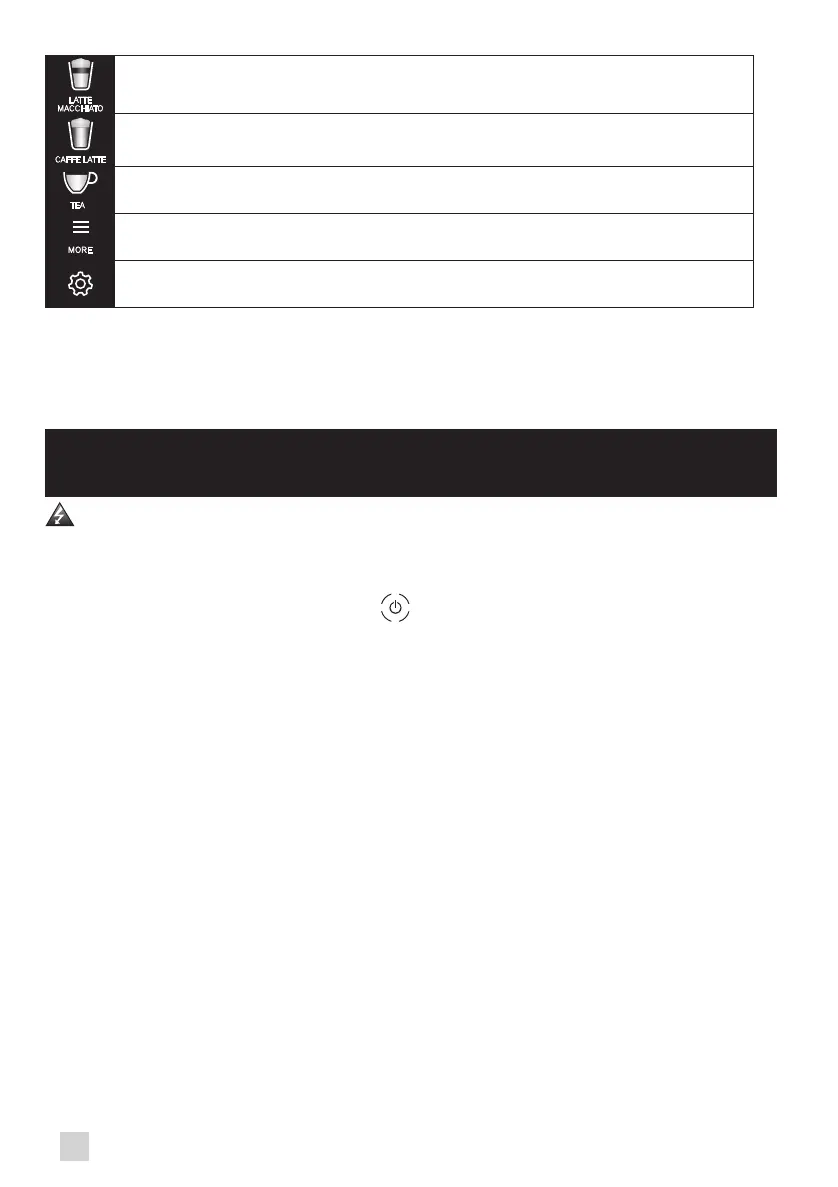Starts preparing a latte macchiato (a large dose of milk, a shot of espresso topped with a creamy
milk froth).
Starts preparing a caffe latte.
Allows you to access the menu to prepare a tea or an infusion.
Allows you to access additional preparations: Ristretto, doppio, americano, espresso macchiato,
at white and frothed milk.
Allows access to the general menu (Machine settings, maintenance and product info).
Our interface and its buttons illuminate in an intuitive way to facilitate the use of the machine and to guide you.
- Unlit button: the corresponding function is not accessible.
- Low-lit button: the function is available and can therefore be selected.
- Lit button/bright light: the function is selected/in progress.
- Hal-lit button: the function is no longer accessible.
USING YOUR APPLIANCE
INSTALLING THE APPLIANCE
Danger : Connect the appliance to an earthed 230 V mains socket. Failure to do so means that you run the risk
of fatal injury due to electricity!
Respect the safety guidelines indicated in the “Safety guidelines” booklet.
Powering on
Turn on the appliance by pressing the ON/OFF button until “Hello” appears on the screen Fig. 1. For the following
steps, let your appliance guide you.
Initial Settings
When using the machine for the rst time, you are asked to make various settings. Follow the directions that appear
on the screen. The objective of the following paragraphs is to give you a few marks of the rst requested settings:
- Language: Select a display language by pressing the arrows until the language of your choice appears.
Press the “OK” button to conrm.
- Unit of measurement: You can select the unit of measurement of the volume of your choice: ml or oz.
- Date and time: For setting the time, press the time format you want: 24 hr or AM/PM.
- Auto on: It is possible to schedule the time at which you want your machine to come on automatically.
This setting can be adapted to your convenience: daily, weekly, or weekend. Choose the time
at which you want the automatic start-up in accordance with the time format you previously
selected.
- Auto off: You can also choose the length of time after which your selected appliance will automatically
turn off in order to optimise your energy consumption: 15 mins, 30 mins, 1 hr, 1 hr 30 mins.
- Rinsing the coffee circuit: to ensure the quality of your coffees, the coffee circuit is rinsed at each
start-up, however, you can choose to disable this for greater ease of use.
- Installing the filter: When powering up for the rst time, the appliance asks you if you want to install a
lter. If you want to and if the hardness of your water requires it, select “YES” and
follow the instructions on the screen.
26